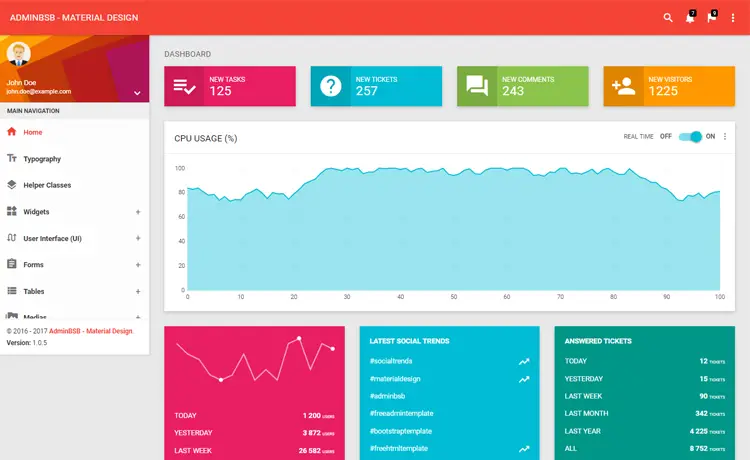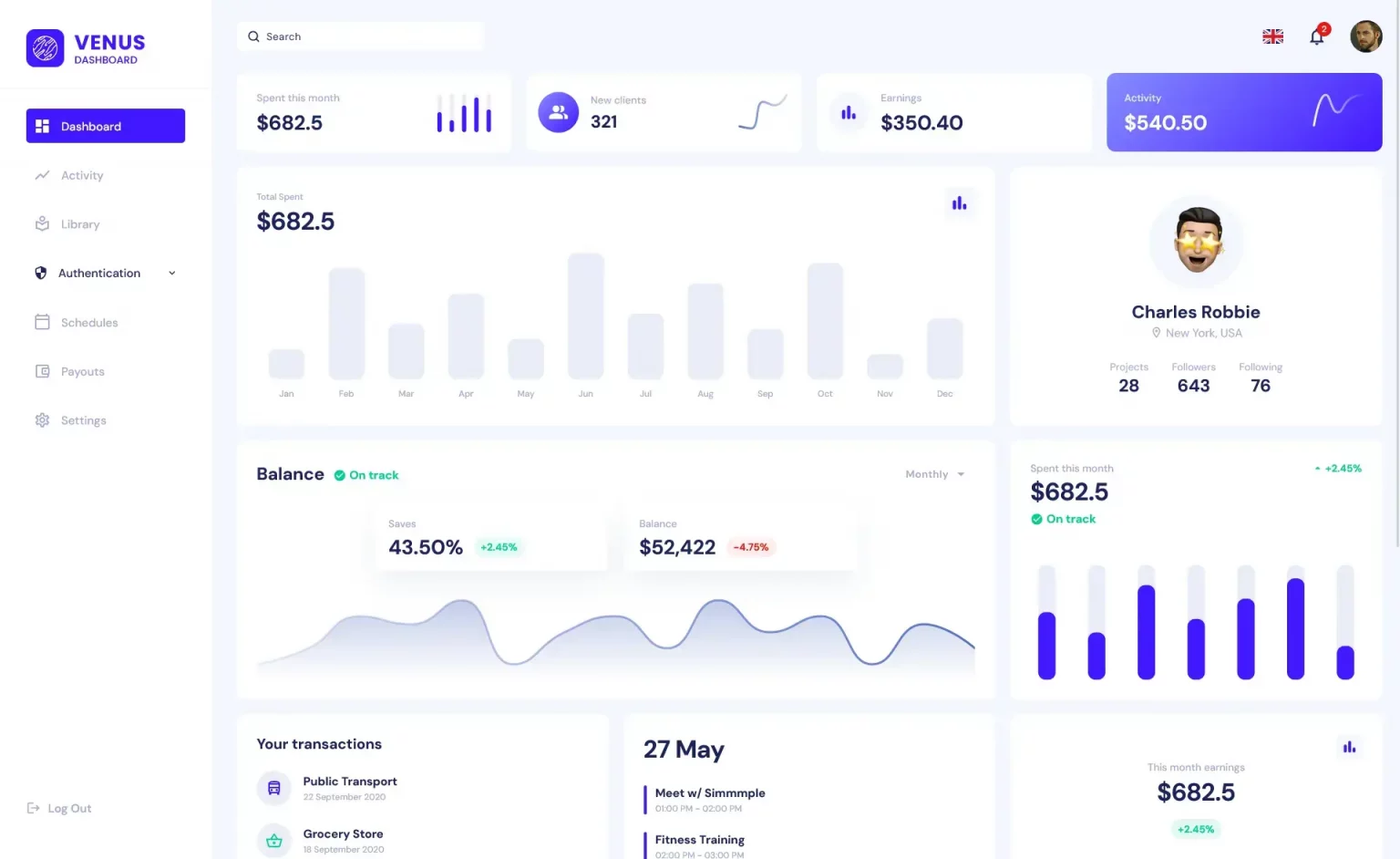How to Add close button to tab control in C#
By Tan Lee Published on Jun 21, 2024 18.98K
By default, the TabControl doesn't support the close button, to create TabControl with the close button, you can modify your code as shown below.
Creating a new Windows Forms Application project, then open your form designer.
How to Add a close button to Tabs in TabControl C#?
Drag and drop the TabControl control from your Visual Studio Toolbox to your form designer.
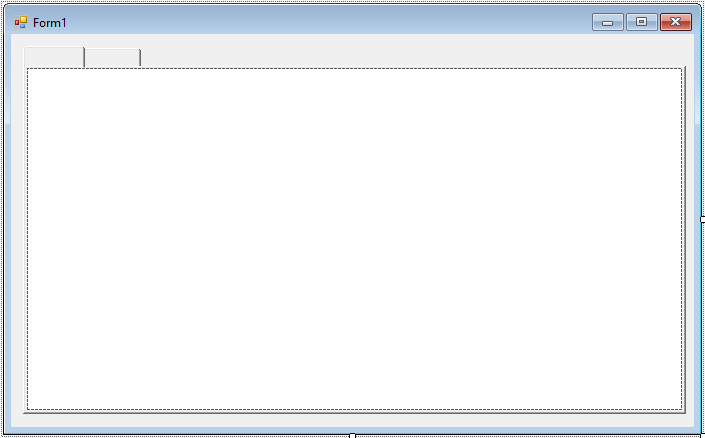
Right-clicking on the TabControl, then select Properties.
Next, you need to set the DrawMode of your TabControl to OwnerDrawFixed.
Opening your code behind, then declare as shown below.
Point _imageLocation = new Point(20, 4); Point _imgHitArea = new Point(20, 4); Image closeImage;
Right-clicking on your project, then select Properties => Resources. Next, Copy a close button image (16x16) into the Resources tab.
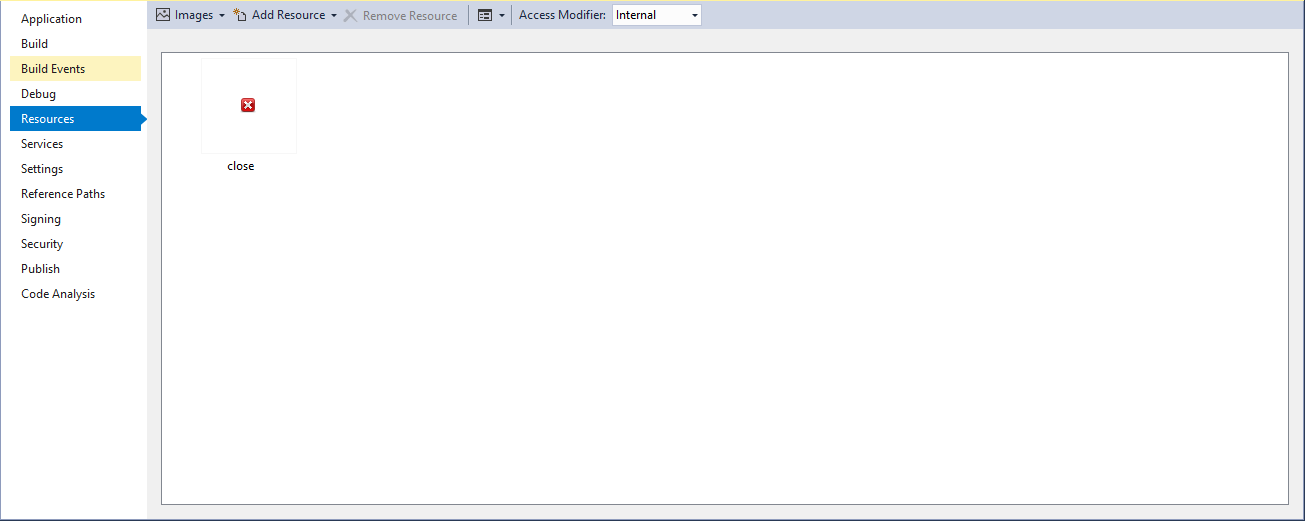
Adding a Form_Load event handler to your form allows you to initialize a close button with TabControl.
private void Form1_Load(object sender, EventArgs e)
{
closeImage = Properties.Resources.close;
tabControl1.Padding = new Point(20, 4);
}Adding a Draw_Item event handler to the TabControl allows you to draw image close button to the TabPages.
// c# close button tab control
private void tabControl1_DrawItem(object sender, DrawItemEventArgs e)
{
// c# tab image close
Image img = new Bitmap(closeImage);
Rectangle r = e.Bounds;
r = this.tabControl1.GetTabRect(e.Index);
r.Offset(2, 2);
Brush TitleBrush = new SolidBrush(Color.Black);
Font f = this.Font;
string title = this.tabControl1.TabPages[e.Index].Text;
e.Graphics.DrawString(title, f, TitleBrush, new PointF(r.X, r.Y));
e.Graphics.DrawImage(img, new Point(r.X + (this.tabControl1.GetTabRect(e.Index).Width - _imageLocation.X), _imageLocation.Y));
}Adding a Mouse_Click event handler to the TabControl allows you to remove TabPage.
private void tabControl1_MouseClick(object sender, MouseEventArgs e)
{
TabControl tabControl = (TabControl)sender;
Point p = e.Location;
int _tabWidth = 0;
_tabWidth = this.tabControl1.GetTabRect(tabControl.SelectedIndex).Width - (_imgHitArea.X);
Rectangle r = this.tabControl1.GetTabRect(tabControl.SelectedIndex);
r.Offset(_tabWidth, _imgHitArea.Y);
r.Width = 16;
r.Height = 16;
if (tabControl1.SelectedIndex >= 1)
{
if (r.Contains(p))
{
TabPage tabPage = (TabPage)tabControl.TabPages[tabControl.SelectedIndex];
tabControl.TabPages.Remove(tabPage);
}
}
}Through this c# example, i hope so you can easily create c# close tabs for TabControl.