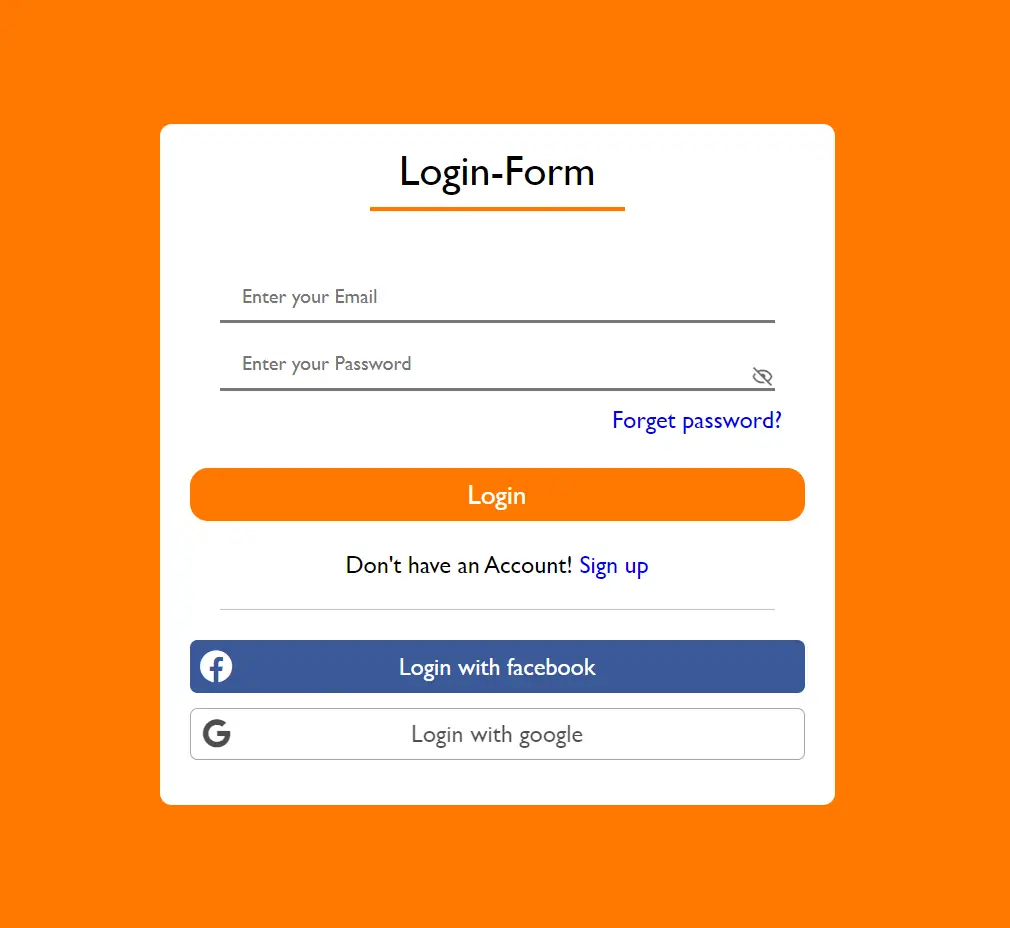How to Embed YouTube Videos in C#
By Tan Lee Published on Jul 16, 2024 13.89K
You can easily embed flash player into winform allows you to view YouTube videos.
How to Embed Flash Player to Windows Forms Application in C#
Here's a step-by-step guide:
Opening your Visual Studio, then click New Project. Next, You need to select Visual C# on the left, then Windows and then select Windows Forms Application. Name your project "FlashEmbed" and then click OK button.
First, ensure you have the Shockwave Flash Object component installed on your system. If you have Adobe Flash Player installed, this component should be available.
If you don't have install it, your computer needs to install flash player software.
Right-click on the toolbox in Visual Studio, choose "Choose Items...", and then browse for "Shockwave Flash Object" and add it to the toolbox.
Adding a reference to AxShockwaveFlashObjects library.
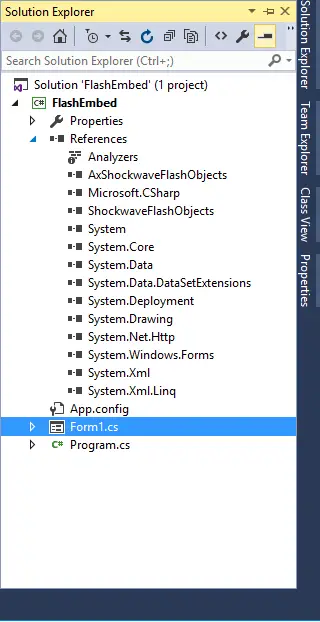
Opening your form designer, then drag and drop Label, Button, TextBox and axShockwaveFlash controls from the toolbox onto your form designer, then you can design a simple form as shown below.
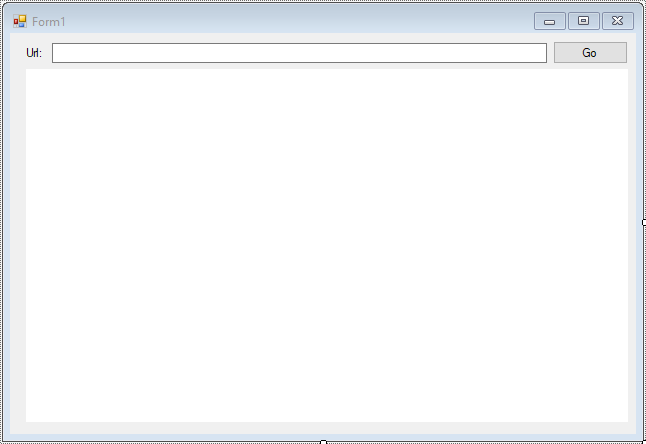
You can set properties of the Shockwave Flash Object programmatically or through the Properties window. For example, you can set the Movie property to the path of your Flash file.
Adding a click event handler to the Go button that allows you to view youtube videos in c# windows forms application.
//c# embed youtube/videos in your winforms
private void btnGo_Click(object sender, EventArgs e)
{
if (!string.IsNullOrEmpty(txtUrl.Text))
{
//Get url video
string url = txtUrl.Text.Replace("watch?v=", "v/");
// Set the path to your Flash file
axShockwaveFlash.Movie = url;
axShockwaveFlash.Play();
}
}VIDEO TUTORIAL