How to Consume Web API In Winforms For File Handling in C#
By Tan Lee Published on Jun 24, 2024 16.31K
How to use Web API In Winform For File Handling in C#
First, You need to know how to create a Web API to help you upload files to a web server. If you don't know how to Create a Web API in Visual Studio you can view this post: How to Upload files in ASP.NET Core Web API using C#.
Creating a new Windows Forms Application, then drag and drop the Label, TextBox and Button controls from the Visual Studio Toolbox to your form designer. You can create a simple UI that allows you to select a file, then upload it to web server via web api in c#.
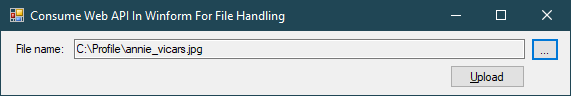
Creating an UploadAsync method allows you to upload the file to the web server by calling web api controller in c# windows forms application.
You can use HttpClient class from System.Net.Http to make HTTP requests.
// c# winforms access web api
private async Task<HttpResponseMessage> UploadAsync(string fileName, string server)
{
using (var fileStream = File.Open(txtFileName.Text, FileMode.Open))
{
using (MemoryStream memoryStream = new MemoryStream())
{
await fileStream.CopyToAsync(memoryStream);
using (MultipartFormDataContent multipartFormDataContent = new MultipartFormDataContent())
{
multipartFormDataContent.Add(new ByteArrayContent(memoryStream.ToArray()), "file", txtFileName.Text);
using (var client = new HttpClient())
{
var response = await client.PostAsync(server, multipartFormDataContent).ConfigureAwait(false);
return response;
}
}
}
}
}Adding a click event handler to the Browse button allows you to open a file dialog box, then select the file and update the file name to the TextBox control.
private void btnBrowse_Click(object sender, EventArgs e)
{
using (OpenFileDialog ofd = new OpenFileDialog() { Filter = "All files|*.*" })
{
if (ofd.ShowDialog() == DialogResult.OK)
txtFileName.Text = ofd.FileName;
}
}Finally, Add a click event handler to the Upload button allows you to call the UploadAsync method to upload files from your hard drive to the web server using web api in c# windows forms application.
// c# upload file to web server in windows forms application
private async void btnUpload_Click(object sender, EventArgs e)
{
if (!string.IsNullOrEmpty(txtFileName.Text))
{
string url = "http://localhost:11122/api/file/upload";
HttpResponseMessage responseMessage = await this.UploadAsync(txtFileName.Text, url);
if (responseMessage.StatusCode == System.Net.HttpStatusCode.OK)
MessageBox.Show("You have successfully uploaded the file", "Message", MessageBoxButtons.OK, MessageBoxIcon.Information);
}
}You can easily upload images or any other files to the web server using the UploadAsync method to upload files via web api in c#.
Through this example, i hope so you can easily call and consume a Web API within your C# Windows Forms Application.





