How to Encrypt and Decrypt plain string using Triple DES in C#
By Tan Lee Published on Jun 21, 2024 29.99K
How to encrypt and decrypt using Triple DES (3DES) algorithm in C#
To create a simple encryption and decryption in c#, you can drag the TextBox, Label and Button controls from the visual studio toolbox to your windows forms application, then you can design a simple UI that allows you to encrypt and decrypt in c# with key using the Triple DES algorithm as shown below.
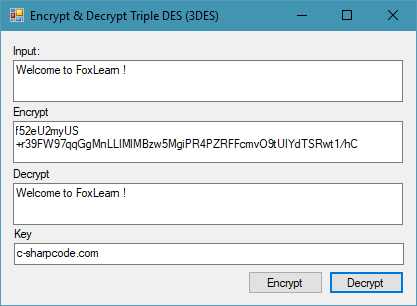
You need to create an Encrypt method to encrypt your data using Triple DES algorithm.
public string Encrypt(string source, string key)
{
using (TripleDESCryptoServiceProvider tripleDESCryptoService = new TripleDESCryptoServiceProvider())
{
using (MD5CryptoServiceProvider hashMD5Provider = new MD5CryptoServiceProvider())
{
byte[] byteHash = hashMD5Provider.ComputeHash(Encoding.UTF8.GetBytes(key));
tripleDESCryptoService.Key = byteHash;
tripleDESCryptoService.Mode = CipherMode.ECB;//CBC, CFB
byte[] data = Encoding.Unicode.GetBytes(source);
return Convert.ToBase64String(tripleDESCryptoService.CreateEncryptor().TransformFinalBlock(data, 0, data.Length));
}
}
}Similarly, Create a Decrypt method to decrypt your data using Triple DES algorithm.
public static string Decrypt(string encrypt, string key)
{
using (TripleDESCryptoServiceProvider tripleDESCryptoService = new TripleDESCryptoServiceProvider())
{
using (MD5CryptoServiceProvider hashMD5Provider = new MD5CryptoServiceProvider())
{
byte[] byteHash = hashMD5Provider.ComputeHash(Encoding.UTF8.GetBytes(key));
tripleDESCryptoService.Key = byteHash;
tripleDESCryptoService.Mode = CipherMode.ECB;//CBC, CFB
byte[] byteBuff = Convert.FromBase64String(encrypt);
return Encoding.Unicode.GetString(tripleDESCryptoService.CreateDecryptor().TransformFinalBlock(byteBuff, 0, byteBuff.Length));
}
}
}The Triple DES algorithm performs encryption and decryption in c# with key, so you need to enter the key when encrypting and decrypting the text using c# code.
Add code to the Encrypt button click event as the following c# code behind.
private void btnEncrypt_Click(object sender, EventArgs e)
{
txtEncrypt.Text = Encrypt(txtInput.Text, txtKey.Text);
}Finally, Add code to the Decrypt button click event to solve the triple des decryption c#.
private void btnDecrypt_Click(object sender, EventArgs e)
{
txtDecrypt.Text = Decrypt(txtEncrypt.Text, txtKey.Text);
}This example provides a basic implementation of Triple DES encryption and decryption in C# Windows Forms. You can also use the Triple DES algorithm to encrypt and decrypt password in c#.
- How to Encrypt and Decrypt files using AES encryption algorithm in C#
- How to Encrypt and Decrypt plain string using RC4 in C#
- How to Encrypt and Decrypt data using RSA in C#
- How to encrypt with MD5 in C#
- How to Encrypt and Decrypt a String in C#
- How to Encrypt and Decrypt ConnectionString in App.config file in C#
- How to encrypt connectionstring in app.config
- How to Encrypt and Decrypt plain string using ROT13 in C#





