How to check if file exists on Server in C#
By Tan Lee Published on Jun 08, 2024 5.34K
How to check if file exists on Web Server in C#
Creating a simple Windows Forms application allows you to enter a url, then check if file exists on server in c# as shown below.
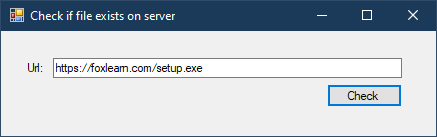
Creating a FileExists method, we will use HttpWebRequest to create a request to web server, then use HttpWebResponse to get respone return from web server.
// c# HttpWebRequest check if url exists
private bool FileExists(string url)
{
try
{
HttpWebRequest request = WebRequest.Create(url) as HttpWebRequest;
request.Method = "HEAD";
using (HttpWebResponse response = request.GetResponse() as HttpWebResponse)
{
return (response.StatusCode == HttpStatusCode.OK);
}
}
catch
{
return false;
}
}If your StatusCode response is OK, we will return true, otherwise false.
Adding a click event handler to the Check button allows you to check if file exists on Server in c#.
private void btnCheck_Click(object sender, EventArgs e)
{
string url = txtUrl.Text.Trim();
if (!Uri.IsWellFormedUriString(url, UriKind.Absolute))
{
MessageBox.Show("Invalid URL format");
return;
}
bool result = FileExists(url);
if (result)
MessageBox.Show("The file exists on the web server.", "Message", MessageBoxButtons.OK, MessageBoxIcon.Information);
else
MessageBox.Show("The file couldn't be found on the web server.", "Message", MessageBoxButtons.OK, MessageBoxIcon.Information);
}If the resulting value equals false, your file doesn't exist on the server.
You can also check if a URL exists using HttpClient in C# by sending an HTTP request to the URL and analyzing the response. A HEAD request is ideal for this purpose because it retrieves only the HTTP headers without downloading the content, making it efficient.
// c# httpclient check if url exists
private async Task<bool> CheckFileExistsAsync(string url)
{
using (HttpClient client = new HttpClient())
{
var response = await client.SendAsync(new HttpRequestMessage(HttpMethod.Head, url));
return response.IsSuccessStatusCode;
}
}Next, modify the click event handler as shown below.
private async void btnCheck_Click(object sender, EventArgs e)
{
string url = txtUrl.Text.Trim();
if (!Uri.IsWellFormedUriString(url, UriKind.Absolute))
{
MessageBox.Show("Invalid URL format");
return;
}
bool result = await CheckFileExistsAsync(url);
if (result)
MessageBox.Show("The file exists on the web server.", "Message", MessageBoxButtons.OK, MessageBoxIcon.Information);
else
MessageBox.Show("The file couldn't be found on the web server.", "Message", MessageBoxButtons.OK, MessageBoxIcon.Information);
}In this example, there's a Windows Forms application with a text box for entering the URL and a button to check if the file exists. When the button is clicked, it checks if the URL is well-formed and then calls the CheckFileExistsAsync method, which sends a HEAD request to the URL. If the response status code is 200 (OK), it means the file exists, otherwise, it doesn't.





