How to create a Notification Popup in C#
By Tan Lee Published on Jun 21, 2017 15.68K
Creating a notification popup window in C# using the Tulpep.NotificationWindow library is a straightforward process.
This library provides a simple way to display toast notifications in desktop applications.
How to create a Notification Popup in C#?
Open Visual Studio, then click New Project, then select Visual C# on the left, then Windows and then select Windows Forms Application. Name your project "NotificationPopup" and then click OK
Right click on your project select Manage NuGet Packages -> Search for Tulpep.NotificationWindow and install it.
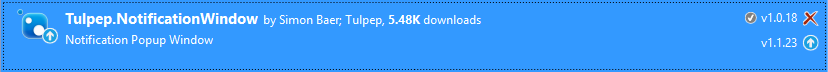
Design a simple form as shown below.
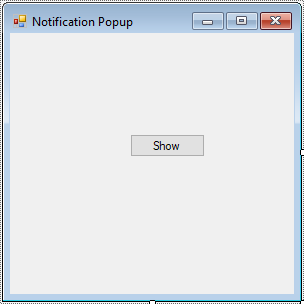
Add code to handle your button click event as shown below.
private void button1_Click(object sender, EventArgs e)
{
// Create a new PopupNotifier instance
PopupNotifier popup = new PopupNotifier();
// Optional: Set the icon (e.g., an application icon)
popup.Image = Properties.Resources.info;
// Set the title of the notification
popup.TitleText = "FoxLearn";
popup.ContentText = "Thank you for watching this video !";
popup.Popup();//Show
}VIDEO TUTORIAL
- How to Open and Show a PDF file in C#
- How to Get all Forms and Open Form with Form Name in C#
- How to zoom an image in C#
- How to Print a Picture Box in C#
- How to update UI from another thread in C#
- How to Search DataGridView by using TextBox in C#
- How to read and write to text file in C#
- How to save files using SaveFileDialog in C#
Categories
Popular Posts
Structured Data using FoxLearn.JsonLd
Jun 20, 2025
Implement security headers for an ASP.NET Core
Jun 24, 2025
AdminKit Bootstrap 5 HTML5 UI Kits Template
Nov 17, 2024
Material Lite Admin Template
Nov 14, 2024





