How to Export DataTable to CSV in C#
By Tan Lee Published on Jul 16, 2024 5.78K
How to Export DataTable to CSV in C#?
Create a Windows Forms Application in Visual Studio. then design a simple UI allows you to export data from DataTable to CSV file as shown below.
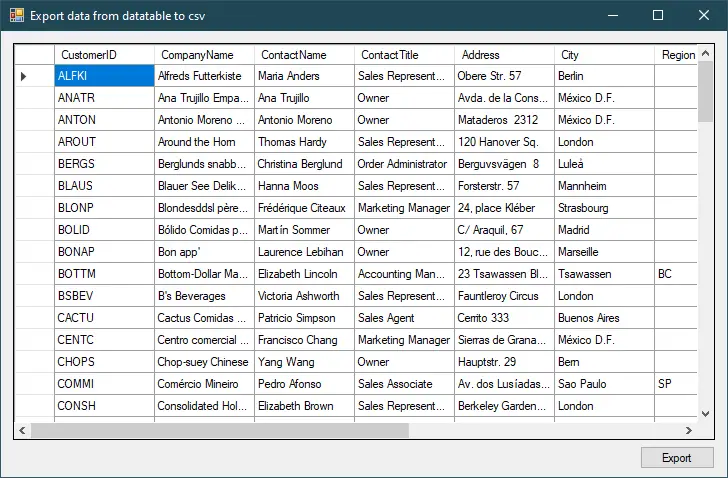
Creating a WriteDataTable method allows you to write data from DataTable to text or csv file in c#.
public void WriteDataTable(DataTable dataTable, TextWriter writer, bool header)
{
if (header)
{
// Create the CSV file and write the headers
IEnumerable<string> headerValues = dataTable.Columns
.OfType<DataColumn>()
.Select(column => QuoteValue(column.ColumnName));
writer.WriteLine(string.Join(",", headerValues));
}
IEnumerable<string> items = null;
foreach (DataRow row in dataTable.Rows)
{
items = row.ItemArray.Select(o => QuoteValue(o?.ToString() ?? string.Empty));
writer.WriteLine(string.Join(",", items));
}
writer.Flush();
}
private string QuoteValue(string value)
{
return string.Concat("\"", value.Replace("\"", "\"\""), "\"");
}Data in the csv file is separated by commas. If you want to export header data you need to write column headers first, then data.
Next, Add a bindingsource to the DataGridView allows you to retrieve customer table from the Northwind database.
private void frmExportDataTableToCsv_Load(object sender, EventArgs e)
{
// TODO: This line of code loads data into the 'appData.Customers' table. You can move, or remove it, as needed.
this.customersTableAdapter.Fill(this.appData.Customers);
}
Double-click on the Export button to generate an event handler for its click event allows you to export datatable to csv file.
// c# export datatable to csv
private void btnExportData_Click(object sender, EventArgs e)
{
using (SaveFileDialog sfd = new SaveFileDialog() { Filter = "CSV files|*.csv" })
{
if (sfd.ShowDialog() == DialogResult.OK)
{
try
{
using (StreamWriter writer = new StreamWriter(sfd.FileName))
{
WriteDataTable(this.appData.Customers.CopyToDataTable(), writer, true);
}
MessageBox.Show("You have successfully exported the file.", "Message", MessageBoxButtons.OK, MessageBoxIcon.Information);
}
catch (Exception ex)
{
MessageBox.Show(ex.Message, "Message", MessageBoxButtons.OK, MessageBoxIcon.Error);
}
}
}
}Build and run your application. When you click the button, it will export the data from the DataTable to a CSV file. You can easily open csv file with Microsoft Excel.
C# DataSet to CSV
To export a DataSet to a CSV file in C#, you can loop through the tables and rows of the DataSet, and write the data to a CSV file.
using System;
using System.Data;
using System.IO;
using System.Text;
class Program
{
static void Main()
{
// Sample DataSet for demonstration
DataSet dataSet = new DataSet();
DataTable table = new DataTable("SampleTable");
table.Columns.Add("Id", typeof(int));
table.Columns.Add("Name", typeof(string));
table.Columns.Add("Age", typeof(int));
table.Rows.Add(1, "John", 30);
table.Rows.Add(2, "Jane", 25);
table.Rows.Add(3, "Bob", 35);
dataSet.Tables.Add(table);
// Export DataSet to CSV
ExportDataSetToCsv(dataSet, "output.csv");
}
static void ExportDataSetToCsv(DataSet dataSet, string filePath)
{
StringBuilder csvContent = new StringBuilder();
// Loop through each table in the DataSet
foreach (DataTable table in dataSet.Tables)
{
// Write the header row (column names)
string columnNames = string.Join(",", table.Columns.Cast<DataColumn>().Select(col => col.ColumnName));
csvContent.AppendLine(columnNames);
// Loop through each row in the table
foreach (DataRow row in table.Rows)
{
string rowValues = string.Join(",", row.ItemArray.Select(val => $"\"{val.ToString().Replace("\"", "\"\"")}\""));
csvContent.AppendLine(rowValues);
}
}
// Write the CSV content to the file
File.WriteAllText(filePath, csvContent.ToString());
Console.WriteLine("Data exported to " + filePath);
}
}In this example:
- DataSet: A
DataSetis created with oneDataTablecontaining sample data (ID, Name, Age). - ExportDataSetToCsv: The function loops through each table in the
DataSetand exports its contents to a CSV file.- It first writes the column names (header).
- Then it loops through each row and writes the values as comma-separated strings, handling any quotes in the data by escaping them with double quotes (
"").
- File Writing: The content is written to the specified CSV file using
File.WriteAllText.
You can modify the code to export a DataSet with multiple tables, or customize the file path as needed.





