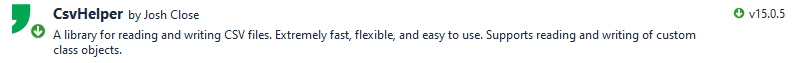How to Export DataTable to CSV using CsvHelper in C#
By Tan Lee Published on Jul 16, 2024 22.95K
CsvHelper is a popular library for reading and writing CSV files.
How to Export DataTable to CSV using CsvHelper in C#?
Drag and drop the DataGridView, Button controls from your Visual Studio toolbox onto your form designer, then design a simple windows forms allows you to export datatable to csv file using CsvHelper in c# as shown below.
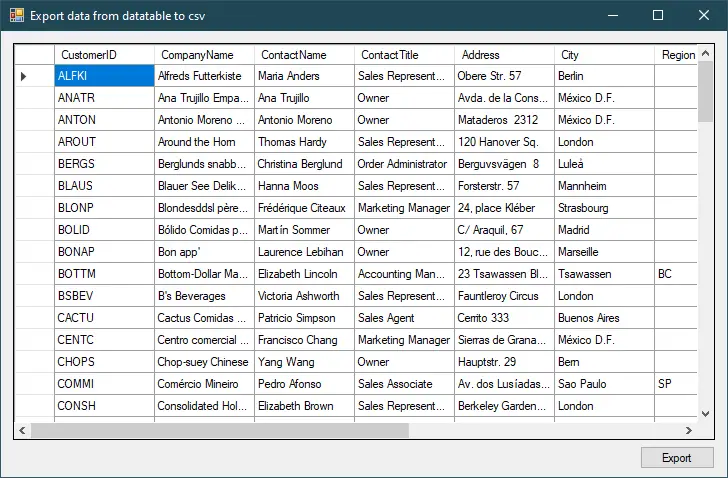
Right-clicking on your project, then select Manage Nuget Packages from the Visual Studio.
Next, Search 'CsvHelper', then download and install it.
You can install it using the NuGet Package Manager Console
Install-Package CsvHelper
Once installed, you can use the following code to export a DataTable to a CSV file. CsvHelper is an open source library helps you read and write csv files. It's extremely fast, flexible, and easy to use.
Adding a bindingsource to the DataGridView allows you to binding customer data from the Northwind database.
private void frmExportDataTableToCsvUsingCsvHelper_Load(object sender, EventArgs e)
{
// TODO: This line of code loads data into the 'appData.Customers' table. You can move, or remove it, as needed.
this.customersTableAdapter.Fill(this.appData.Customers);
}How to export datatable to csv in c#?
Adding a click event handler to the Export button allows you to export datatable to csv file using CsvHelper in c#.
// export datatable to csv c#
private void btnExportData_Click(object sender, EventArgs e)
{
// c# savefiledialog
using (SaveFileDialog sfd = new SaveFileDialog() { Filter = "CSV files|*.csv" })
{
if (sfd.ShowDialog() == DialogResult.OK)
{
try
{
// create csv in c#
using (var textWriter = File.CreateText(sfd.FileName))
{
using (CsvWriter csv = new CsvWriter(textWriter, System.Globalization.CultureInfo.CurrentCulture))
{
// c# datatable to csv
DataTable dt = this.appData.Customers.CopyToDataTable(); // csv to c# datatable
// write datatable to csv c#
foreach (DataColumn column in dt.Columns)
csv.WriteField(column.ColumnName);
csv.NextRecord();
// convert datatable to csv c#
foreach (DataRow row in dt.Rows)
{
// csvhelper datatable to csv
for (var i = 0; i < dt.Columns.Count; i++)
csv.WriteField(row[i]); // c# write datatable to csv
csv.NextRecord(); // csvhelper datatable to csv
}
}
}
MessageBox.Show("You have successfully exported the file.", "Message", MessageBoxButtons.OK, MessageBoxIcon.Information);
}
catch (Exception ex)
{
MessageBox.Show(ex.Message, "Message", MessageBoxButtons.OK, MessageBoxIcon.Error);
}
}
}
}Using CreateText of File class to create your file, then use the CsvWriter class to write data from your DataTable to csv file using WriteField method, the NextRecord method allows you to append new line.
If you want to convert csv file to datatable in c#, you can read the CSV file and load its contents into a DataTable.
For example, c# csv to datatable
using CsvHelper;
using System;
using System.Collections.Generic;
using System.Data;
using System.Globalization;
using System.IO;
using System.Linq;
class Program
{
static void Main()
{
string filePath = "yourfile.csv"; // Replace with the path to your CSV file
DataTable dataTable = CsvToDataTable(filePath);
// Print the DataTable to verify the contents
foreach (DataRow row in dataTable.Rows)
{
foreach (var item in row.ItemArray)
{
Console.Write(item + " ");
}
Console.WriteLine();
}
}
// c# csv to datatable
public static DataTable CsvToDataTable(string filePath)
{
DataTable dataTable = new DataTable();
using (var reader = new StreamReader(filePath))
using (var csv = new CsvReader(reader, CultureInfo.InvariantCulture))
{
// Read the CSV file and get the records
var records = csv.GetRecords<dynamic>().ToList();
if (records.Any())
{
// Add columns to DataTable based on CSV headers
foreach (var header in records.First())
{
dataTable.Columns.Add(header.Key);
}
// Add rows to DataTable
foreach (var record in records)
{
var row = dataTable.NewRow();
foreach (var header in record)
{
row[header.Key] = header.Value;
}
dataTable.Rows.Add(row);
}
}
}
return dataTable;
}
}In this example:
- CsvHelper is used to read the CSV file into a list of dynamic objects (
records). - We loop through the first record to create columns in the
DataTablebased on the CSV header. - Then, we loop through each record and add rows to the
DataTableby setting the values for each column.
Here's a simple example of how to write datatable to csv c#, using CsvHelper third party library is a simple way to export data from DataTable to CSV file