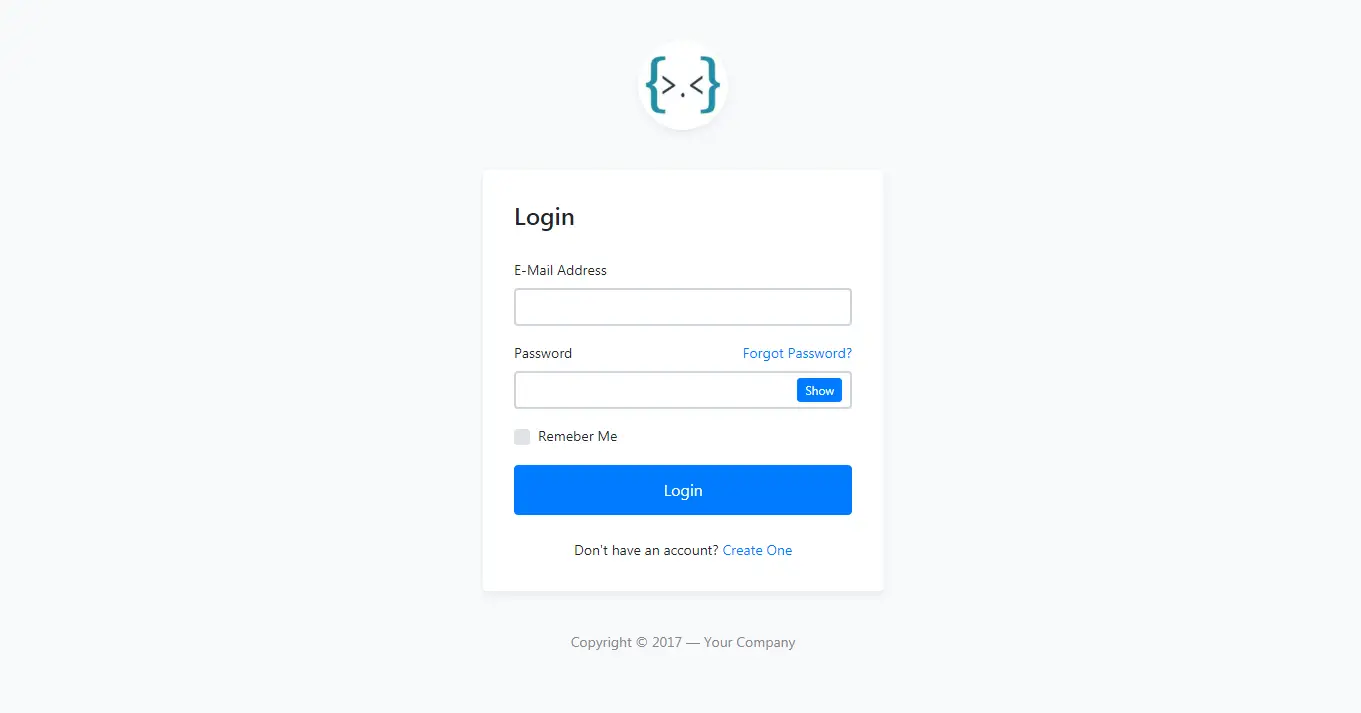How to Generate QR Code in VB.NET
By Tan Lee Published on Jul 13, 2024 1.14K
Here's a simple example of how you can generate barcodes in VB.NET Windows Forms Application.
How to create a QR code in VB.NET
First, You can design a simple UI allows you to enter a number in textbox, then generate qr code image as shown below.
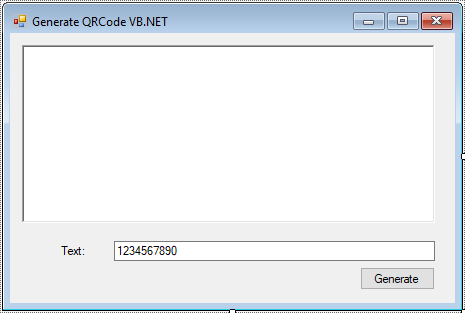
We will use ThoughtWorks library to help generate qr code in vb.net
This example requires the ThoughtWorks.QRCode library, which you can install via NuGet Package Manager by right-clicking on your project, then select Manage Nuget Packages.
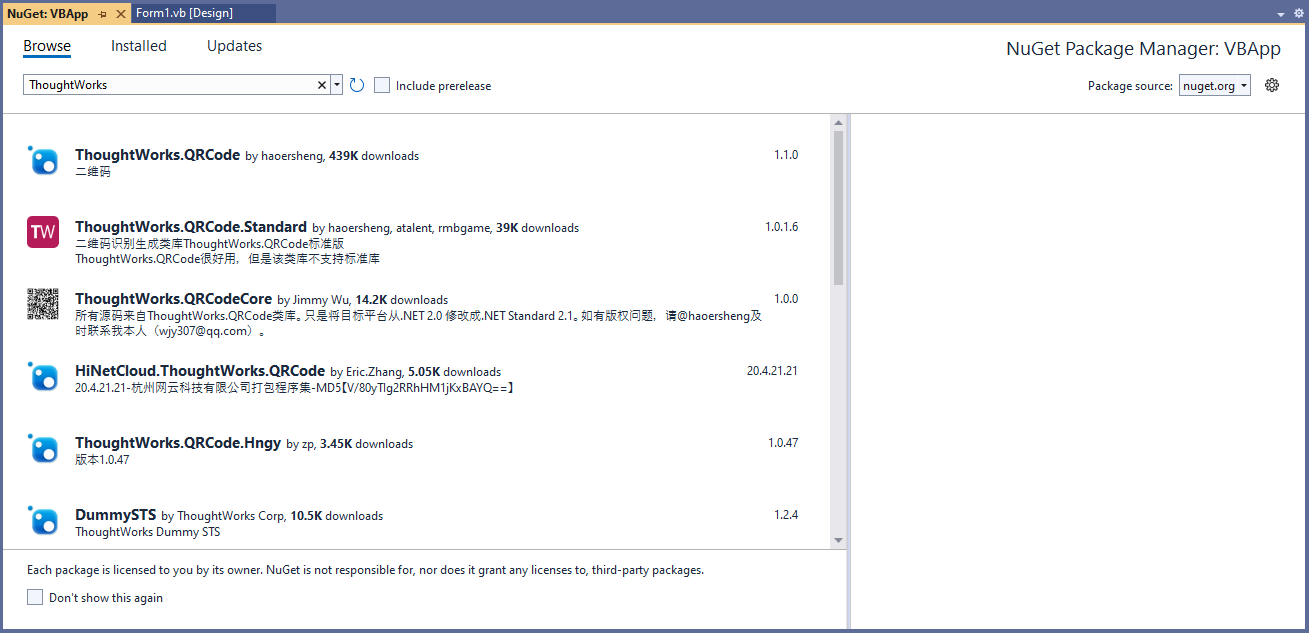
At the search box, search for "ThoughtWorks" and install it.
Once you have installed the package, you can generate QR Codes in your VB.NET code.
Next, Open your form designer, then double click on the Generate button to handle generate QRCode as shown below.
'qr code vb.net
Private Sub btnGenerate_Click(sender As Object, e As EventArgs) Handles btnGenerate.Click
Dim qrEncoder As New QRCodeEncoder()
' Set QR code encoding mode to Numeric
qrEncoder.QRCodeEncodeMode = QRCodeEncoder.ENCODE_MODE.NUMERIC
' Set QR code scale
qrEncoder.QRCodeScale = 4
' Generate QR code image
pic.Image = qrEncoder.Encode(txtBarcode.Text)
End SubThis event handler is triggered when a button (btnGenerate) is clicked.
This example generates a QR code for the data "1234567890" when the button is clicked and displays the QR code in a PictureBox control. You can easily customize the data you want to encode by changing the value at the textbox control.