How to get CheckedListBox selected values in C#
By Tan Lee Published on Dec 21, 2024 913
What is a CheckedListBox?
A CheckedListBox is a list control that displays items with checkboxes. Each item in the list can be checked or unchecked, enabling multiple selections.
Imagine you have a form with a CheckedListBox that lists several programming languages, and some of these languages are selected by the user.
Below is a simple UI representation of the CheckedListBox on a form:
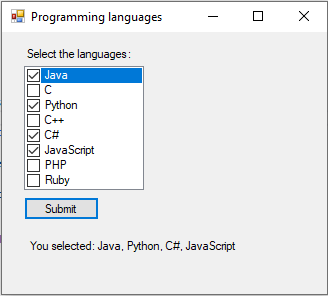
How to get CheckedListBox selected values in C#?
One of the most common tasks when working with a CheckedListBox is retrieving the items that have been checked by the user. To do this, you can loop through the CheckedItems collection of the CheckedListBox, which contains all the items that have been checked.
The following C# code snippet demonstrates how to retrieve and display the selected items from the CheckedListBox using a foreach loop:
private void btnSubmit_Click(object sender, EventArgs e)
{
// Using StringBuilder to build the result string
var selectedLangs = new StringBuilder();
// Loop through all checked items in the CheckedListBox
foreach (var lang in clbLanguages.CheckedItems)
{
// Append the selected item to the StringBuilder
if (selectedLangs.Length > 0)
selectedLangs.Append(", ");
selectedLangs.Append(lang);
}
// Display the selected items in the label
lblResult.Text = $"You selected: {selectedLangs}";
}Using the CheckedListBox control in WinForms provides an easy way to handle multiple selections in a user-friendly interface.
- How to Open and Show a PDF file in C#
- How to Get all Forms and Open Form with Form Name in C#
- How to zoom an image in C#
- How to Print a Picture Box in C#
- How to update UI from another thread in C#
- How to Search DataGridView by using TextBox in C#
- How to read and write to text file in C#
- How to save files using SaveFileDialog in C#





