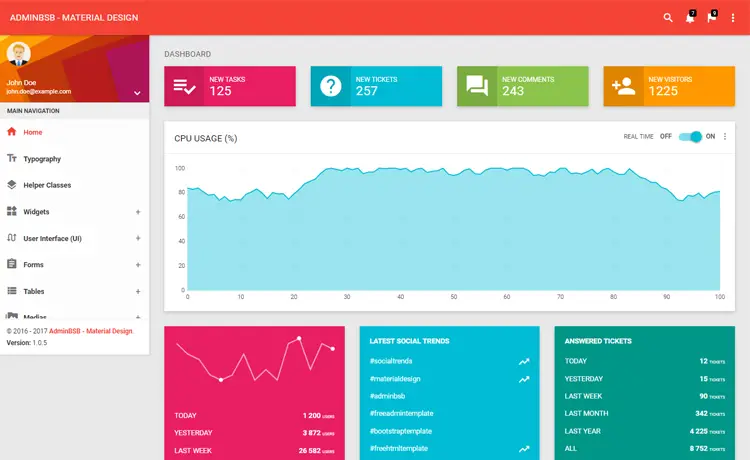How to make a Countdown Timer in C#
By Tan Lee Published on Jul 11, 2017 17.77K
In this article, we’ll walk through the creation of a countdown timer using a Windows Forms Application in C#. The application will include a graphical user interface (GUI) that displays the timer and buttons to start and stop it.
How to make a Countdown Timer in C#?
Open Visual Studio, then click New Project, then select Visual C# on the left, then Windows and then select Windows Forms Application. Name your project "Countdown" and then click OK
Design your form as shown below.
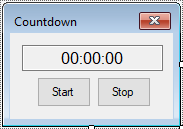
Add code to handle your form as below
using System;
using System.Collections.Generic;
using System.ComponentModel;
using System.Data;
using System.Drawing;
using System.Linq;
using System.Text;
using System.Threading.Tasks;
using System.Windows.Forms;
namespace Countdown
{
public partial class Form1 : Form
{
System.Timers.Timer t;
int h, m, s;
public Form1()
{
InitializeComponent();
}
// Initialize the timer when the form loads
private void Form1_Load(object sender, EventArgs e)
{
t = new System.Timers.Timer();
t.Interval = 1000; // 1 second
// Attach the event handler
t.Elapsed += OnTimeEvent;
}
// Timer Elapsed Event
private void OnTimeEvent(object sender, System.Timers.ElapsedEventArgs e)
{
// Use Invoke to update UI from a non-UI thread
Invoke(new Action(() =>
{
s += 1;
if (s == 60)
{
s = 0;
m += 1;
}
if (m == 60)
{
m = 0;
h += 1;
}
// Display time in hh:mm:ss format
txtResult.Text = string.Format("{0}:{1}:{2}", h.ToString().PadLeft(2, '0'), m.ToString().PadLeft(2, '0'), s.ToString().PadLeft(2, '0'));
}));
}
// Start the timer
private void btnStart_Click(object sender, EventArgs e)
{
t.Start();
}
// Stop the timer
private void btnStop_Click(object sender, EventArgs e)
{
t.Stop();
}
// Stop the timer when the form is closing
private void Form1_FormClosing(object sender, FormClosingEventArgs e)
{
//Stop timer
t.Stop();
Application.DoEvents();
}
}
}Since the timer runs on a separate thread, updating the UI requires marshaling the call to the UI thread. The Invoke method ensures that the UI is updated safely.
The timer is stopped in the FormClosing event to prevent it from continuing in the background after the form is closed.
VIDEO TUTORIAL
- How to Open and Show a PDF file in C#
- How to Get all Forms and Open Form with Form Name in C#
- How to zoom an image in C#
- How to Print a Picture Box in C#
- How to update UI from another thread in C#
- How to Search DataGridView by using TextBox in C#
- How to read and write to text file in C#
- How to save files using SaveFileDialog in C#