How to make a Notepad in C#
By Tan Lee Published on Jun 02, 2017 8.37K
How to make a Notepad in C#
Click New Project, then select Visual C# on the left, then Windows and then select Windows Forms Application. Name your project "Notepad" and then click OK
Drag and drop a MenuStrip onto the form.
Add the following items to the MenuStrip:
- File
- New
- Open
- Save
- Save As
- Exit
- Help
- About
Add a TextBox to the form. Set its properties:
Multiline:TrueScrollBars:BothDock:Fill(to make it fill the form)
Main Form Design
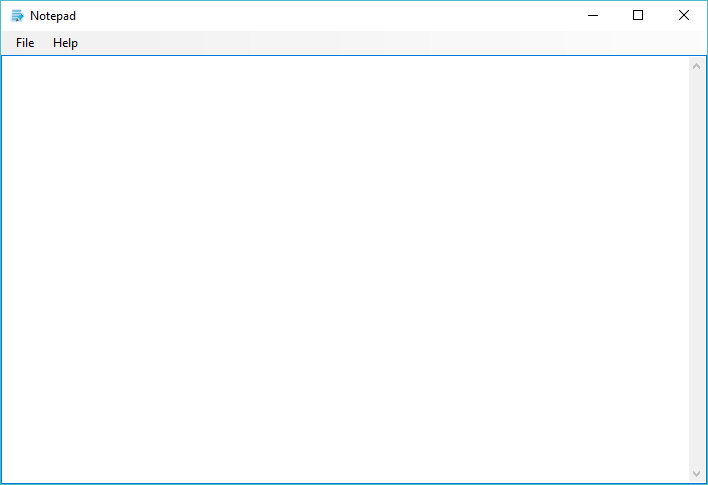
About Form Design
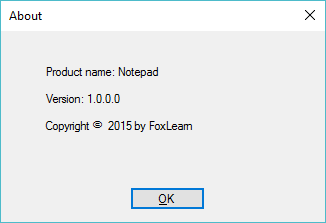
Double-click on the Open menu item to create the Click event handler.
private void openToolStripMenuItem_Click(object sender, EventArgs e)//Open file
{
using (OpenFileDialog ofd = new OpenFileDialog() { Filter = "Text Documents|*.txt", ValidateNames = true, Multiselect = false })
{
if (ofd.ShowDialog() == DialogResult.OK)
{
try
{
using (StreamReader sr = new StreamReader(ofd.FileName))
{
path = ofd.FileName;
Task<string> text = sr.ReadToEndAsync();//Read data from text file
textBox.Text = text.Result;//Set data to textbox
}
}
catch (Exception ex)
{
MessageBox.Show(ex.Message, "Message", MessageBoxButtons.OK, MessageBoxIcon.Error);
}
}
}
}Double-click on the New menu item to create the Click event handler.
private void newToolStripMenuItem_Click(object sender, EventArgs e)//New file
{
path = string.Empty;
textBox.Clear();//Clear data in textbox
}Double-click on the Save menu item to create the Click event handler.
private async void saveToolStripMenuItem_Click(object sender, EventArgs e)//Save file
{
if (string.IsNullOrEmpty(path))
{
using (SaveFileDialog sfd = new SaveFileDialog() { Filter = "Text Documents|*.txt", ValidateNames = true })
{
if (sfd.ShowDialog() == DialogResult.OK)
{
try
{
path = sfd.FileName;
using (StreamWriter sw = new StreamWriter(sfd.FileName))
{
await sw.WriteLineAsync(textBox.Text);//Write data to text file
}
}
catch (Exception ex)
{
MessageBox.Show(ex.Message, "Message", MessageBoxButtons.OK, MessageBoxIcon.Error);
}
}
}
}
else
{
try
{
using (StreamWriter sw = new StreamWriter(path))
{
await sw.WriteLineAsync(textBox.Text);//Write data to text file
}
}
catch (Exception ex)
{
MessageBox.Show(ex.Message, "Message", MessageBoxButtons.OK, MessageBoxIcon.Error);
}
}
}Double-click on the SaveAs menu item to create the Click event handler.
private async void saveAsToolStripMenuItem_Click(object sender, EventArgs e)//Save as
{
//Open save file dialog
using (SaveFileDialog sfd = new SaveFileDialog() { Filter = "Text Documents|*.txt", ValidateNames = true })
{
if (sfd.ShowDialog() == DialogResult.OK)
{
try
{
using (StreamWriter sw = new StreamWriter(sfd.FileName))
{
await sw.WriteLineAsync(textBox.Text);//Write data to text file
}
}
catch (Exception ex)
{
MessageBox.Show(ex.Message, "Message", MessageBoxButtons.OK, MessageBoxIcon.Error);
}
}
}
}Double-click on the Exit menu item to create the Click event handler.
private void exitToolStripMenuItem_Click(object sender, EventArgs e)
{
Application.Exit();//Exit your program
}Double-click on the About menu item to create the Click event handler.
private void aboutToolStripMenuItem_Click(object sender, EventArgs e)
{
using (frmAbout frm = new frmAbout())//Open about form
{
frm.ShowDialog();
}
}Your main form
public partial class Form1 : Form
{
string path;
public Form1()
{
InitializeComponent();
}
}VIDEO TUTORIAL
- How to Open and Show a PDF file in C#
- How to Get all Forms and Open Form with Form Name in C#
- How to zoom an image in C#
- How to Print a Picture Box in C#
- How to update UI from another thread in C#
- How to Search DataGridView by using TextBox in C#
- How to read and write to text file in C#
- How to save files using SaveFileDialog in C#





