How to put ProgressBar in Button C#
By Tan Lee Published on Jun 08, 2024 9.91K
However, you can achieve a similar effect by creating your own button progress bar, when you click the button, it will be displayed the progress bar with percentage.
How to put ProgressBar in Button using C#
Create a new Windows Forms Application, then drag and drop the Button, Timer controls from the Visual Studio toolbox to your form designer.
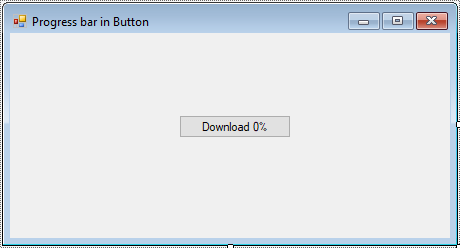
Double-click on the Button control to generate the click event handler allows you to start timer.
// c# winform progress bar
private void btnDownload_Click(object sender, EventArgs e)
{
timer.Enabled = true;
using (Graphics graphics = Graphics.FromImage(_bm))
{
graphics.Clear(btnDownload.BackColor);
}
}Don't forget to declare _bm, _process variables.
private Bitmap _bm; private int _process = -1;
Adding a tick event handler to the Timer control allows you to draw progress bar.
private void timer_Tick(object sender, EventArgs e)
{
const int max_progress = 100;
_process++;
btnDownload.BeginInvoke(new Action(() =>
{
if (_process > 0)
{
btnDownload.Text = _process + "%";
}
}));
if (_process >= max_progress)
{
_process = -1;
btnDownload.Text = "Download";
using (Graphics graphics = Graphics.FromImage(_bm))
{
graphics.Clear(btnDownload.BackColor);
}
timer.Enabled = false;
return;
}
using (SolidBrush solidBrush = new SolidBrush(Color.FromArgb(30, 40, 160, 60)))
{
using (Graphics graphics = Graphics.FromImage(_bm))
{
float wid = _bm.Width * _process / (max_progress - 5);
float hgt = _bm.Height;
RectangleF rect = new RectangleF(0, 0, wid, hgt);
graphics.FillRectangle(solidBrush, rect);
}
}
btnDownload.Refresh();
}Finally, Add a Form_Load event handler as shown below.
private void Form1_Load(object sender, EventArgs e)
{
_bm = new Bitmap(btnDownload.ClientSize.Width, btnDownload.ClientSize.Height);
btnDownload.BackgroundImage = _bm;
}We will use Timer control to draw progress bar.
This code example demonstrates how to show a ProgressBar when a Button is clicked, perform a lengthy operation, and update the ProgressBar's value accordingly.





