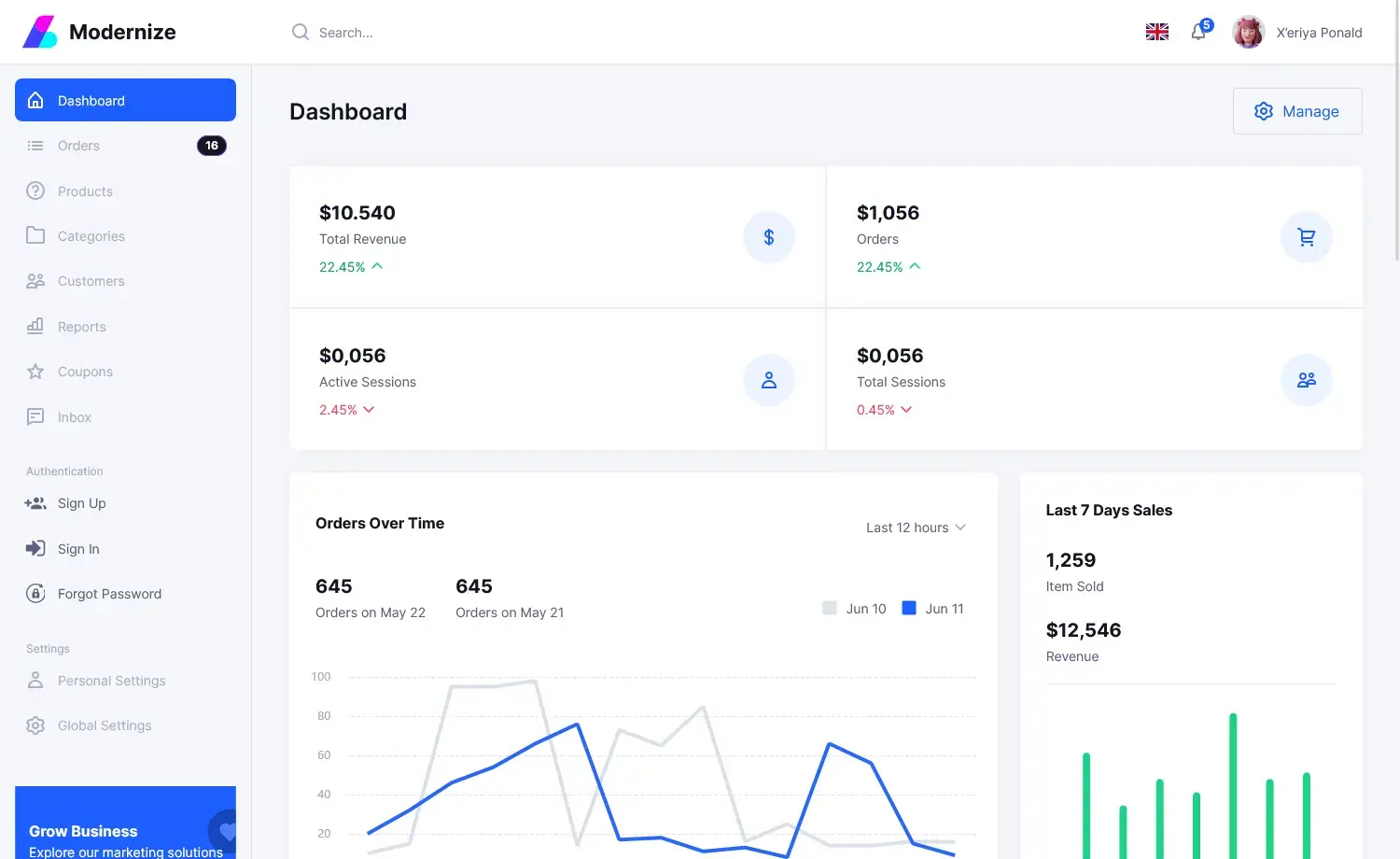How to use BindingSource and BindingNavigator in C#
By Tan Lee Published on Jul 23, 2017 8.63K
Click New Project, then select Visual C# on the left, then Windows and then select Windows Forms Application. Name your project "BindingSourceDemo" and then click OK
How to use BindingSource and BindingNavigator in C#?
You need to define the Users class which will be used to hold the Username and Password properties.
public class Users
{
public string Username { get; set; }
public string Password { get; set; }
}Drag and drop DataGridView from Visual Toolbox onto your form designer, then design your form as shown below.
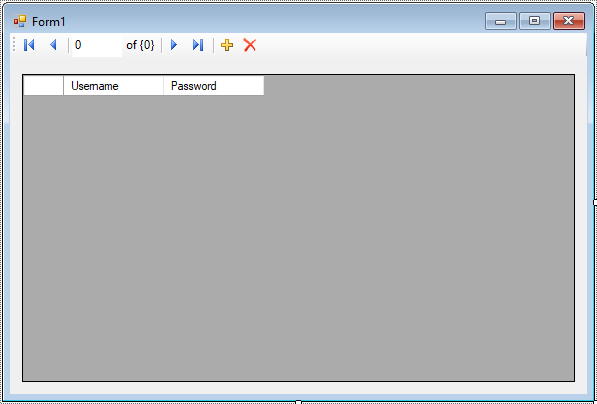
Add a DataGridView, a BindingNavigator, and a BindingSource to the form.
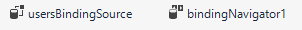
Adding Users to a BindingSource and populating it with some sample data.
You'll need to bind the BindingSource to a DataGridView to display the Users data, then use the BindingNavigator to allow navigation through the BindingSource.
The DataGridView will automatically generate columns for Username and Password when you set the BindingSource as the DataSource.
Add code to handle your form as below
using System;
using System.Collections.Generic;
using System.ComponentModel;
using System.Data;
using System.Drawing;
using System.Linq;
using System.Text;
using System.Threading.Tasks;
using System.Windows.Forms;
namespace BindingSourceDemo
{
public partial class Form1 : Form
{
public Form1()
{
InitializeComponent();
}
private void Form1_Load(object sender, EventArgs e)
{
// Add users to the BindingSource
usersBindingSource.Add(new Users() { Username = "admin", Password = "admin" });
usersBindingSource.Add(new Users() { Username = "user", Password = "123" });
usersBindingSource.Add(new Users() { Username = "sa", Password = "admin" });
usersBindingSource.Add(new Users() { Username = "lucy", Password = "123@qaz" });
}
}
}The BindingNavigator will allow you to navigate through the users. You can use the "Next" and "Previous" buttons to move between users, and the "Add" and "Delete" buttons to modify the list of users.
You can also edit the Username and Password directly in the DataGridView, and those changes will be reflected in the BindingSource.
VIDEO TUTORIAL
- How to Open and Show a PDF file in C#
- How to Get all Forms and Open Form with Form Name in C#
- How to zoom an image in C#
- How to Print a Picture Box in C#
- How to update UI from another thread in C#
- How to Search DataGridView by using TextBox in C#
- How to read and write to text file in C#
- How to save files using SaveFileDialog in C#