How to Insert Update Delete View data from SQL Database in C#
By Tan Lee Published on Jul 16, 2024 8.53K
Here's a step-by-step guide on how to Insert Update Delete View data from SQL Database in C#.
This is a basic simple to help you learn c# with windows forms and sql server, we will create a beatiful UI allows us insert, update, delete student record using Dapper ORM, Metro Framework, and stored procedures in C# to perform CRUD operations with a SQL database.
First, Open your Visual Studio, then click New Project, then select Visual C# on the left, then Windows and then select Windows Forms Application. Name your project "CRUD" and then click OK
Select Class Library, then create CRUD.Core and CRUD.DataAccess project, then right click on your project select Manage NuGet Packages -> Search metro framework, autofac -> Install
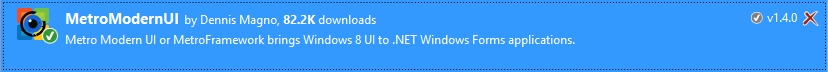
Metro Framework provides modern UI controls for WinForms applications. You can design your UI using Metro controls for a sleek and attractive appearance.
Next, Install Autofact
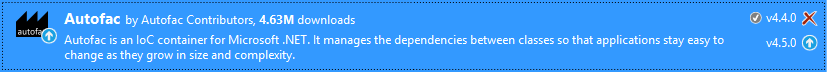
Similarly, you need to install dapper to your project
If you don't see the metro framework in your toolbox, you can view How to download and install metro framework
Drag and drop the metro controls from your Visual Studio toolbox onto your form designer, then you can design a simple metro form as shown below.

Make sure you have a SQL Server database set up with the necessary tables and stored procedures for your application.
You can create a new database, then add a student table to your database by using sql script below.
CREATE TABLE [dbo].[Students](
[StudentID] [int] IDENTITY(1,1) NOT NULL,
[FullName] [nvarchar](100) NULL,
[Birthday] [varchar](10) NULL,
[Gender] [bit] NULL,
[Email] [varchar](100) NULL,
[Address] [nvarchar](250) NULL,
[ImageUrl] [varchar](250) NULL,
CONSTRAINT [PK_Students] PRIMARY KEY CLUSTERED
(
[StudentID] ASC
)WITH (PAD_INDEX = OFF, STATISTICS_NORECOMPUTE = OFF, IGNORE_DUP_KEY = OFF, ALLOW_ROW_LOCKS = ON, ALLOW_PAGE_LOCKS = ON) ON [PRIMARY]
) ON [PRIMARY]Create stored procedures for inserting, updating, deleting, and viewing data in your SQL Server database.
create procedure [dbo].[sp_Students_Update]
(
@StudentID int output,
@FullName nvarchar(100),
@Birthday varchar(10),
@Gender bit,
@Email varchar(100),
@Address nvarchar(250),
@ImageUrl varchar(250)
)
as
update Students set FullName = @FullName, Birthday = @Birthday, Gender = @Gender, Email = @Email, [Address] = @Address, ImageUrl = @ImageUrl
where StudentID = @StudentID
go
create procedure [dbo].[sp_Students_Insert]
(
@StudentID int output,
@FullName nvarchar(100),
@Birthday varchar(10),
@Gender bit,
@Email varchar(100),
@Address nvarchar(250),
@ImageUrl varchar(250)
)
as
insert into Students(FullName, Birthday, Gender, Email, [Address], ImageUrl)
values(@FullName, @Birthday, @Gender, @Email, @Address, @ImageUrl)
set @StudentID = SCOPE_IDENTITY()Define C# classes to represent your database tables. These classes will be used to map query results by adding a student class to CRUD.Core project
using System;
using System.Collections.Generic;
using System.Linq;
using System.Text;
using System.Threading.Tasks;
namespace CRUD.Core
{
public class Student
{
public int StudentID { get; set; }
public string FullName { get; set; }
public string Birthday { get; set; }
public string Email { get; set; }
public string Address { get; set; }
public string ImageUrl { get; set; }
public bool Gender { get; set; }
}
}Create an interface to process your business
using System;
using System.Collections.Generic;
using System.Linq;
using System.Text;
using System.Threading.Tasks;
namespace CRUD.Core
{
public interface IStudentRepository
{
List<Student> GetAll();
int Insert(Student obj);
bool Update(Student obj);
bool Delete(int studentId);
}
}Add a Helper class to CRUD.DataAccess, then add a reference to System.Configuration.dll
using System;
using System.Collections.Generic;
using System.Configuration;
using System.Linq;
using System.Text;
using System.Threading.Tasks;
namespace CRUD.DataAccess
{
public class Helper
{
//Get connection string from app.config file
public static string ConnectionString
{
get
{
return ConfigurationManager.ConnectionStrings["cn"].ConnectionString;
}
}
}
}Create a StudentRepository class, then implement IStudentRepository
using CRUD.Core;
using System;
using System.Collections.Generic;
using System.Linq;
using System.Text;
using System.Threading.Tasks;
using Dapper;
using System.Data;
using System.Data.SqlClient;
namespace CRUD.DataAccess
{
public class StudentRepository : IStudentRepository
{
public bool Delete(int studentId)
{
using (IDbConnection db = new SqlConnection(Helper.ConnectionString))
{
if (db.State == ConnectionState.Closed)
db.Open();
//Execute query to delete data from sql database
int result = db.Execute("delete from Students where StudentID = @StudentID", new { StudentID = studentId }, commandType: CommandType.Text);
return result != 0;
}
}
public List<Student> GetAll()
{
using (IDbConnection db = new SqlConnection(Helper.ConnectionString))
{
if (db.State == ConnectionState.Closed)
db.Open();
//Execute query to retrieve data from sql database
return db.Query<Student>("select *from Students", commandType: CommandType.Text).ToList();
}
}
public int Insert(Student obj)
{
using (IDbConnection db = new SqlConnection(Helper.ConnectionString))
{
if (db.State == ConnectionState.Closed)
db.Open();
DynamicParameters p = new DynamicParameters();
p.Add("@StudentID", dbType: DbType.Int32, direction: ParameterDirection.Output);
p.AddDynamicParams(new { FullName = obj.FullName, Email = obj.Email, Address = obj.Address, Gender = obj.Gender, Birthday = obj.Birthday, ImageUrl = obj.ImageUrl });
//Execute stored procedure to insert data to sql database, then get output value
db.Execute("sp_Students_Insert", p, commandType: CommandType.StoredProcedure);
return p.Get<int>("@StudentID");
}
}
public bool Update(Student obj)
{
using (IDbConnection db = new SqlConnection(Helper.ConnectionString))
{
if (db.State == ConnectionState.Closed)
db.Open();
//Execute stored procedure to update data to sql database
int result = db.Execute("sp_Students_Update", new { StudentID = obj.StudentID, FullName = obj.FullName, Email = obj.Email, Address = obj.Address, Gender = obj.Gender, Birthday = obj.Birthday, ImageUrl = obj.ImageUrl }, commandType: CommandType.StoredProcedure);
return result != 0;
}
}
}
}Create an EntityState to CRUD project
public enum EntityState
{
Unchanged,
Added,
Changed,
Deleted
}Create a MyService class to control your business
using Autofac;
using CRUD.Core;
using CRUD.DataAccess;
using System;
using System.Collections.Generic;
using System.Linq;
using System.Text;
using System.Threading.Tasks;
namespace CRUD
{
public class MyService
{
static IContainer Container { get; set; }
static MyService()
{
ContainerBuilder builder = new ContainerBuilder();
//You can easily change business logic
builder.RegisterType<StudentRepository>().As<IStudentRepository>();
Container = builder.Build();
}
public static IStudentRepository Student
{
get
{
return Container.Resolve<IStudentRepository>();
}
}
}
}Define your database connection string in your app.config
<configuration>
<connectionStrings>
<add name = "cn" connectionString="Data Source=.;Initial Catalog=dbstudent;User ID=sa;Password=123@qaz;" providerName="System.Data.SqlClient"/>
</connectionStrings>
</configuration>Implement event handlers in your UI to trigger CRUD operations based on user actions.
For example, clicking a "Save" button can trigger an insert or update operation. Clicking a "Delete" button can trigger a delete operation, then display data retrieved from the database in appropriate UI elements.
Add code to handle your form as below
using System;
using System.Collections.Generic;
using System.ComponentModel;
using System.Configuration;
using System.Data;
using System.Data.SqlClient;
using System.Drawing;
using System.Linq;
using System.Text;
using System.Threading.Tasks;
using System.Windows.Forms;
using Dapper;
using CRUD.Core;
namespace CRUD
{
public partial class Form1 : MetroFramework.Forms.MetroForm
{
//Set default state
EntityState objState = EntityState.Unchanged;
public Form1()
{
InitializeComponent();
}
private void btnBrowse_Click(object sender, EventArgs e)
{
using (OpenFileDialog ofd = new OpenFileDialog() { Filter = "JPEG|*.jpg|PNG|*.png", ValidateNames = true })
{
if (ofd.ShowDialog() == DialogResult.OK)
{
pic.Image = Image.FromFile(ofd.FileName);
Student obj = studentBindingSource.Current as Student;
if (obj != null)
obj.ImageUrl = ofd.FileName;
}
}
}
private void Form1_Load(object sender, EventArgs e)
{
try
{
studentBindingSource.DataSource = MyService.Student.GetAll();
pContainer.Enabled = false;
Student obj = studentBindingSource.Current as Student;
if (obj != null)
{
if (!string.IsNullOrEmpty(obj.ImageUrl))
pic.Image = Image.FromFile(obj.ImageUrl);
}
}
catch (Exception ex)
{
MetroFramework.MetroMessageBox.Show(this, ex.Message, "Message", MessageBoxButtons.OK, MessageBoxIcon.Error);
}
}
private void btnAdd_Click(object sender, EventArgs e)
{
objState = EntityState.Added;
pic.Image = null;
pContainer.Enabled = true;
studentBindingSource.Add(new Student());
studentBindingSource.MoveLast();
txtFullName.Focus();
}
private void btnCancel_Click(object sender, EventArgs e)
{
pContainer.Enabled = false;
studentBindingSource.ResetBindings(false);
this.Form1_Load(sender, e);
}
private void btnEdit_Click(object sender, EventArgs e)
{
objState = EntityState.Changed;
pContainer.Enabled = true;
txtFullName.Focus();
}
private void metroGrid_CellClick(object sender, DataGridViewCellEventArgs e)
{
try
{
Student obj = studentBindingSource.Current as Student;
if (obj != null)
{
if (!string.IsNullOrEmpty(obj.ImageUrl))
pic.Image = Image.FromFile(obj.ImageUrl);
}
}
catch(Exception ex)
{
MetroFramework.MetroMessageBox.Show(this, ex.Message, "Message", MessageBoxButtons.OK, MessageBoxIcon.Error);
}
}
private void btnDelete_Click(object sender, EventArgs e)
{
objState = EntityState.Deleted;
if (MetroFramework.MetroMessageBox.Show(this, "Are you sure want to delete this record?", "Message", MessageBoxButtons.YesNo, MessageBoxIcon.Question) == DialogResult.Yes)
{
try
{
Student obj = studentBindingSource.Current as Student;
if (obj != null)
{
bool result = MyService.Student.Delete(obj.StudentID);
if (result)
{
studentBindingSource.RemoveCurrent();
pContainer.Enabled = false;
pic.Image = null;
objState = EntityState.Unchanged;
}
}
}
catch (Exception ex)
{
MetroFramework.MetroMessageBox.Show(this, ex.Message, "Message", MessageBoxButtons.OK, MessageBoxIcon.Error);
}
}
}
private void btnSave_Click(object sender, EventArgs e)
{
try
{
studentBindingSource.EndEdit();
Student obj = studentBindingSource.Current as Student;
if (obj != null)
{
if (objState == EntityState.Added)
obj.StudentID = MyService.Student.Insert(obj);
else if (objState == EntityState.Changed)
MyService.Student.Update(obj);
metroGrid.Refresh();
pContainer.Enabled = false;
objState = EntityState.Unchanged;
}
}
catch (Exception ex)
{
MetroFramework.MetroMessageBox.Show(this, ex.Message, "Message", MessageBoxButtons.OK, MessageBoxIcon.Error);
}
}
private void chkGender_CheckStateChanged(object sender, EventArgs e)
{
if (chkGender.CheckState == CheckState.Checked)
chkGender.Text = "Female";
else if (chkGender.CheckState == CheckState.Unchecked)
chkGender.Text = "Male";
else
chkGender.Text = "???";
}
}
}By following these steps, you can effectively insert, update, delete, and view data from a SQL Server database using Dapper ORM, stored procedures, and Metro Framework in C# Windows Forms Application.
VIDEO TUTORIAL
- How to Insert Update Delete View and Search data from SQL Server in C#
- How to Insert Update Delete data in Database from DataGridView in C#
- How to Insert Update Delete View data in SQL Server using 3 Tiers in C#
- How to Insert Update Delete Select in SQL Server in C#
- How to Insert Update Delete Search data from local database in C#
- How to Insert Update Delete View and Search data from MS Access in C#
- How to Insert Update Delete and View data from SQL Database using NPoco ORM in C#
- Insert Update Delete and View data from SQL Database using ORM Lite in C#





