How to List all file names in Zip file in C#
By Tan Lee Published on May 20, 2024 6.55K
To list all file names in a zip file in C# using Windows Forms, you can use the System.IO.Packaging namespace from the WindowsBase assembly.
Here's a step-by-step guide on how to achieve this:
To play the demo, we will design a simple UI that allows you to select a zip file, then get file list of files contained in a zip file and show it in the listbox control.
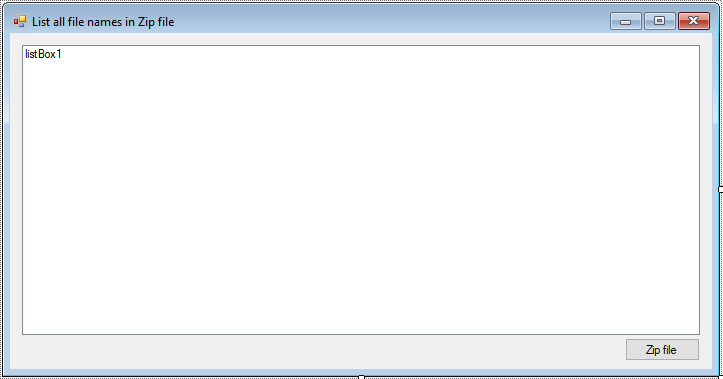
Ensure you have included the necessary namespace:
using System.IO.Packaging;
To list zip file contents in c#, you need to add a reference to WindowsBase.dll, then create methods to list the file names in the zip file as shown below.
public List<string> GetFiles(ZipPackage zp)
{
List<string> list = new List<string>();
try
{
var zipArchiveProperty = zp.GetType().GetField("_zipArchive", BindingFlags.Static | BindingFlags.NonPublic | BindingFlags.Instance);
var zipArchive = zipArchiveProperty.GetValue(zp);
var zipFileInfoDictionaryProperty = zipArchive.GetType().GetProperty("ZipFileInfoDictionary", BindingFlags.Static | BindingFlags.NonPublic | BindingFlags.Instance);
var zipFileInfoDictionary = zipFileInfoDictionaryProperty.GetValue(zipArchive, null) as Hashtable;
var query = from DictionaryEntry de in zipFileInfoDictionary
select de.Key.ToString();
list = query.ToList();
}
catch (Exception ex)
{
throw ex;
}
return list;
}
private List<string> GetFileListFromZipFile(FileInfo zipFileName)
{
List<string> list = new List<string>();
try
{
var zipPackagep = ZipPackage.Open(zipFileName.FullName, FileMode.Open, FileAccess.Read, FileShare.Read) as ZipPackage;
list = GetFiles(zipPackagep);
}
catch (Exception ex)
{
throw ex;
}
return list;
}You need to write the following two methods: GetFiles() and GetFileListFromZipFile(). These two methods will return to you a List<string> containing all the files contained in the Zip archive.
Add a ListBox (listBox1), and a Button (btnZipFile) to your Windows Form, then handle the button click event to select the zip file.
private void btnZipFile_Click(object sender, EventArgs e)
{
using (OpenFileDialog dialog = new OpenFileDialog())
{
if (dialog.ShowDialog() == DialogResult.OK)
{
var fi = new FileInfo(dialog.FileName);
var files = GetFileListFromZipFile(fi);
listBox1.DataSource = files;
}
}
}This code allows users to select a zip file using a file dialog, and then displays all the file names contained within the zip file in a ListBox using the System.IO.Packaging namespace.
Click the Zip file button to read your zip file, then you can list the contents of a *.zip folder in c#, then display it to the listbox control.





