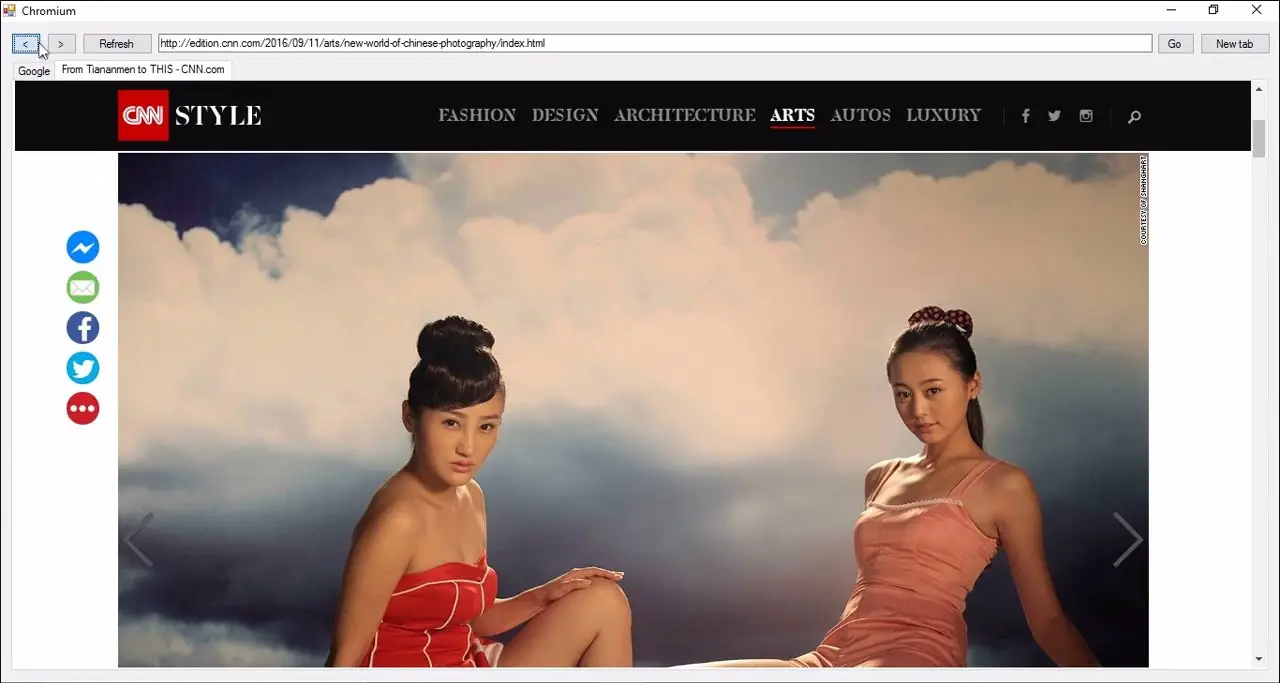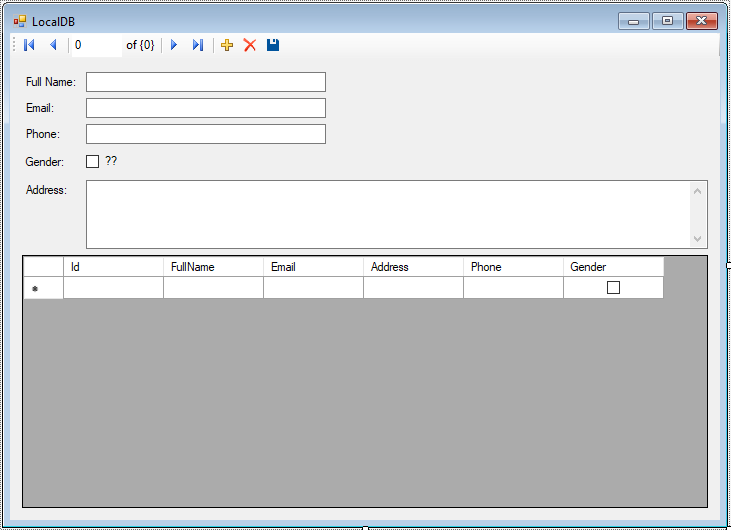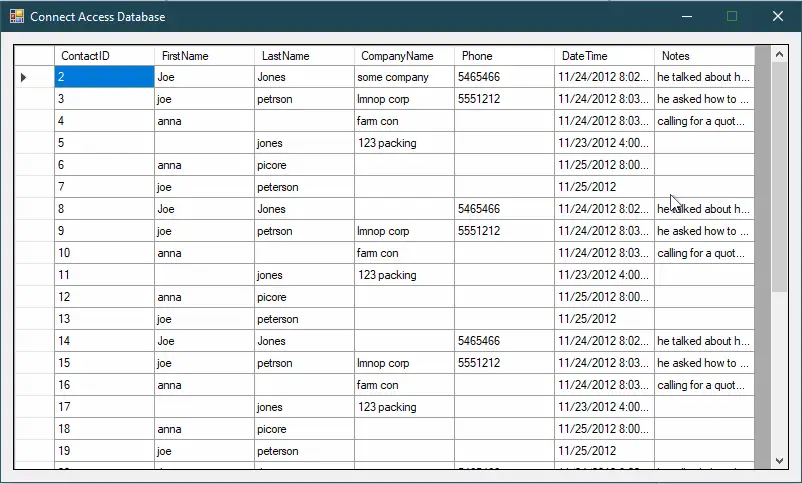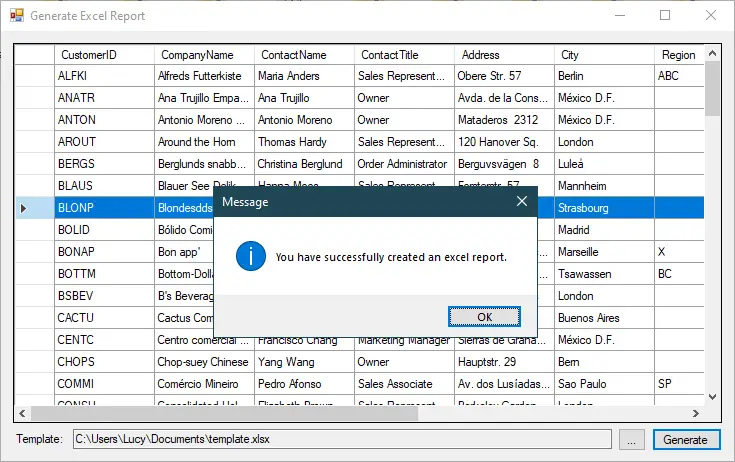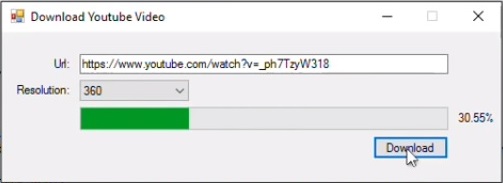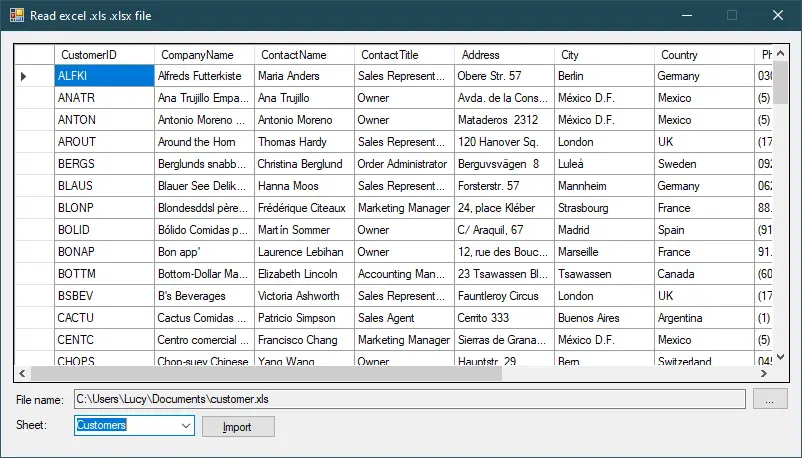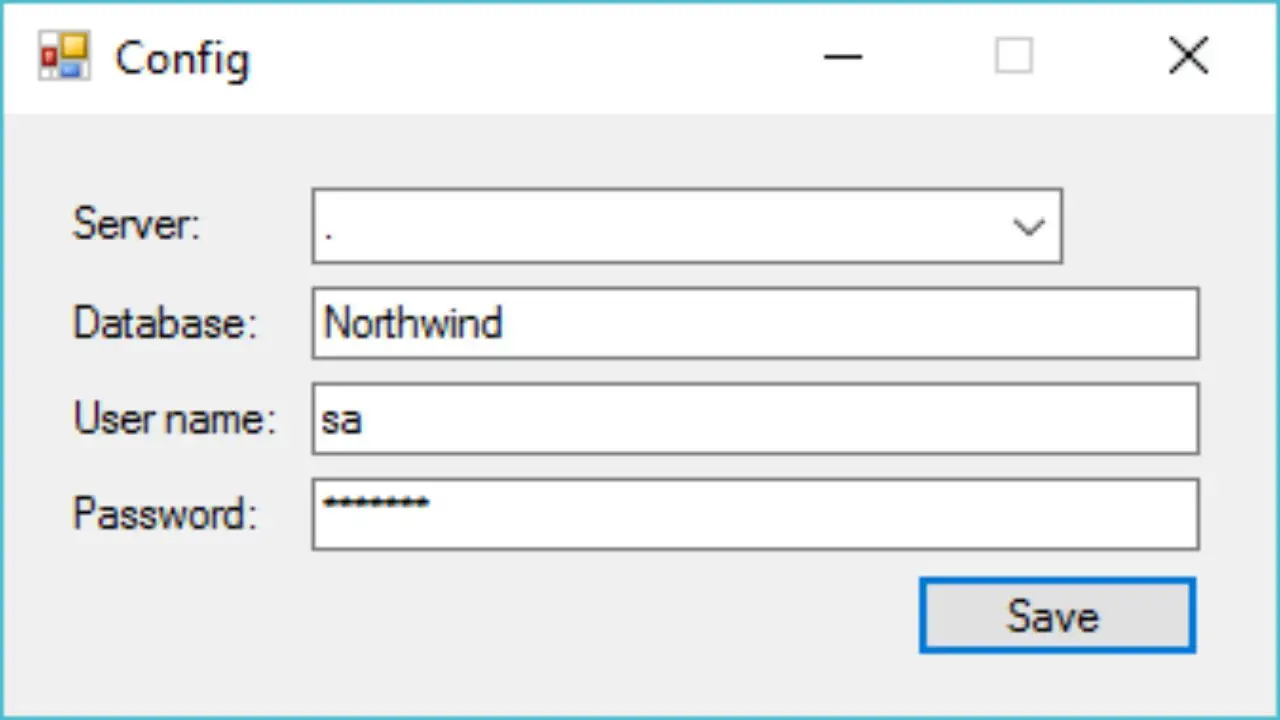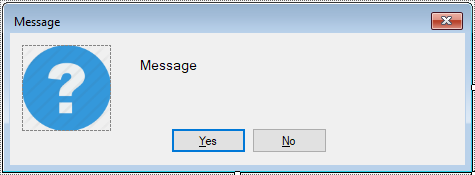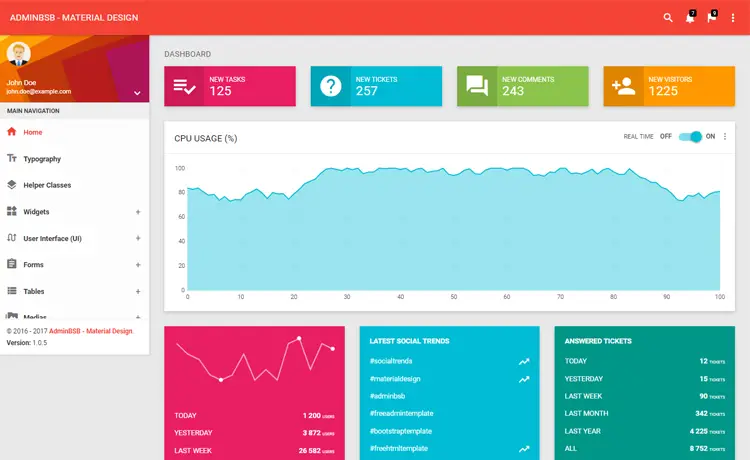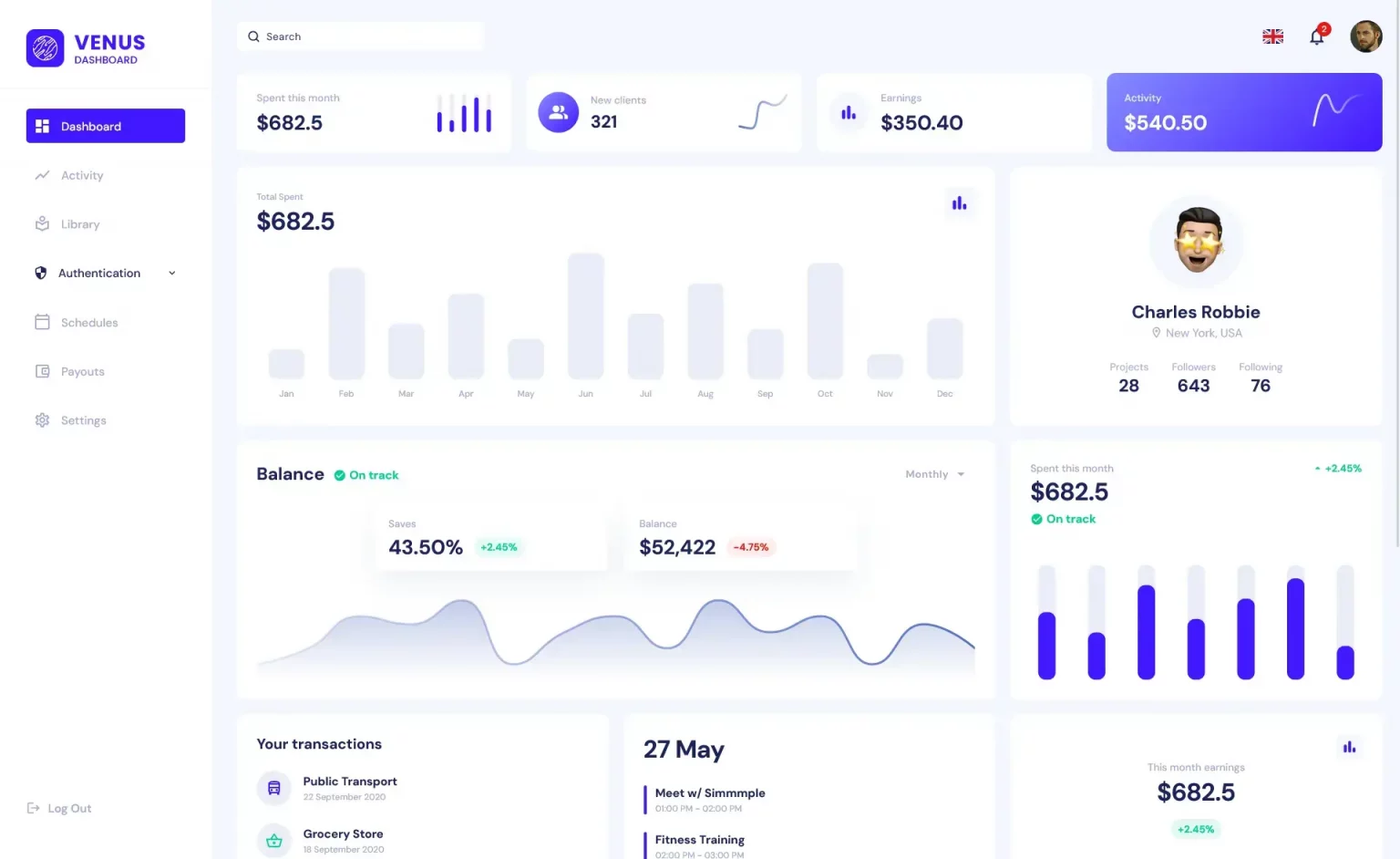Windows Forms
How to Build a Metro-Style Web Browser with Tabs in C#
By Tan Lee Published on May 26, 2017 8.52K
Creating a Metro-style web browser with tabs using the Modern UI in C# is a fun project that incorporates the use of Windows Forms and the WebBrowser control.
Read moreHow to create a Chromium Browser with Tabs in C# using CefSharp
By Tan Lee Published on Jul 16, 2024 21.31K
Using Chromium Browser with tabs involves creating a Windows Forms in C# and integrating CefSharp as the embedded browser.
Read moreHow to Connect and Use Local Database in Visual Studio 2019
By Tan Lee Published on Jul 16, 2024 32.31K
To connect and use a local database in a C# Windows Forms application using Visual Studio 2019, you can follow these steps.
Read moreHow to Connect to MS Access Database in C#
By Tan Lee Published on Jun 10, 2024 18.29K
To connect to a Microsoft Access database (.mdb or .accdb file) in a C# Windows Forms Application, you can use the OleDbConnection class from the System.Data.OleDb namespace.
Read moreHow to Generate Excel Report in C#
By Tan Lee Published on Jul 13, 2024 11.95K
Generating an Excel report using ClosedXml.Report in a C# Windows Forms Application involves setting up ClosedXML and ClosedXml.Report packages, designing a template Excel file with placeholders, and populating it with data programmatically.
Read moreHow to Open and Show a PDF file in C#
By Tan Lee Published on Jul 31, 2017 17.83K
To embed and display a PDF file in a Windows Forms application using C# and Adobe Acrobat Reader, you can use the Adobe Acrobat Reader ActiveX control.
Read moreHow to Download Youtube Video in C#
By Tan Lee Published on Jun 20, 2024 28.46K
To download a video from YouTube in a C# Windows Forms Application using the YoutubeExtractor library, you can follow these steps.
Read moreHow to Open and Read Excel Files in VB.NET
By Tan Lee Published on Jun 18, 2024 29.74K
To open and read Excel files using ExcelDataReader, ExcelDataReader.DataSet in VB.NET Windows Forms Application, you need to follow these steps
Read moreHow to change the connection string in App.config dynamically in C#
By Tan Lee Published on Jul 16, 2024 36.82K
To change the ConnectionString at runtime in a C# Windows Forms application using App.config, you typically follow these steps.
Read moreHow to Create a custom Message Box in C#
By Tan Lee Published on Jul 16, 2024 58.42K
To customize a message box in C#, you can use the built-in MessageBox class or create a custom dialog using a Form.
Read more