How to Transparent Login Form Design in C#
By Tan Lee Published on Jun 17, 2024 21.59K
How to Transparent Login Form Design in C#
Open Visual Studio and create a new C# Windows Forms Application project, then open your form designer.
In Windows Forms, setting a transparent background for a form involves a few steps to achieve the desired effect.
Set the FormBorderStyle to None to remove the standard border of the form, and BackColor to White.
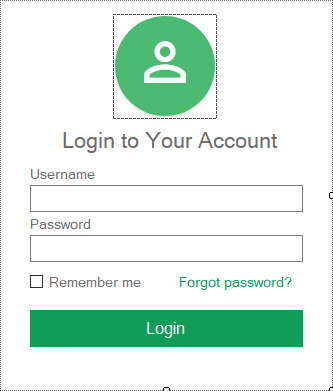
If you want to make the background of the form transparent.
// windows forms transparent background this.BackColor = Color.Transparent;
Drag and drop the TextBox, Label, Button, CheckBox and PictureBox controls from the Visual Studio toolbox to your winform, then design a simple modern ui login form as the following video.
To create a flat button you should set the FlatStyle property to Flat, ForeColor to White and BackColor to (15, 157, 88).
To make your form support transparent background, you can select your winform, then reduce the value of Opacity property, for example reduce 50%.
VIDEO TUTORIAL
- How to Create Login Window with User Authentication in C#
- How to Create a Login Form with SQL Server in C#
- How to Create a Metro Login form with SQL Server in C#
- How to Create Login Form with Access Database in C#
- How to Create Login Form with MySQL in C#
- How to Create a Metro Login Form with SQL Database in C#





