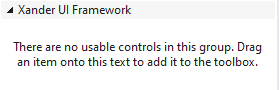How to use Xander UI Framework WinForm App in C#
By Tan Lee Published on May 27, 2024 24.36K
Xander UI Framework is a library control (c# ui framework), animations and many other controls and features to C# for Windows Forms Application that helps you design an awesome UI.
To use the Xander UI Framework in a WinForms application in C#, you need to follow these steps:
First, You need download xander ui framework (xander ui dll) : Link
After downloading, extract the files and locate the DLL files containing the Xander UI Controls.
Right-click on the toolbox on the right, then select Add tab. You can enter your tab name is Xander UI Framework as shown below.
Next, Right-click on the Xander UI Framework tab, then select Choose Items => Browse for the Xander UI Framework library that you downloaded.
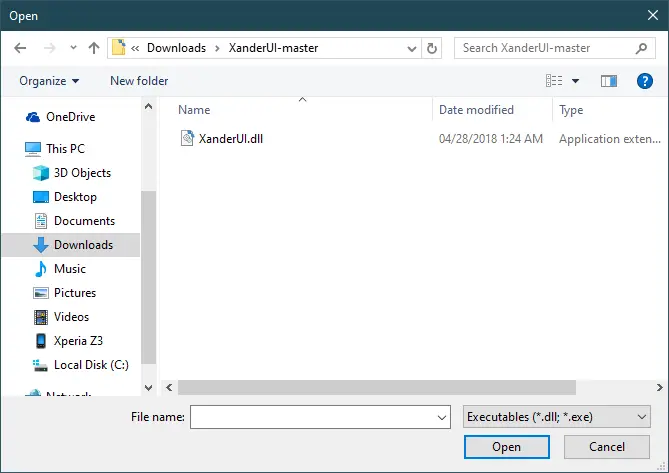
Select the XanderUI.dll, then click Open button to continue.
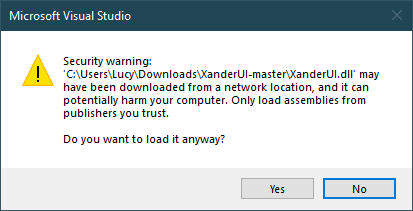
Click Yes to continue
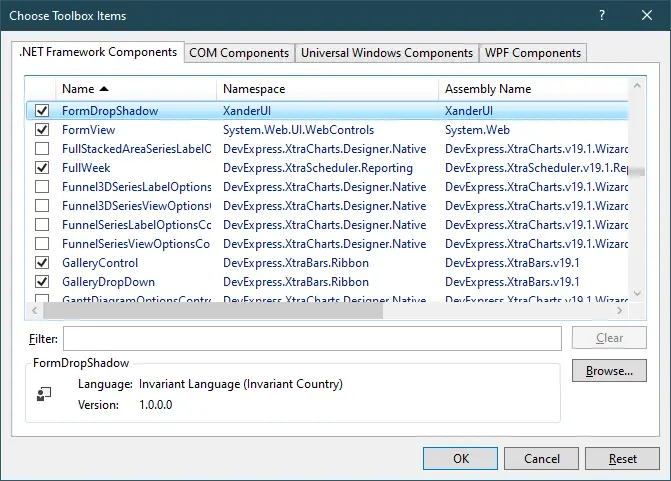
Click OK to finish.
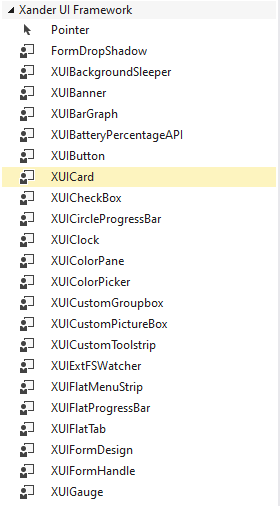
Now you can see the Xander UI controls in your Visual Studio Toolbox.
Open your form designer, then drag and drop the desired Xander UI Controls from the Toolbox onto your WinForms designer surface.
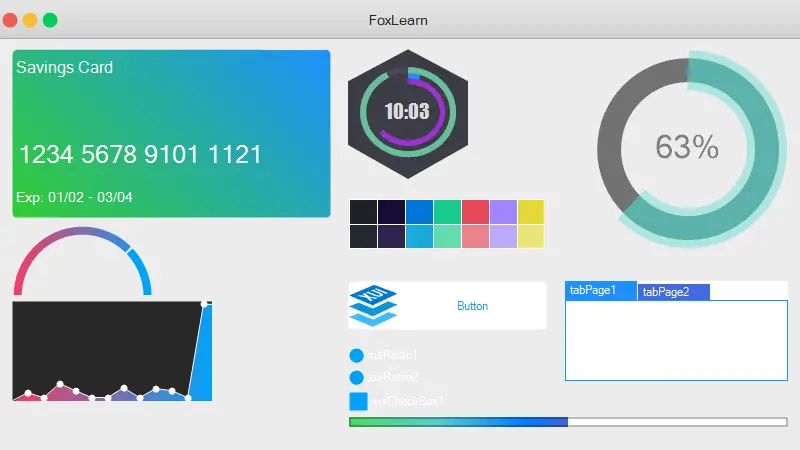
As you can see, this library supports many controls. There are still a lot of bugs, I don't recommend using it in commercial applications.
VIDEO TUTORIAL