How to delete a service in Windows
By Tan Lee Published on Nov 05, 2024 389
To delete a service in Windows, you need to stop the service first and then remove it from the system.
Press Win + X and select Command Prompt (Admin) from the menu.
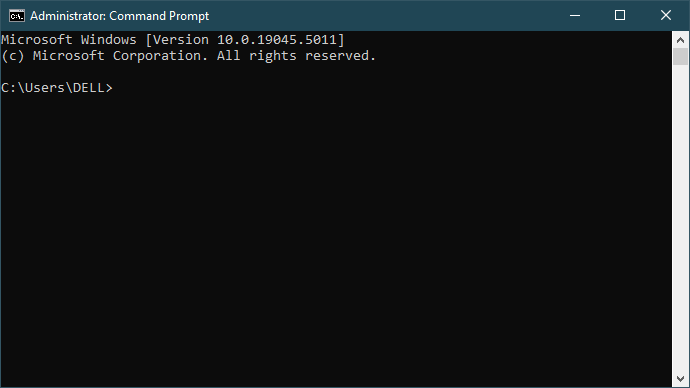
To stop the service, use the following command
sc stop [ServiceName]
Once the service is stopped, delete it by running
sc delete [ServiceName]
To ensure the service is deleted, run the following command to check if the service still exists:
sc qc [ServiceName]
If the service is deleted, you should get an error message saying that the service does not exist.
Categories
Popular Posts
Structured Data using FoxLearn.JsonLd
Jun 20, 2025
Implement security headers for an ASP.NET Core
Jun 24, 2025
Modular Admin Template
Nov 14, 2024
SB Admin Template
Nov 14, 2024
Carpatin Admin Dashboard Template
Nov 15, 2024





