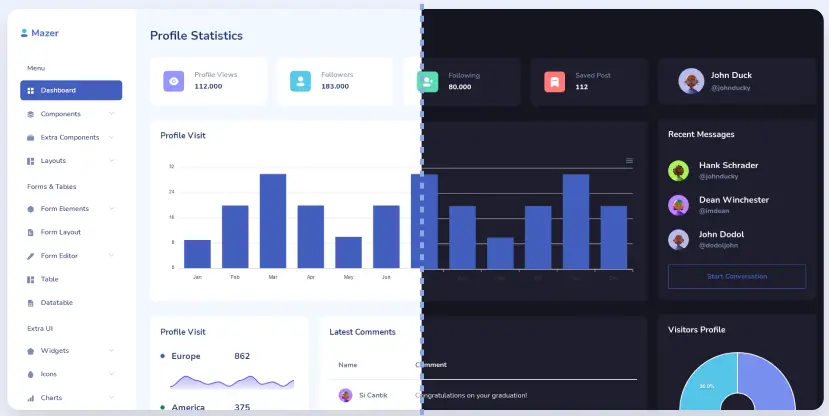How to return 401 instead of 302 in ASP.NET Core
By FoxLearn 2/15/2024 4:31:06 AM 65
Sometimes you add an [Authorize] attribute to your web API method in ASP.NET Core 2.0 and instead of returning 401, it returns 302.
That's a problem i'm going to show you how to fix it.
[HttpGet, Authorize]
public IActionResult GetAll()
{
try
{
using (IDbConnection db = new SqlConnection(_configuration.GetConnectionString("DefaultConnection")))
{
if (db.State == ConnectionState.Closed)
db.Open();
List<Invoice> invoices = db.Query<Invoice>("SELECT *FROM dbo.[Invoice]").ToList();
return Json(new { result = invoices });
}
}
catch (Exception ex)
{
return Json(new { result = ex.Message });
}
}To solve the problem above, you need to open the Startup class, then modify your config as below
services.ConfigureApplicationCookie(options =>
{
options.LoginPath = new PathString("/Account/Login");
options.LogoutPath = new PathString("/Account/Logout");
options.Events.OnRedirectToLogin = context =>
{
if (context.Request.Path.StartsWithSegments("/api") && context.Response.StatusCode == StatusCodes.Status200OK)
{
context.Response.Clear();
context.Response.StatusCode = StatusCodes.Status401Unauthorized;
return Task.FromResult<object>(null);
}
context.Response.Redirect(context.RedirectUri);
return Task.FromResult<object>(null);
};
});I hope the above code can solve your problem
- How to fix "InvalidOperationException: No service for type 'Microsoft.AspNetCore.Identity.UserManager'"
- How to fix 'IMvcBuilder' does not contain a definition for 'AddNewtonsoftJson'
- ASP.NET Core: How to Create RDLC Report in ASP.NET Core
- How to fix Assets file 'project.assets.json' not found
- How to fix 'DbContextOptionsBuilder' does not contain a definition for 'UseSqlServer'
- How to set cookie ValidationInterval in ASP.NET Core
- How to fix LoginPath not working in ASP.NET Core
- How to fix Unable to resolve service for type 'Microsoft.AspNetCore.Identity.UserManager'
Categories
Popular Posts
Visual Studio: Auto increment version
04/01/2024
What is ARM architecture?
04/01/2024