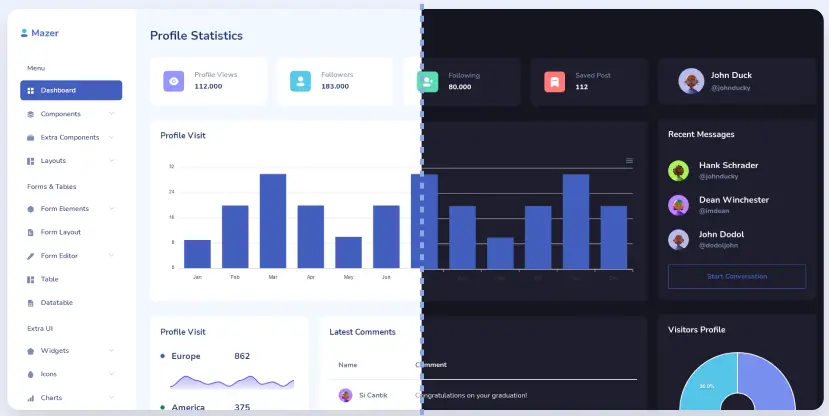How to automatically increment the assembly version number in C#
By FoxLearn 3/15/2024 2:29:37 AM 34
Visual Studio auto increment version
To configure auto-increment of assembly version number in Visual Studio, you can right click on your project, then select Properties
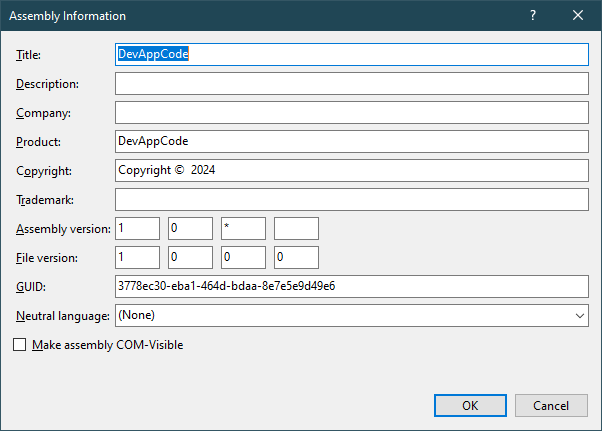
Next, Enter 1.0.* at the Assembly version textbox.
Another way, you can automatically increment the assembly version number using the AssemblyInfo.cs file and configuring it to generate the version number during the build process.
Visual Studio project version number
Open your project in Visual Studio or any text editor and locate the AssemblyInfo.cs file. It typically resides in the "Properties" folder of your project.
In the AssemblyInfo.cs file, you'll find an attribute named AssemblyVersion. This attribute specifies the version number of the assembly. You can set it to a fixed number or use wildcards to automatically increment parts of the version number.
// c# automatically increment assembly version number
[assembly: AssemblyVersion("1.0.*")]The asterisk (*) tells the compiler to automatically generate the build and revision numbers.
If you get an error 'Error CS8357: The specified version string '1.0.*' contains wildcards, which are not compatible with determinism. Either remove wildcards from the version string, or disable determinism for this compilation'
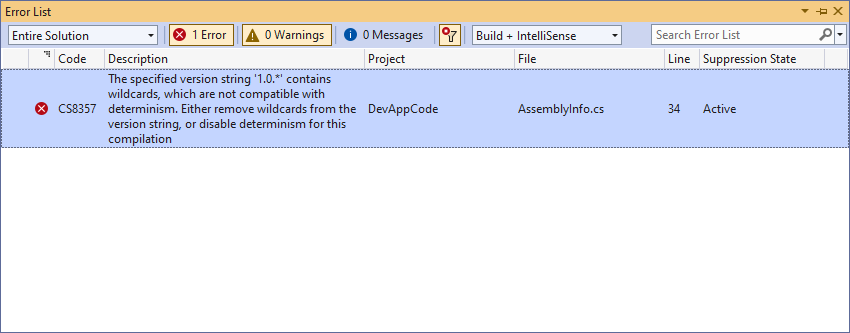
You can fix the error above by open *.csproj file, then set <Deterministic>true</Deterministic> to <Deterministic>false</Deterministic> inside <PropertyGroup> in .csproj file.
Create Auto-Incrementing Version Numbers in Visual Studio
Drag label control from the Visual Studio toolbox into your form designer
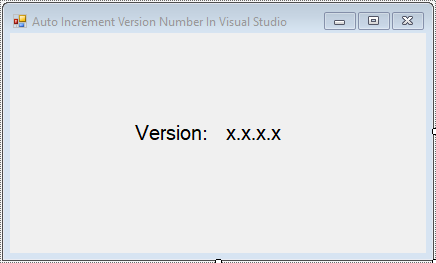
Double click on your form to add a Form_Load event handler
// visual studio auto increment version
private void Form3_Load(object sender, EventArgs e)
{
Version version = Assembly.GetExecutingAssembly().GetName().Version;
lblVersion.Text = version.ToString();
}or you can use ProductVersion property.
// c# increase the last number version
private void Form3_Load(object sender, EventArgs e)
{
lblVersion.Text = this.ProductVersion.ToString();
}Now, whenever you build your project, the build and revision numbers will automatically increment.

You can access the assembly version number programmatically using the Assembly class or call ProductVersion.
Your assembly version number will be automatically incremented with each build, making it easier to track changes and releases of your application.