How to Download and Install Crystal Report Runtime
By FoxLearn 2/27/2024 2:06:23 AM 231
What is Crystal Report Runtime
Crystal Reports Runtime is a component provided by SAP that allows applications to run Crystal Reports without requiring the full Crystal Reports designer software to be installed on the end user's machine. It's a business intelligence application used to design and generate reports from a wide range of data sources.
The Crystal Reports Runtime includes the necessary files and libraries to execute Crystal Reports within an application. Developers can integrate Crystal Reports into their software solutions, allowing users to view, print, and export reports without needing a separate installation of Crystal Reports.
Here are some key points about Crystal Reports Runtime:
Integration: Crystal Reports Runtime can be integrated into various applications developed using programming languages like C#, VB.NET, Java, etc. It allows developers to embed reporting functionality seamlessly into their applications.
Report Viewing: End users can view Crystal Reports within the application interface. The reports can contain various elements such as tables, charts, graphs, and formulas.
Data Connectivity: Crystal Reports Runtime supports a wide range of data sources including databases like Microsoft SQL Server, Oracle, MySQL, and others, as well as spreadsheets, XML files, and more.
Customization: Developers can customize the appearance and behavior of Crystal Reports within their applications to match the overall look and feel.
Distribution: Crystal Reports Runtime allows developers to distribute applications with Crystal Reports functionality to end users without requiring them to separately install Crystal Reports designer software.
The Crystal Reports Runtime simplifies the deployment of applications that rely on Crystal Reports for generating and viewing reports, making it a valuable tool for developers in various
Where to download Crystal Reports Runtime
- Visit the SAP Crystal Solutions website (https://www.sap.com/products/crystal-visual-studio.html).
- Navigate to the downloads section, then look for a section or menu option related to downloads. This is typically where you can find software downloads, including Crystal Reports Runtime.
- Choose the Correct Version, make sure you select the appropriate version of Crystal Reports Runtime for your needs. There might be different versions compatible with different programming languages or development environments.
- Review System Requirements before downloading, make sure your system meets the minimum requirements for installing and running Crystal Reports Runtime.
- Download the Installer: Once you've selected the correct version, follow the prompts to download the installer file to your computer.
You can download it from the following table contains the links to all versions of crystal reports.
| Crystal Reports Version | Supported IDE | Developer Edition Download | Runtime Download |
|---|---|---|---|
| Service Pack 33 | VS 2019 to VS 2020 | SP 33 This is a 32 bit installer and will not work with VS 2022 | 32 Bit 64 Bit |
| VS 2022 | SP 33 (64 Bit) | ||
| Service Pack 32 | VS 2019 to VS 2010 | SP 32 (32 Bit) | 32 Bit 64 Bit |
| VS 2022 | SP 32 (64 Bit) | ||
| Service Pack 31 | VS 2019 to VS 2010 | SP 31 | 32 Bit 64 Bit |
| Service Pack 30 | VS 2019 to VS 2010 | SP 30 | 32 Bit 64 Bit |
| Service Pack 29 | VS 2019 to VS 2010 | SP 29 | 32 Bit 64 Bit |
| Service Pack 28 Version 13.0.28 | VS 2019 to VS 2010 | SP 28 | 32 Bit 64 Bit |
| Service Pack 27 Version 13.0.27 | VS 2019 to VS 2010 | SP 27 | 32 Bit 64 Bit |
| Service Pack 26 Version 13.0.26 | VS 2019 to VS 2010 | SP 26 | 32 Bit 64 Bit |
| Service Pack 25 Version 13.0.25 | VS 2019 to VS 2010 | SP 25 | 32 Bit 64 Bit |
| Service Pack 24 Version 13.0.24 | VS 2017 to VS 2010 | SP 24 | 32 Bit 64 Bit |
| Service Pack 23 Version 13.0.23 | VS 2017 to VS 2010 | SP 23 | 32 Bit 64 Bit |
| Service Pack 22 Version 13.0.22 | VS 2017 to VS 2010 | SP 22 | 32 Bit 64 Bit |
| Service Pack 21 Version 13.0.21 **Contains Breaking Changes | VS 2017 to VS 2010 | SP 21 | 32 Bit 64 Bit |
| Service Pack 20 Version 13.0.20 | VS 2015 to VS 2010 | SP 20 | 32 Bit 64 Bit |
| Service Pack 19 Version 13.0.19 | VS 2015 to VS 2010 | SP 19 | 32 Bit 64 Bit |
| Service Pack 18 Version 13.0.18 | VS 2015 to VS 2010 | SP 18 | 32 Bit 64 Bit |
How to Install Crystal Report Runtime
After downloading the installer, double-click on the .msi file, then run it to begin the installation process. Follow the on-screen instructions to complete the installation.
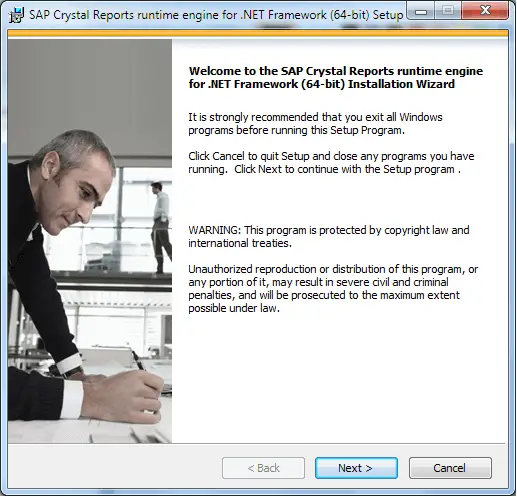
Clicking the Next button
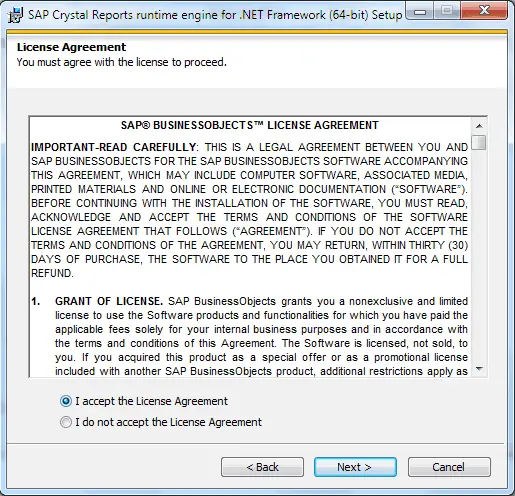
Selecting 'I accept the License Agreement', then click Next button
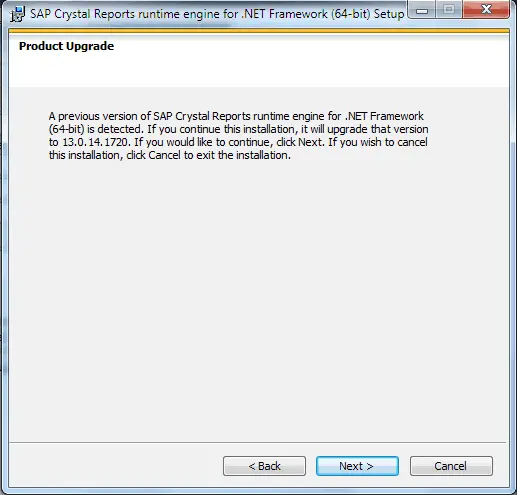
You will see a warning screen appear if you have a previous version installed. If you continue, the installer will upgrade the version you are using to the new version.
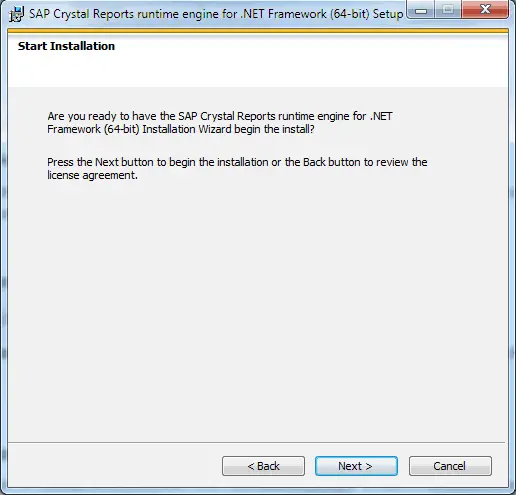
Click on Next to proceed, then click the Finish button to complete the installation process.
- How to Download Crystal Reports for Visual Studio 2010
- Crystal Reports Tutorial
- How to Download Crystal Reports for Visual Studio 2015 & 2017
- How to Download Crystal Reports for Visual Studio 2022
- How to Download Crystal Reports for Visual Studio 2019
- How to Download Crystal Reports For Visual Studio
- How to Include Crystal Reports Runtime into your application setup
- Windows Forms: Print Orders/Receipt using Crystal Report in C#





