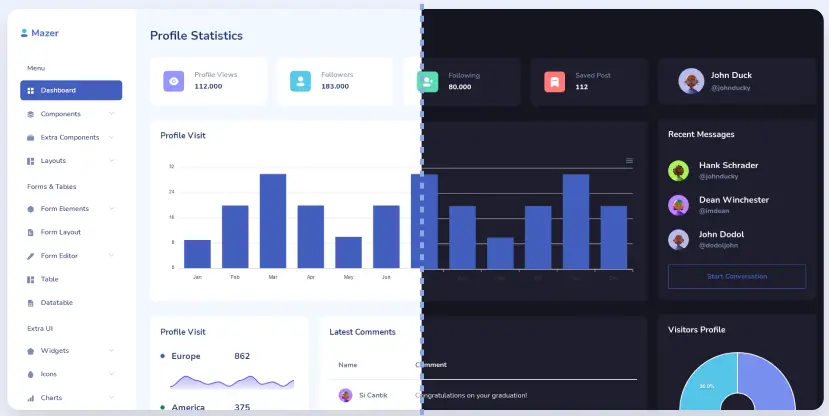How to add class to tr using jQuery datatable
By FoxLearn 5/16/2024 8:18:45 AM 52
datatables add class to tr
To add a class to a <tr> element in a jQuery DataTable, you can use the createRow option.
Here's an example of how you can achieve this:
For example:
$('#table').dataTable( {
"createdRow": function( row, data, dataIndex ) {
// Add your condition here to determine when to add the class
$(row).addClass('label-warning');
}
});$('tr', row) will search for a tr element inside the row provided as context parameter. If you want to add a class to row with conditionally based on the row's data you can do as shown below.
$('#table').dataTable( {
"createdRow": function(row, data, dataIndex ) {
if (data[4] == "X" ) {
$(row).addClass('text-95 text-secondary');
}
}
} );In this example:
#table is the ID of your DataTable.
createdRow is a function that will be called for each row in the DataTable.
Inside the createdRow function, you can add your condition to determine when to add the class to the row.
If the condition is met, you can use $(row).addClass('your-class-name') to add your desired class to the row.
- How to fix 'Requested unknown parameter '6' for row 0, column 6'
- How to Add new row to datatable using jquery datatable
- Ho to add class to column dynamically using jQuery datatable
- How to hide “Showing 1 of N Entries” with jQuery datatables
- How to remove no data available in table from datatable in jQuery
- How to Change parameter used in datatables ajax url.Action on Ajax.reload
- How to Rename “show XX entries” dropdown in DataTables
- How to fix Buttons not showing with jQuery datatable bootstrap