How to fix 'Couldn't process file resx due to its being in the Internet'
By FoxLearn 2/15/2024 4:20:52 AM 116
'Couldn't process file .resx due to its being in the Internet or Restricted zone or having the mark of the web on the file Remove the mark of the web if you want to process these files' when rebuilding your project in Visual Studio.
Severity Code Description Project File Line Suppression State
Error Couldn't process file Avira.resx due to its being in the Internet or Restricted zone or having the mark of the web on the file. Remove the mark of the web if you want to process these files.
Open the file explorer, then navigate to project/solution directory
Search for *.resx, then right click the resx file and select properties
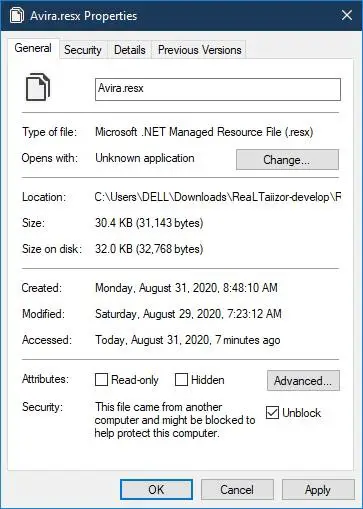
Finally, Check the option 'Unblock' at 'Security: This file came from another computer might be blocked to help protect this computer.'
- How to Optimize your Application using Visual Studio Profiler
- Visual Studio: How to Auto Increment Version Number
- Visual Studio: Auto increment version
- How to Download and Install Visual Studio 2017
- How to fix 'NonComVisibleBaseClass was detected'
- DevExpress: Can't add NuGet Packages
- Visual Studio: How to group partial class files in Solution Explorer
- Adding Custom Prerequisites to Visual Studio Setup Project





