How to Download Crystal Reports For Visual Studio
By FoxLearn 2/24/2024 3:18:19 AM 13.18K
Crystal Reports for Visual Studio .NET is the standard reporting tool for Visual Studio .NET. It brings the ability to create interactive, presentation-quality content which has been the strength of Crystal Reports for years to the .NET platform
With Crystal Reports for Visual Studio .NET, you can host reports on Web and Windows platforms and publish Crystal Reports as Report Web Services on a Web server
Here's how you can download and install Crystal Reports for Visual Studio
Visit the SAP Crystal Reports Website: Go to the SAP Crystal Reports website by navigating to the following URL: https://www.sap.com/products/crystal-visual-studio.html
Navigate to the Downloads Section: On the SAP Crystal Reports page, look for a section related to downloads or trial versions. You may need to scroll down the page or navigate through the menu to find the appropriate section.
Select the Correct Version: Choose the version of Crystal Reports that corresponds to your version of Visual Studio. Ensure that you select Crystal Reports for Visual Studio (not the standalone Crystal Reports product). You may have options for different Visual Studio versions such as Visual Studio 2019, 2017, etc.
Download Crystal Reports: Click on the download link for the version of Crystal Reports that you need. This will initiate the download process.
Crystal Reports for Visual Studio 2013, 2015
1. You need to install .NET Framework 3.5
2. Next, Add a configuration <startup useLegacyV2RuntimeActivationPolicy="true"> to the app.config or web.config file
Crystal Reports for Visual Studio 2017, 2019
1. You need to Update KB2999226 for your OS before proceeding with the install
2. Run your setup "Run as Administrator"
3. You need to install .NET Framework 4.0
4. Add a configuration <startup useLegacyV2RuntimeActivationPolicy="true"> to the app.config or web.config file.
Crystal Reports currently supports Visual Studio 2010/ 2012/ 2013/ 2015/ 2017/ 2019. You can download Crystal Reports Developer Edition for Visual Studio as below link
Released Date: 28/04/2017
Supports: Visual Studio 2010, 2012, 2013, 2015, 2017 & 2019
Download : SAP Crystal Reports, developer version for Microsoft Visual Studio
Runtime Download: 32 bit, 64 bit
After the download is complete, run your download file.
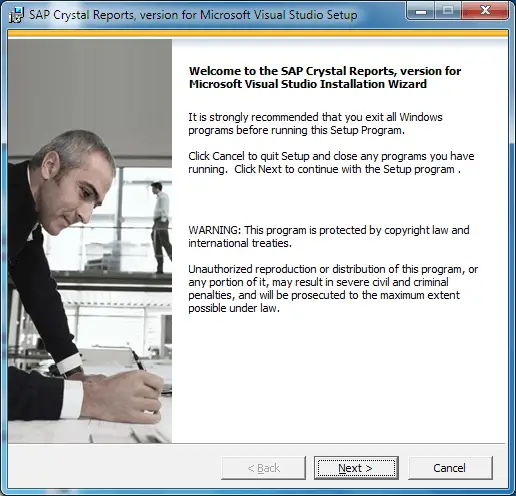
Click Next
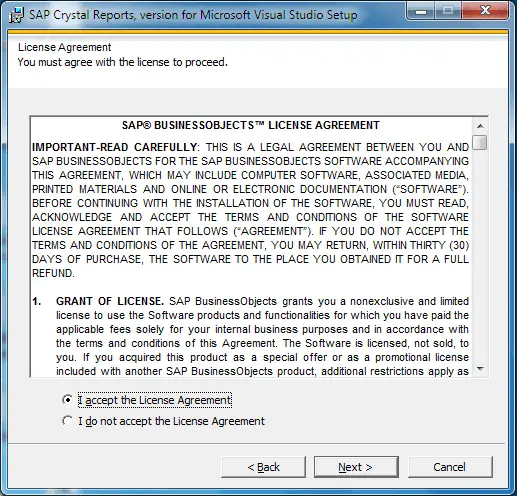
Select I accept the License Agreement, then click Next
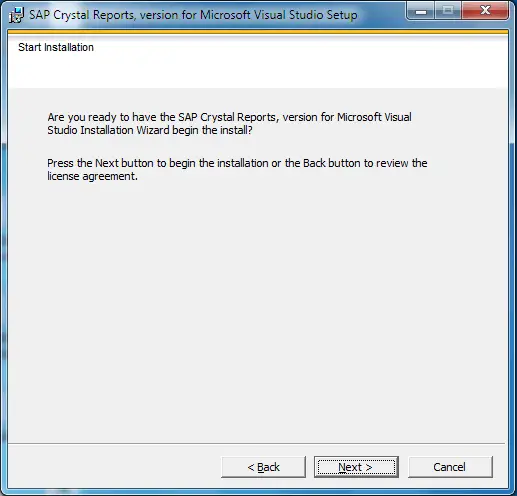
Click Next
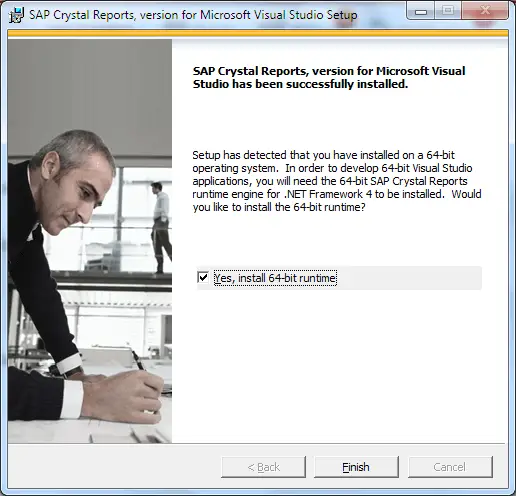
Click Finish, then restart your computer.
Crystal Reports for Visual Studio is a version of Crystal Reports specifically designed to integrate seamlessly with Microsoft Visual Studio, allowing developers to create rich and interactive reports within their .NET applications
Key features and aspects of Crystal Reports for Visual Studio include:
Integration: Crystal Reports for Visual Studio integrates tightly with Visual Studio, allowing developers to add reporting functionality to their applications without having to use a separate design environment.
Report Designer: It includes a powerful report designer that enables developers to create highly customizable reports using a drag-and-drop interface. Developers can add various elements such as tables, charts, graphs, images, and subreports to their reports.
Data Connectivity: Crystal Reports for Visual Studio supports a wide range of data sources including databases like SQL Server, Oracle, MySQL, and others, as well as XML files, Excel spreadsheets, and more.
Parameterized Reports: Developers can create parameterized reports, allowing end-users to filter and customize the data displayed in the reports at runtime.
Export Options: Reports created with Crystal Reports for Visual Studio can be exported to various formats including PDF, Excel, Word, HTML, and more, making it easy to share and distribute reports.
Runtime Distribution: Crystal Reports for Visual Studio provides redistributable components that can be included with .NET applications, allowing reports to be viewed and printed by end-users without requiring a separate installation of Crystal Reports.
Through this post you will learn how to get the latest version of Crystal Reports for Visual Studio (which integrates into VS IDE) and its runtime.
- How to Download Crystal Reports for Visual Studio 2010
- Crystal Reports Tutorial
- How to Download and Install Crystal Report Runtime
- How to Download Crystal Reports for Visual Studio 2015 & 2017
- How to Download Crystal Reports for Visual Studio 2022
- How to Download Crystal Reports for Visual Studio 2019
- How to Include Crystal Reports Runtime into your application setup
- Windows Forms: Print Orders/Receipt using Crystal Report in C#





