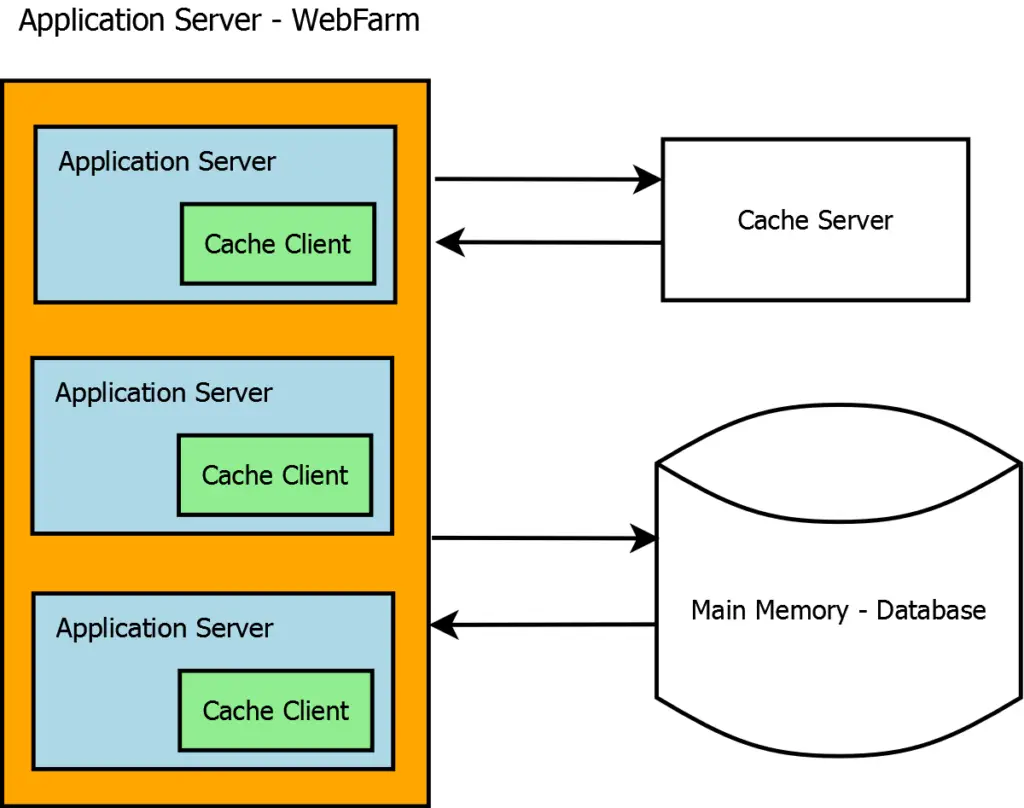What is Windows Sandbox? How to Activate Windows Sandbox on Windows 10
By Tan Lee Published on Sep 04, 2019 2.48K
What is Windows Sandbox?
You can understand that Windows Sandbox is a virtual computer that comes pre-installed on your Windows 10 operating system. Whenever you need to use, just open it up and can be used immediately.
This virtual computer is extremely useful in case you want to check for strange links, visit a website with untrusted links, or even want to install an unknown piece of software you've never installed. For example, if you suspect that a piece of malware is harmful to your computer, you can now use Windows Sandbox to install the software directly on it.
All software that you install in Windows Sandbox will not affect your main Windows operating system, because when you close Windows Sandbox, the related software and files will be permanently deleted so it is very useful and safe for your computer.
How to activate Windows Sandbox on Windows 10?
Open your Control Panel => then select Programs and Features
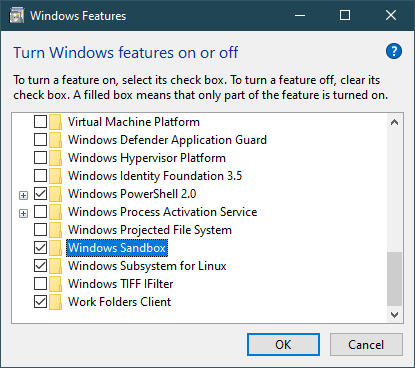
A dialog box will appear, tick the Windows Sandbox => then click OK
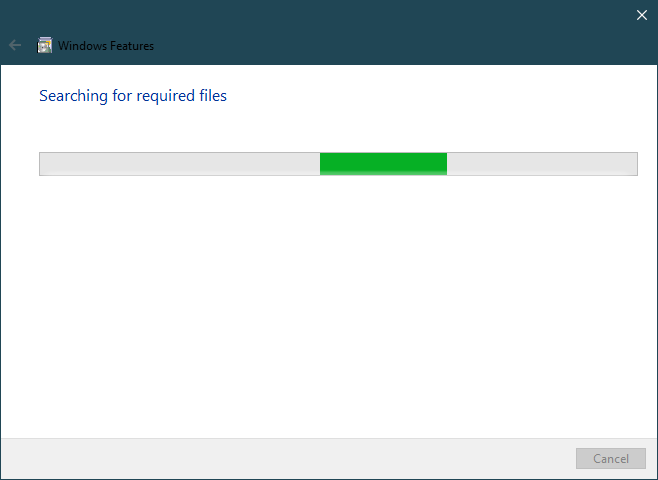
After activation is complete, you need to reboot to complete activation of Windows Sandbox.
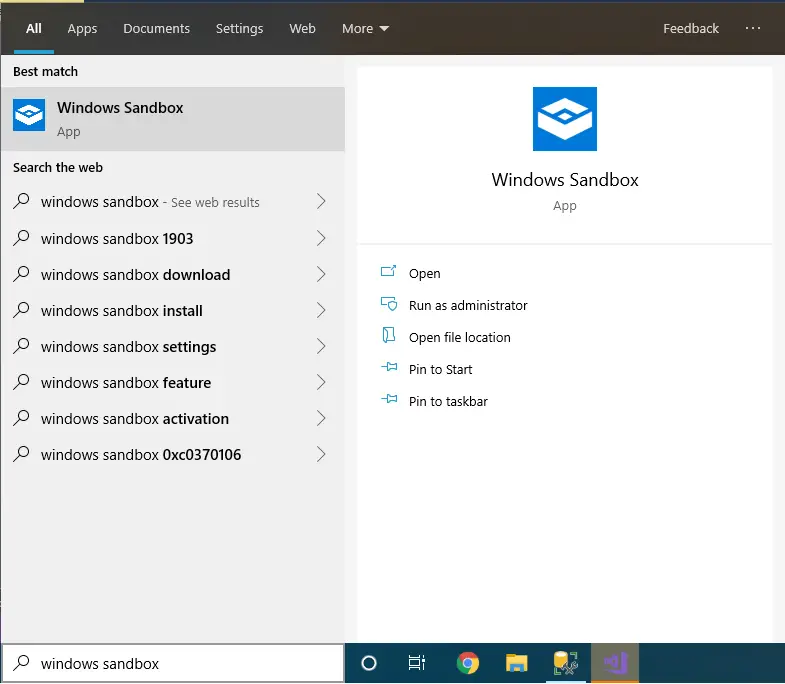
Now to use you just enter the keyword Windows Sandbox into the search box and then select the windows sandbox icon.
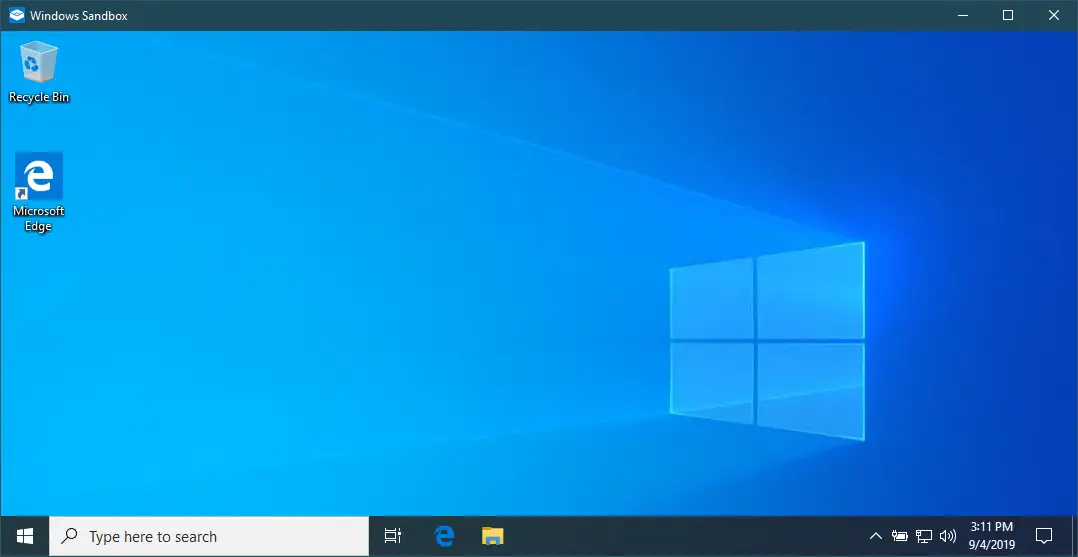
So through this tutorial you have learned how to install windows sandbox on windows 10.