Download Premium Bootstrap Themes from any website
By Tan Lee Published on Jun 01, 2017 4.34K
First, You need to Download and Install HTTrack on your computer.
What is HTTrack?
HTTrack is a tool that enables users to download an entire website from the internet to their local computer. It does this by recursively fetching all directories, HTML files, images, and other content from the server.
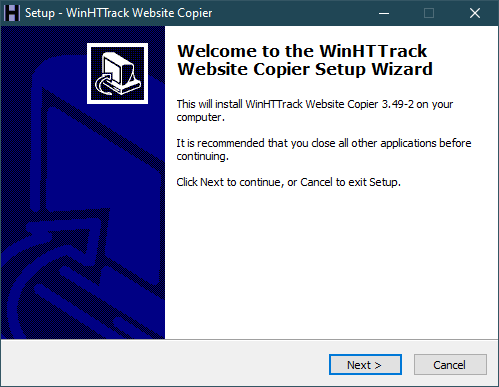
Click Next
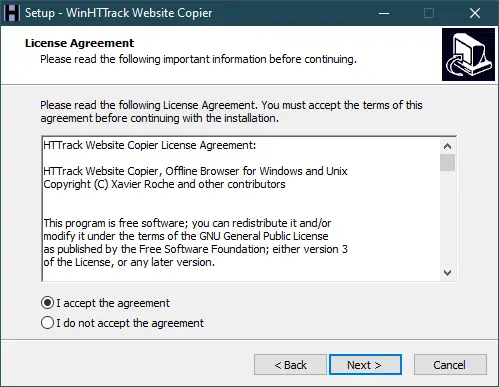
Select 'I accept the agreement', then click Next button.
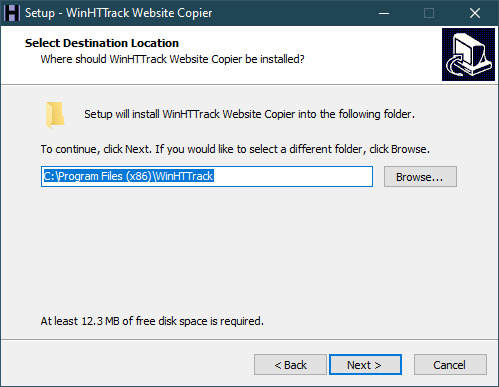
Click Next
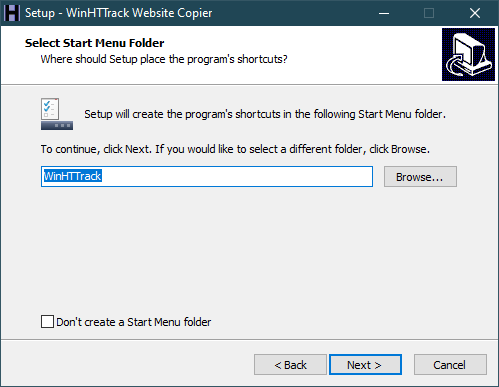
Click Next
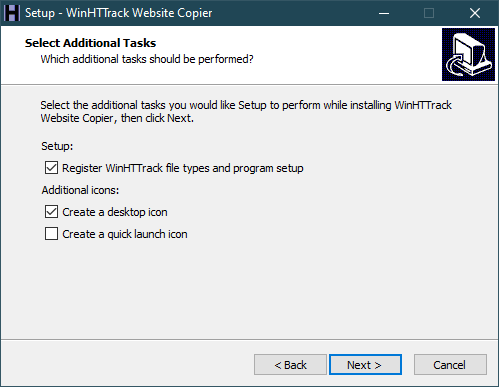
Click Next
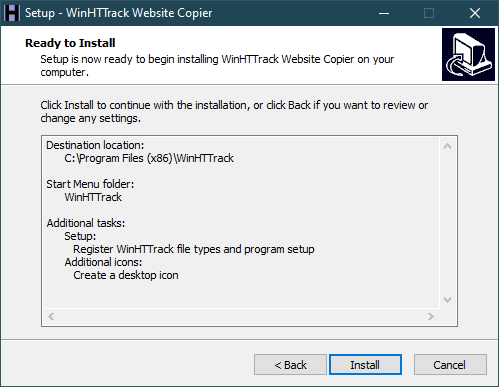
Click Install
After completing the installation, you can open HTTrack and start a new project, entering a name and category.
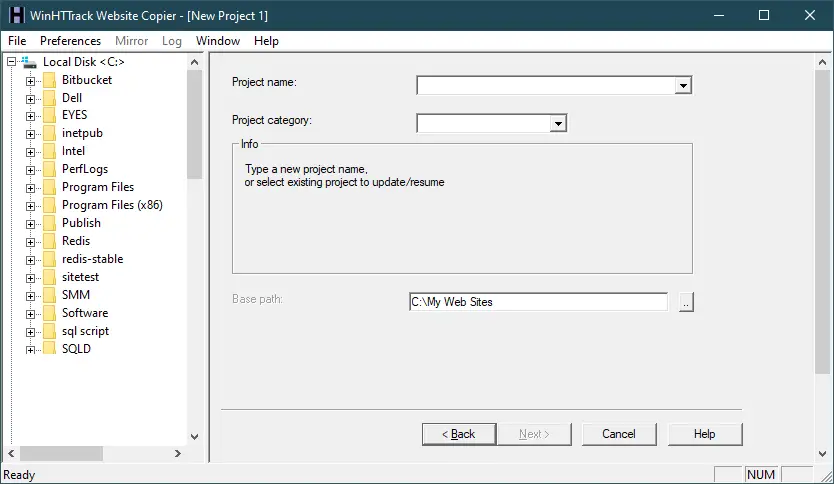
You need to input the URL of the theme/template you want to download.
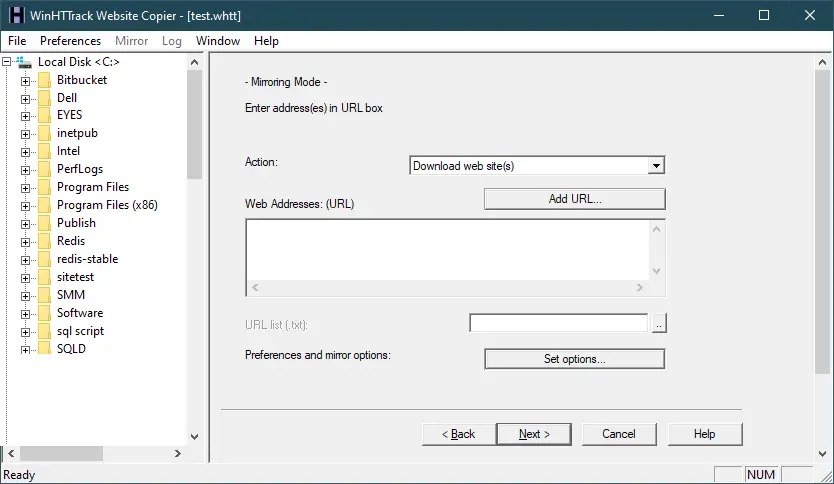
Adjust settings to include necessary file types (like HTML, CSS, JS, images), then click Finish button to begin the download process.
Once complete, you can access the themes/templates locally.
VIDEO TUTORIAL





