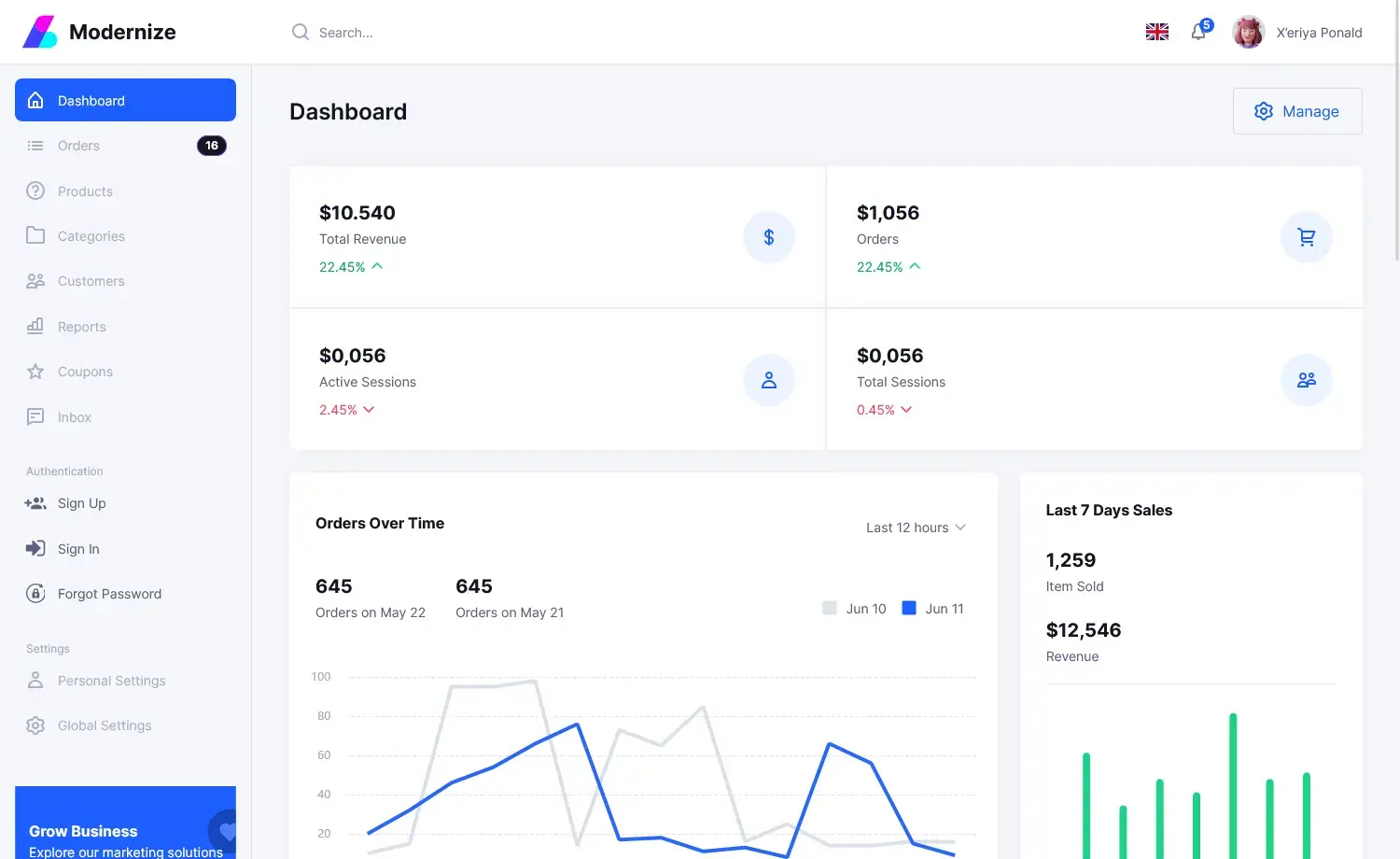How to make a WhatsApp Messenger in VB.NET
By Tan Lee Published on Jun 01, 2017 32.34K
This article demonstrates how to use the WhatsAppApi library in VB.NET to create a basic desktop application for sending and receiving messages via WhatsApp.
How to make a WhatsApp Messenger in VB.NET?
Open Visual Studio, then click New Project, then select Visual Basic on the left, then Windows and then select Windows Forms Application. Name your project "WhatsAppVB.Net" and then click OK
Download WhatsApp API. This API, originally written in C#, is compatible with any .NET language. It is a fork of WhatsAPINet, which itself is based on Chat API.
Drag and drop the Label, TextBox and Button controls from the Visual Toolbox onto your form designer, then design your form as shown below.
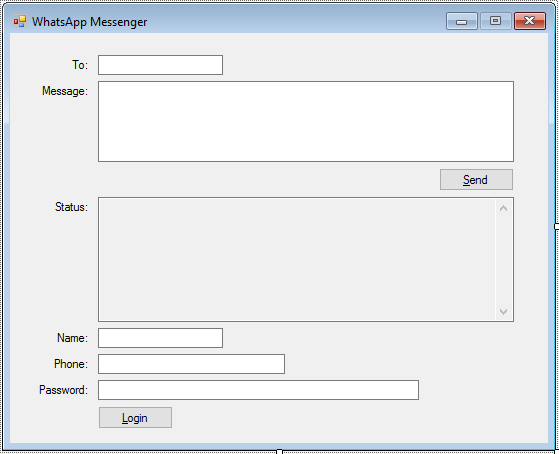
Add a click event handler to your form as shown below.
Imports System.Threading
Imports WhatsAppApi
Imports WhatsAppApi.ApiBase
Imports WhatsAppApi.Helper
' vb.net whatsapp
Public Class Form1
Private wa As WhatsApp
Private Delegate Sub UpdateTextBox(ByVal textbox As TextBox, ByVal value As String)
Public Sub UpdateDataTextBox(ByVal textbox As TextBox, ByVal value As String)
Dim box As TextBox = textbox
box.Text = (box.Text & value)
End Sub
' vb whatsapp
Private Sub btnSend_Click(sender As Object, e As EventArgs) Handles btnSend.Click
If ((Not String.IsNullOrEmpty(Me.txtMessage.Text) AndAlso (Not Me.wa Is Nothing)) AndAlso (Me.wa.ConnectionStatus = CONNECTION_STATUS.LOGGEDIN)) Then
Me.wa.SendMessage(Me.txtTo.Text, Me.txtMessage.Text)
Dim txtStatus As TextBox = Me.txtStatus
txtStatus.Text = (txtStatus.Text & String.Format(Environment.NewLine & "{0}:{1}", txtName.Text, Me.txtMessage.Text))
Me.txtMessage.Clear()
Me.txtMessage.Focus()
End If
End Sub
Private Sub btnLogin_Click(sender As Object, e As EventArgs) Handles btnLogin.Click
Dim thread = New Thread(AddressOf ThreadTask)
thread.IsBackground = True
thread.Start()
End Sub
Private Sub ThreadTask()
Dim textbox As UpdateTextBox = New UpdateTextBox(AddressOf Me.UpdateDataTextBox)
Me.wa = New WhatsApp(Me.txtPhoneNumber.Text, Me.txtPassword.Text, Me.txtName.Text, True, False)
AddHandler Me.wa.OnConnectSuccess, Sub()
If Me.txtStatus.InvokeRequired Then
Dim objArray1 As Object() = New Object() {Me.txtStatus, "Connected..."}
Me.Invoke(textbox, objArray1)
End If
AddHandler Me.wa.OnLoginSuccess, Sub(ByVal phone As String, ByVal data As Byte())
If Me.txtStatus.InvokeRequired Then
Dim args As Object() = New Object() {Me.txtStatus, Environment.NewLine & "Login success !"}
Me.Invoke(textbox, args)
End If
While Me.wa IsNot Nothing
Me.wa.PollMessages()
Thread.Sleep(200)
Continue While
End While
End Sub
AddHandler Me.wa.OnLoginFailed, Sub(ByVal data As String)
If Me.txtStatus.InvokeRequired Then
Dim args As Object() = New Object() {Me.txtStatus, String.Format(Environment.NewLine & "Login failed: {0}", data)}
Me.Invoke(textbox, args)
End If
End Sub
AddHandler Me.wa.OnGetMessage, Sub(ByVal node As ProtocolTreeNode, ByVal from As String, ByVal id As String, ByVal name As String, ByVal message As String, ByVal receipt_sent As Boolean)
If Me.txtStatus.InvokeRequired Then
Dim args As Object() = New Object() {Me.txtStatus, String.Format(Environment.NewLine & "{0}:{1}", name, message)}
Me.Invoke(textbox, args)
End If
End Sub
Me.wa.Login(Nothing)
End Sub
AddHandler Me.wa.OnConnectFailed, Sub(ByVal ex As Exception)
If Me.txtStatus.InvokeRequired Then
Dim args As Object() = New Object() {Me.txtStatus, String.Format(Environment.NewLine & "Connect failed: {0}", ex.StackTrace)}
Me.Invoke(textbox, args)
End If
End Sub
Me.wa.Connect()
End Sub
End ClassThis VB.NET application demonstrates a basic implementation of a WhatsApp messaging client using the WhatsAppApi library.
VIDEO TUTORIAL