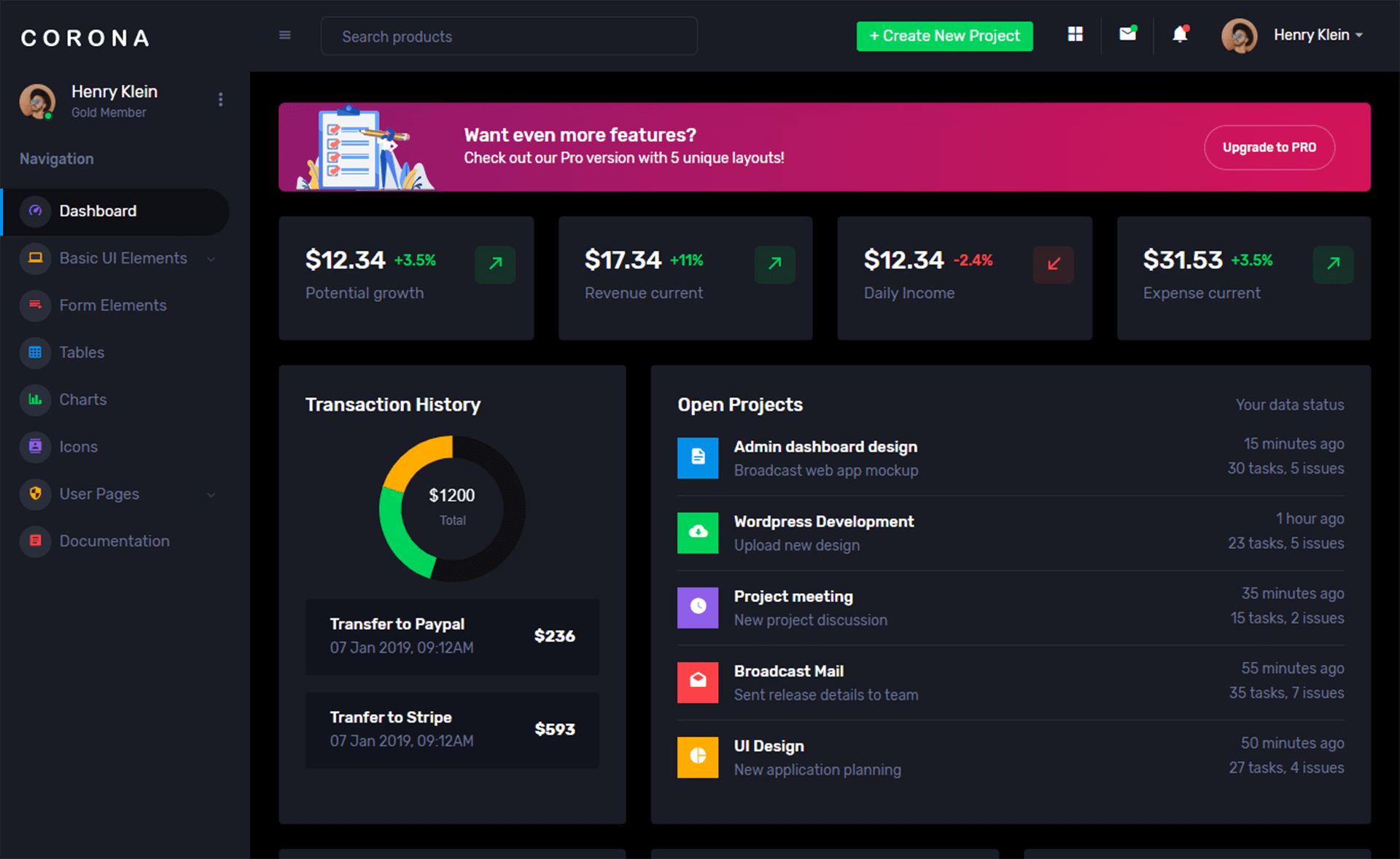How to use sweetalert2
By Tan Lee Published on May 28, 2024 12.58K
To use SweetAlert2 js, follow these steps:
You can include SweetAlert2 in your project by either downloading the files from the official website or using a package manager like npm or yarn.
npm install sweetalert2
yarn add sweetalert2
Alternatively, you can include it directly from a CDN
<script src="https://cdn.jsdelivr.net/npm/sweetalert2@latest"></script>
Another way, you can download and install Sweetalert2 at github
If you wan to download it directly from cdnjs in your Visual Studio.
Right-clicking on your folder you need to install, then select Add =>Client-Side Library...
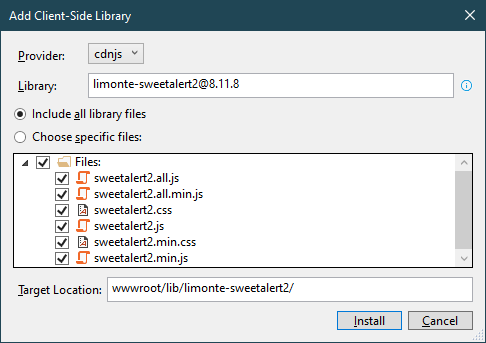
To use SweetAlert2, follow these steps
Creating a html page, then modify your code as shown below.
If you're using a module bundler like webpack or Parcel, you can import SweetAlert2 into your project like this:
import Swal from 'sweetalert2';
If you're not using a module bundler, you can include SweetAlert2 directly via a <script> tag in your HTML file.
<!DOCTYPE html>
<html>
<head>
<meta charset="utf-8" />
<title></title>
<link rel="stylesheet" href="lib/bootstrap/dist/css/bootstrap.min.css">
<link rel="stylesheet" href="lib/limonte-sweetalert2/sweetalert2.min.css" />
</head>
<body>
<button class="btn btn-primary" aria-label="Try me! Example: A basic message" onclick="message()">
Try me!
</button>
<script src="lib/jquery/dist/jquery.min.js"></script>
<script src="lib/bootstrap/dist/js/bootstrap.bundle.min.js"></script>
<script src="lib/limonte-sweetalert2/sweetalert2.all.min.js"></script>
<script type="text/javascript">
// fire swal sweetalert2
function message() {
Swal.fire({
title: 'Are you sure?',
text: "You won't be able to revert this!",
icon: 'warning',
showCancelButton: true,
confirmButtonColor: '#3085d6',
cancelButtonColor: '#d33',
confirmButtonText: 'Yes, delete it!'
}).then((result) => {
if (result.value) {
Swal.fire(
'Deleted!',
'Your file has been deleted.',
'success'
)
}
});
}
</script>
</body>
</html>You can use Sweet Alert 2 to display alerts, prompts, confirmations, and more.
For example, Display a simple modal dialog by calling the Swal.fire() function:
Swal.fire('Welcome to FoxLearn !')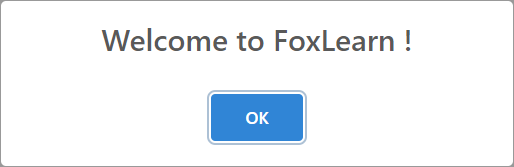
SweetAlert2 allows you to customize various aspects of the dialog, such as title, text, icon, buttons, etc.
Sweetalert2 display a title with a text under
Swal.fire( 'Enter your title', 'Enter your message', 'question' )
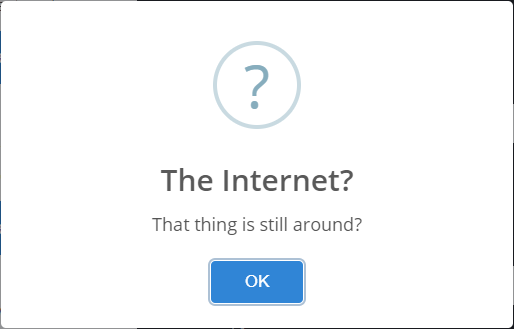
Sweetalert2 display a modal with a title, an error icon, a text, and a footer
Swal.fire({
icon: 'error',
title: 'Enter your title here',
text: 'Enter your message here',
footer: '<a href>http://foxlearn.com</a>'
})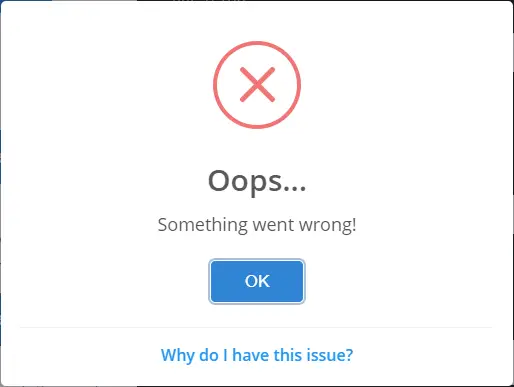
Sweetalert2 display a modal window with a long content inside
Swal.fire({
imageUrl: 'Your image url',
imageHeight: 1500,
imageAlt: 'Your alt image'
})Sweetalert2 with a custom HTML description and buttons with ARIA labels
Swal.fire({
title: 'Your html title',
icon: 'info',
html: 'Your html content',
showCloseButton: true,
showCancelButton: true,
focusConfirm: false,
confirmButtonText: 'Your html button text',
confirmButtonAriaLabel: 'Thumbs up',
cancelButtonText:'Your html button text',
cancelButtonAriaLabel: 'Thumbs down'
})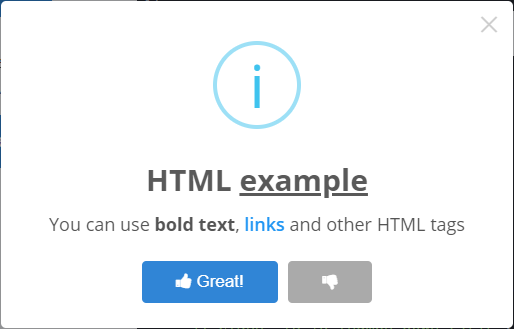
Sweetalert2 with a custom positioned dialog
Swal.fire({
position: 'top-end',
icon: 'success',
title: 'Your work has been saved',
showConfirmButton: false,
timer: 1500
})Sweetalert2 with custom animation with Animate.css
Swal.fire({
title: 'Custom animation with Animate.css',
showClass: {
popup: 'animated fadeInDown faster'
},
hideClass: {
popup: 'animated fadeOutUp faster'
}
})Sweetalert2 display a confirm dialog, with a function attached to the "Confirm"-button
Swal.fire({
title: 'Are you sure?',
text: "You won't be able to revert this!",
icon: 'warning',
showCancelButton: true,
confirmButtonColor: '#3085d6',
cancelButtonColor: '#d33',
confirmButtonText: 'Yes, delete it!'
}).then((result) => {
if (result.value) {
Swal.fire(
'Deleted!',
'Your file has been deleted.',
'success'
)
}
})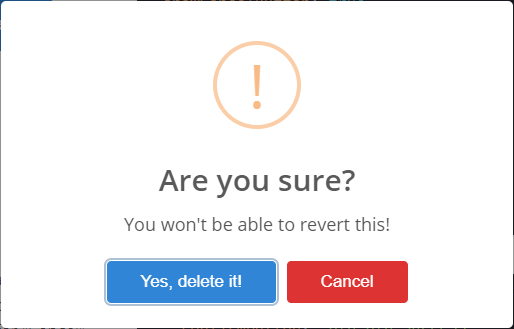
Sweetalert2 passing a parameter, then you can execute something else for "Cancel"
const swalWithBootstrapButtons = Swal.mixin({
customClass: {
confirmButton: 'btn btn-success',
cancelButton: 'btn btn-danger'
},
buttonsStyling: false
})
swalWithBootstrapButtons.fire({
title: 'Are you sure?',
text: "You won't be able to revert this!",
icon: 'warning',
showCancelButton: true,
confirmButtonText: 'Yes, delete it!',
cancelButtonText: 'No, cancel!',
reverseButtons: true
}).then((result) => {
if (result.value) {
swalWithBootstrapButtons.fire(
'Deleted!',
'Your file has been deleted.',
'success'
)
} else if (
/* Read more about handling dismissals below */
result.dismiss === Swal.DismissReason.cancel
) {
swalWithBootstrapButtons.fire(
'Cancelled',
'Your imaginary file is safe :)',
'error'
)
}
})Sweetalert2 display a message with a custom image
Swal.fire({
title: 'Sweet!',
text: 'Modal with a custom image.',
imageUrl: 'https://unsplash.it/400/200',
imageWidth: 400,
imageHeight: 200,
imageAlt: 'Custom image',
})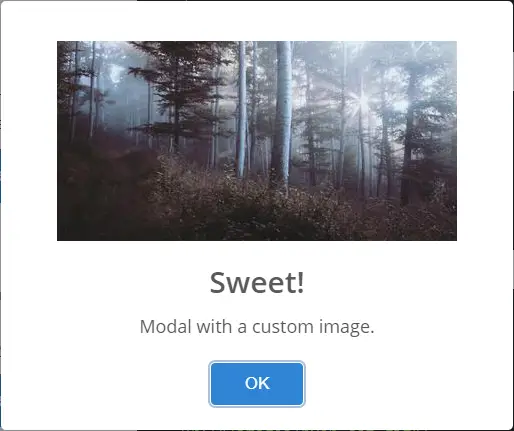
Sweetalert2 display a message with custom width, padding, background and animated Nyan Cat
Swal.fire({
title: 'Custom width, padding, background.',
width: 600,
padding: '3em',
background: '#fff url(/images/trees.png)',
backdrop: `
rgba(0,0,123,0.4)
url("/images/nyan-cat.gif")
left top
no-repeat
`
})Sweetalert2 display a message with auto close timer
let timerInterval
Swal.fire({
title: 'Auto close alert!',
html: 'I will close in <b></b> milliseconds.',
timer: 2000,
timerProgressBar: true,
onBeforeOpen: () => {
Swal.showLoading()
timerInterval = setInterval(() => {
const content = Swal.getContent()
if (content) {
const b = content.querySelector('b')
if (b) {
b.textContent = Swal.getTimerLeft()
}
}
}, 100)
},
onClose: () => {
clearInterval(timerInterval)
}
}).then((result) => {
/* Read more about handling dismissals below */
if (result.dismiss === Swal.DismissReason.timer) {
console.log('I was closed by the timer')
}
})Sweetalert2 with Right-to-left for Arabic, Persian, Hebrew, and other RTL languages
Swal.fire({
title: 'هل تريد الاستمرار؟',
icon: 'question',
iconHtml: '؟',
confirmButtonText: 'نعم',
cancelButtonText: 'لا',
showCancelButton: true,
showCloseButton: true
})Sweetalert2 AJAX request example
Swal.fire({
title: 'Submit your Github username',
input: 'text',
inputAttributes: {
autocapitalize: 'off'
},
showCancelButton: true,
confirmButtonText: 'Look up',
showLoaderOnConfirm: true,
preConfirm: (login) => {
return fetch(`//api.github.com/users/${login}`)
.then(response => {
if (!response.ok) {
throw new Error(response.statusText)
}
return response.json()
})
.catch(error => {
Swal.showValidationMessage(
`Request failed: ${error}`
)
})
},
allowOutsideClick: () => !Swal.isLoading()
}).then((result) => {
if (result.value) {
Swal.fire({
title: `${result.value.login}'s avatar`,
imageUrl: result.value.avatar_url
})
}
})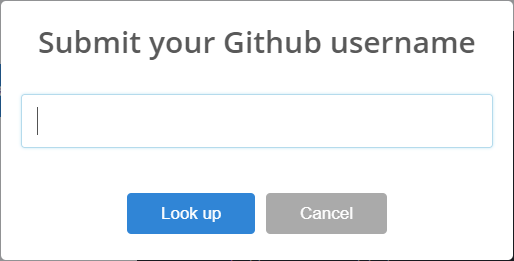
Sweetalert2 chaining modals (queue) example
Swal.mixin({
input: 'text',
confirmButtonText: 'Next →',
showCancelButton: true,
progressSteps: ['1', '2', '3']
}).queue([
{
title: 'Question 1',
text: 'Chaining swal2 modals is easy'
},
'Question 2',
'Question 3'
]).then((result) => {
if (result.value) {
const answers = JSON.stringify(result.value)
Swal.fire({
title: 'All done!',
html: `
Your answers:
<pre><code>${answers}</code></pre>
`,
confirmButtonText: 'Lovely!'
})
}
})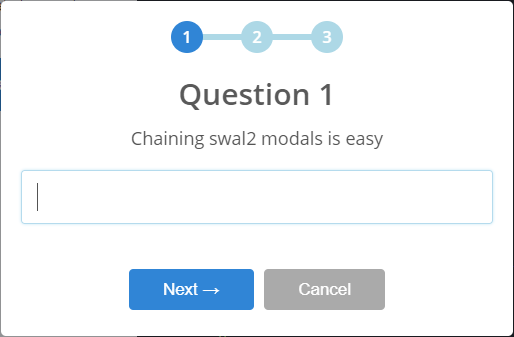
Sweetalert2 Dynamic queue example
const ipAPI = '//api.ipify.org?format=json'
Swal.queue([{
title: 'Your public IP',
confirmButtonText: 'Show my public IP',
text:
'Your public IP will be received ' +
'via AJAX request',
showLoaderOnConfirm: true,
preConfirm: () => {
return fetch(ipAPI)
.then(response => response.json())
.then(data => Swal.insertQueueStep(data.ip))
.catch(() => {
Swal.insertQueueStep({
icon: 'error',
title: 'Unable to get your public IP'
})
})
}
}])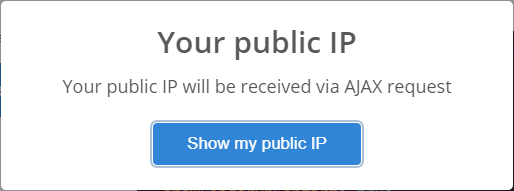
Sweetalert2 loading
To show a loading indicator using SweetAlert2, you can use the Swal.fire() method with the timer option or set showConfirmButton to false while displaying a loading message.
Swal.fire({
title: 'Loading...',
text: 'Please wait while we process your request.',
didOpen: () => {
Swal.showLoading();
},
showConfirmButton: false,
allowOutsideClick: false
});You can dismiss the loading alert later by calling Swal.close() when your task is complete.
Sweetalert2 is the 34th most popular package on jsDelivr. It provides additional features like input fields, AJAX requests, timers, etc
You can customize the appearance of SweetAlert2 dialogs using CSS. The library provides default styles, but you can override them to match your application's design.
These are just some basic examples. SweetAlert2 offers many more customization options, such as customizing buttons, adding custom HTML content, styling, animations, etc
- How to Pass string parameter in an onclick function
- How to format number with commas and decimal in Javascript
- What does 'use strict;' means in Javascript
- How to detect if caps lock is pressed in Javascript
- How to create a Custom Event in Javascript
- How to Check if an Object Has a Property Properly in JavaScript
- How to convert an Uint8Array to string in Javascript
- How to copy text to clipboard in Javascript