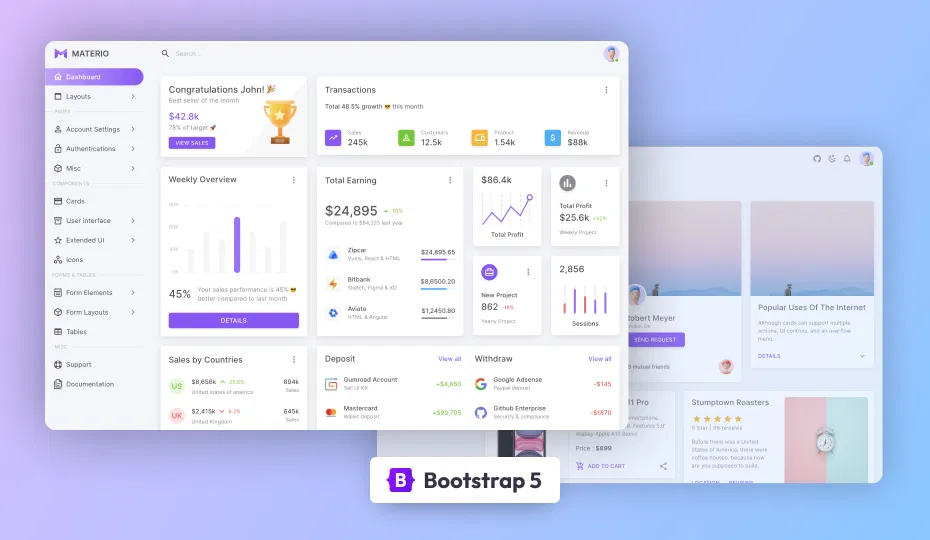How to Display popup message in Javascript
By Tan Lee Published on Feb 16, 2024 445
This post shows you how to use javascript popup window to alert a message box.
JavaScript provides various integration functions for displaying messages for different purposes, for example to display a simple message or display a message and receive the user's confirmation.
Alert Box
The Alert box lets you display a message, similar message box in the windows forms
alert("Welcome to foxlearn.com !");Confirm Box
The confirm box allows you to display a confirmation message, similar confirmation message box in the windows forms
if (confirm("Are you sure want to delete this record?") == true) {
//delete
} else {
//cancel
}Prompt Box
The Prompt Box allows you to enter a value, then you can get the return value from the prompt box
var value = prompt("Please enter a text", "foxlearn.com");
if (value != null) {
alert(value);
}
- How to use sweetalert2
- How to Pass string parameter in an onclick function
- How to format number with commas and decimal in Javascript
- What does 'use strict;' means in Javascript
- How to detect if caps lock is pressed in Javascript
- How to create a Custom Event in Javascript
- How to Check if an Object Has a Property Properly in JavaScript
- How to convert an Uint8Array to string in Javascript
Categories
Popular Posts
Material Lite Admin Template
Nov 14, 2024
Freedash bootstrap lite
Nov 13, 2024
Materio Admin Template
Nov 13, 2024
Gentella Admin Template
Nov 14, 2024