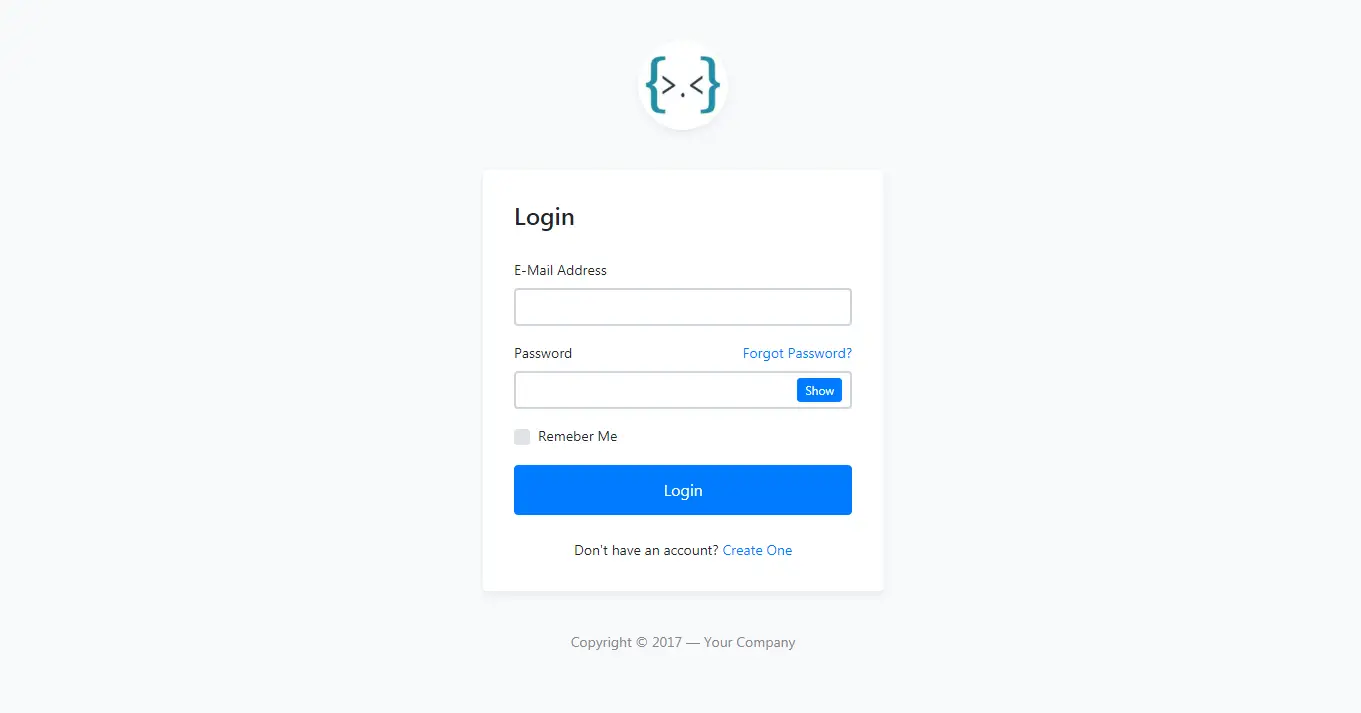How to get selected option in JQuery
By Tan Lee Published on Oct 17, 2024 260
To get the selected option from a dropdown using jQuery, you can use the :selected selector or the .val() method.
For example:
<select id="product"> <option value="1">Laptop</option> <option value="2">IPhone</option> </select> <button id="btn">Get Selected Option</button>
$('#id option:selected').text() gets the text of the currently selected option.
<script src="https://code.jquery.com/jquery-3.6.0.min.js"></script>
<script>
$(document).ready(function() {
$('#btn').click(function() {
var selectedOption = $('#id option:selected').text();
});
});
</script>$('#id').val() gets the value of the selected option.
$('#btn').click(function() {
var selectedValue = $('#id').val();
});You can choose either method depending on whether you need the value or the text of the selected option.
- How to use sweetalert2
- How to Pass string parameter in an onclick function
- How to format number with commas and decimal in Javascript
- What does 'use strict;' means in Javascript
- How to detect if caps lock is pressed in Javascript
- How to create a Custom Event in Javascript
- How to Check if an Object Has a Property Properly in JavaScript
- How to convert an Uint8Array to string in Javascript
Categories
Popular Posts
Bootstrap 4 Login Page Template
Nov 11, 2024
Responsive Admin Dashboard Template
Nov 11, 2024
RuangAdmin Template
Nov 13, 2024
Gentella Admin Template
Nov 14, 2024