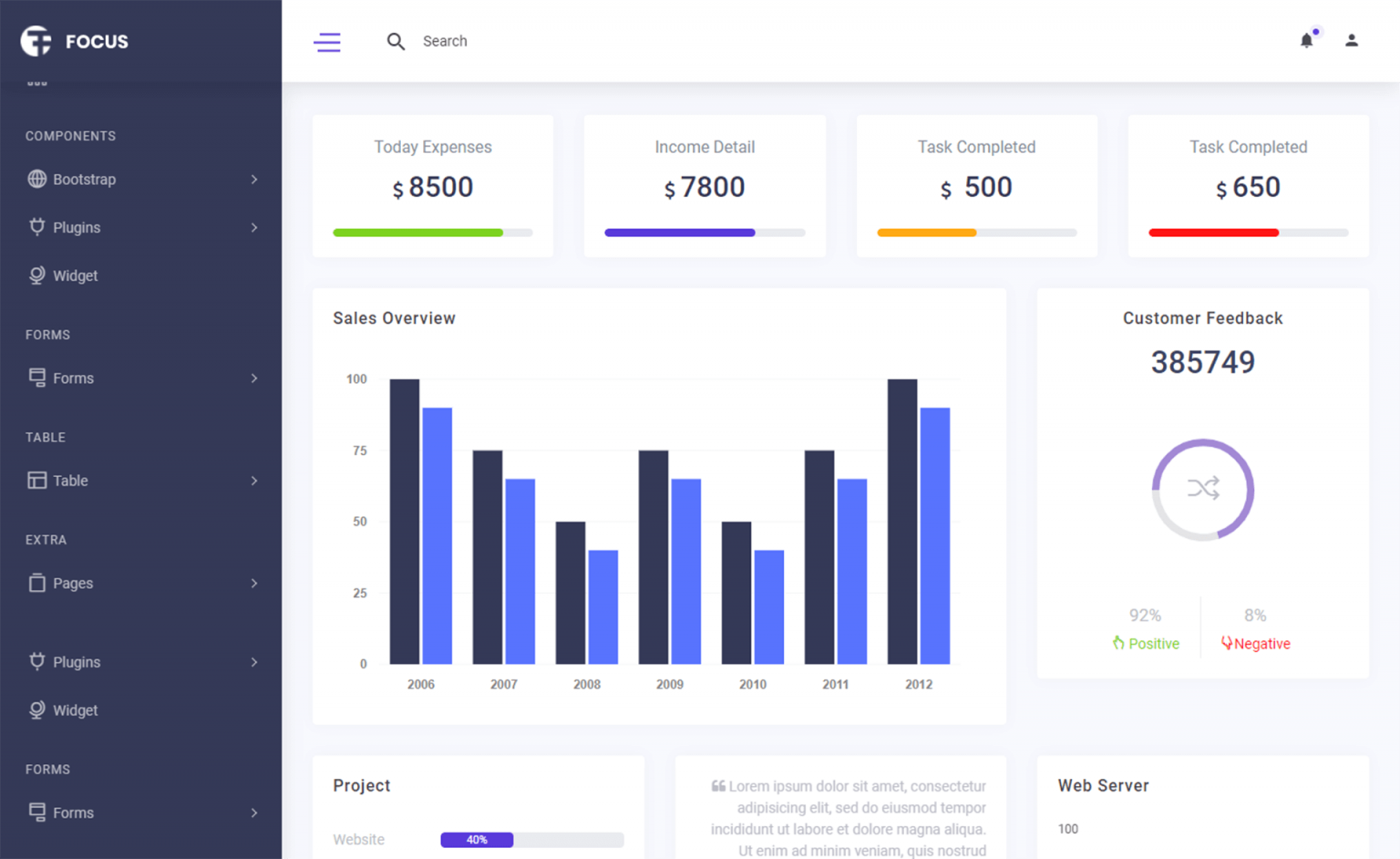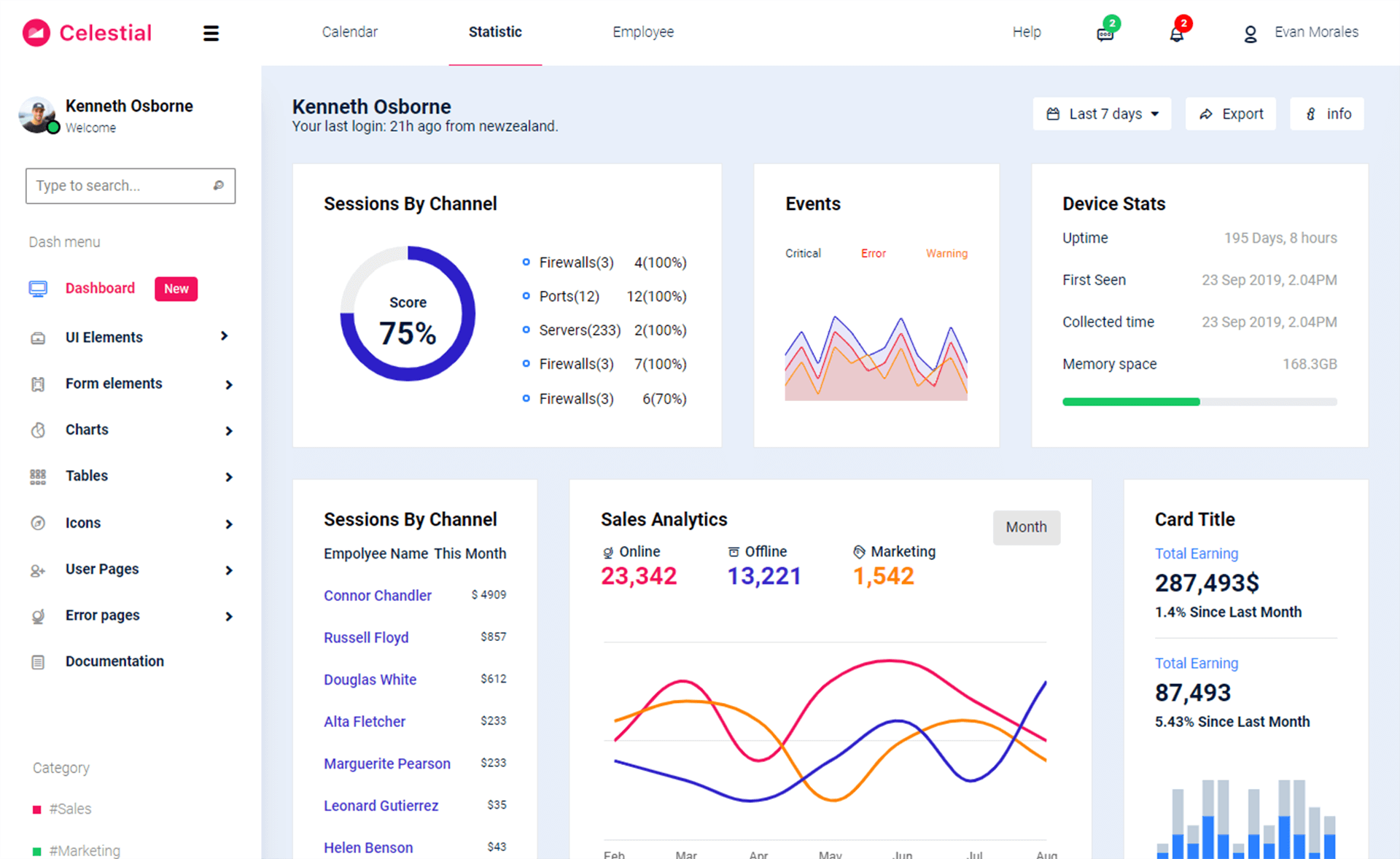How to Show message instead of alert
By Tan Lee Published on Feb 16, 2024 472
To show a message instead of using the alert box you can insert a hidden div on your form and show it instead of using the alert.
Add a class to div tag
<div class="message-box"></div>
and javascript
<script>
$(".message-box").text("Welcome to foxlearn.com !").show();
</script>
- How to use sweetalert2
- How to Pass string parameter in an onclick function
- How to format number with commas and decimal in Javascript
- What does 'use strict;' means in Javascript
- How to detect if caps lock is pressed in Javascript
- How to create a Custom Event in Javascript
- How to Check if an Object Has a Property Properly in JavaScript
- How to convert an Uint8Array to string in Javascript
Categories
Popular Posts
11 Things You Didn't Know About Cloudflare
Dec 19, 2024
Gentella Admin Template
Nov 14, 2024
Focus Admin Dashboard Template
Nov 18, 2024