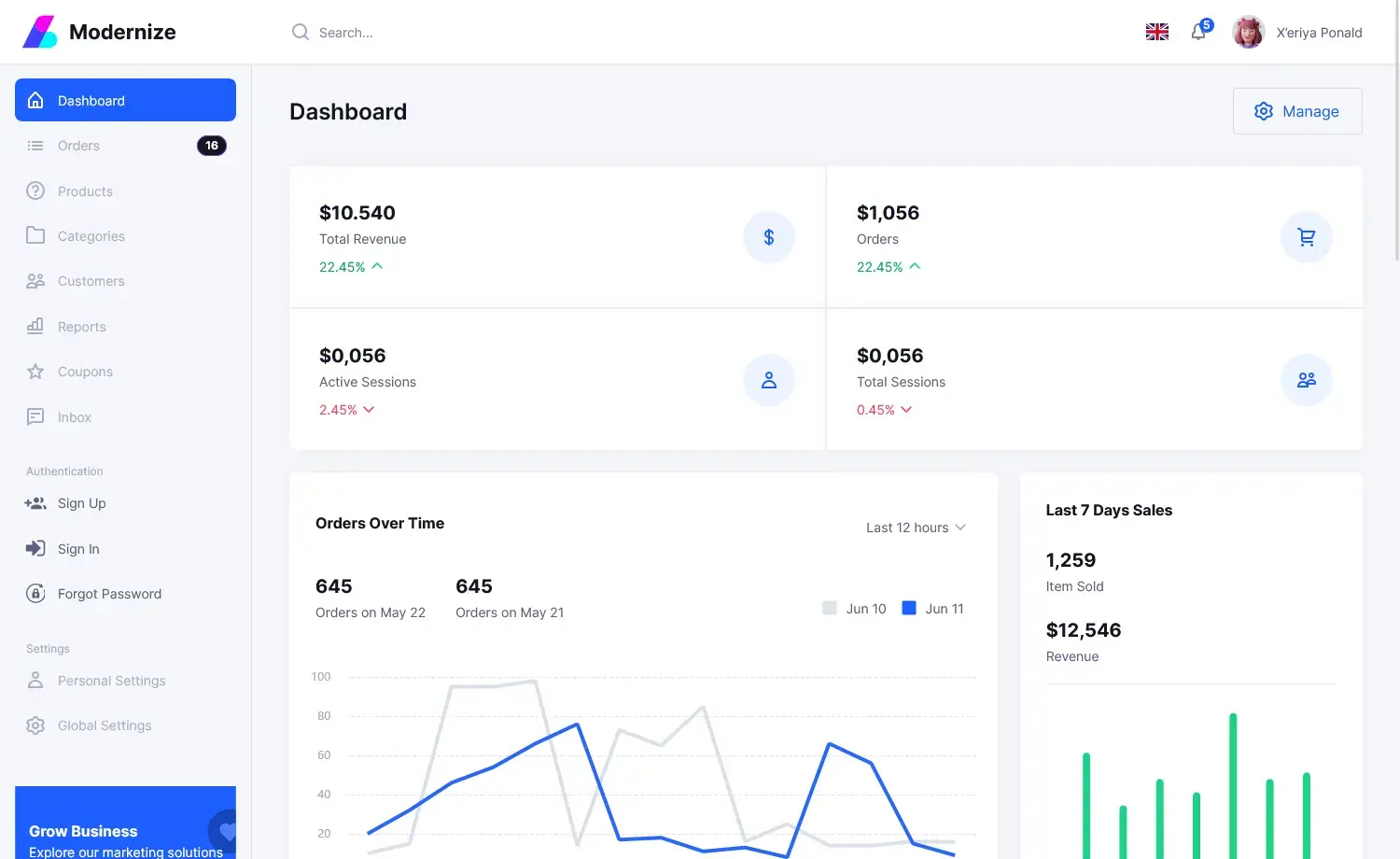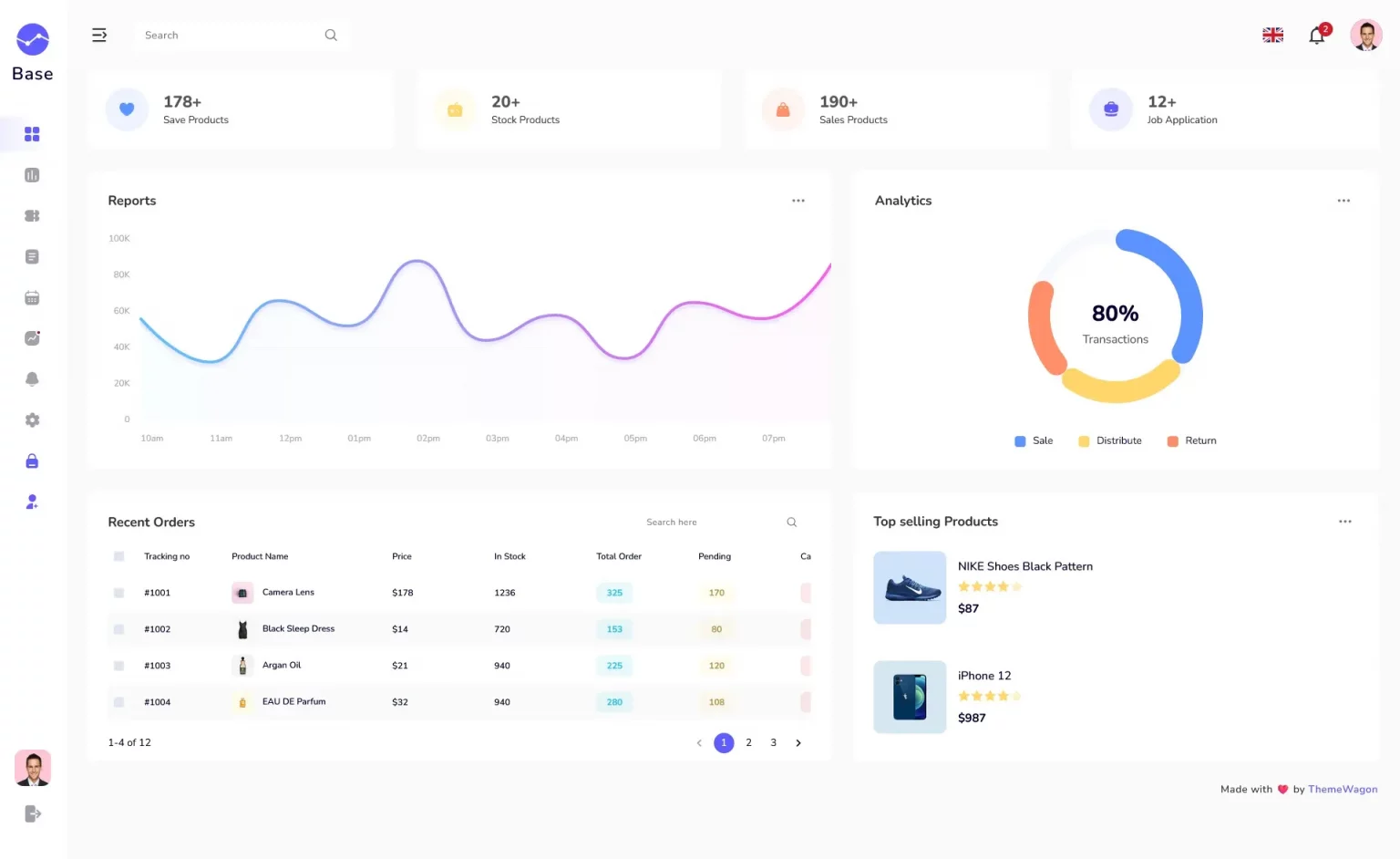How to get index of element in array C# LINQ
By Tan Lee Published on Oct 25, 2024 492
To get the index of an element in an array using LINQ in C#, you can use the Select method along with Where to find the index.
For example, Find the index of an item in an array using LINQ
For example, c# linq select with index
int[] numbers = { 10, 20, 30, 40, 50 };
int elementToFind = 40;
// linq select index of item in array
int index = numbers.Select((value, idx) => new { value, idx })
.Where(x => x.value == elementToFind) // c# linq where index
.Select(x => x.idx)
.FirstOrDefault();
Console.WriteLine(index); // Output 3First, we will create an anonymous object containing both the value and its index using Select. Then, we will use Where to filter the collection and find the object that matches the desired value. The Select method will extract the index of the matched object. Finally, we use FirstOrDefault to get the first index found.
- C# LINQ Tutorial
- C# LINQ query and method syntax
- Group by in LINQ
- How to get the index of an element in C# LINQ
- Cannot use a lambda expression as an argument to a dynamically dispatched operation
- How to group by multiple columns using LINQ
- Using LINQ to remove elements from a List<T>
- How to Find XML element by name with XElement in LINQ
Categories
Popular Posts
11 Things You Didn't Know About Cloudflare
Dec 19, 2024
Modernize Material UI Admin Dashboard Template
Nov 19, 2024
Base Responsive Material UI Admin Dashboard Template
Nov 18, 2024
Modular Admin Template
Nov 14, 2024