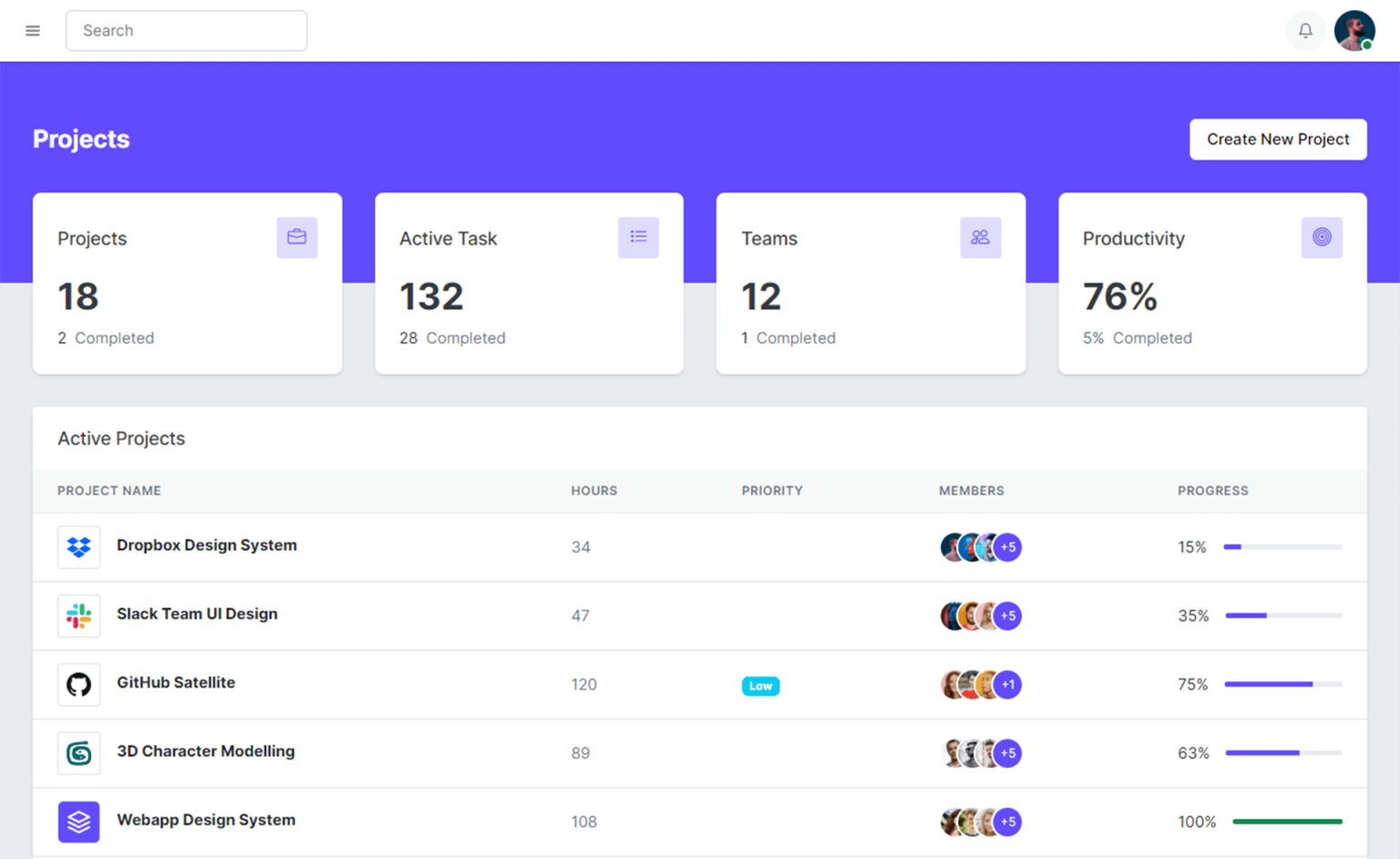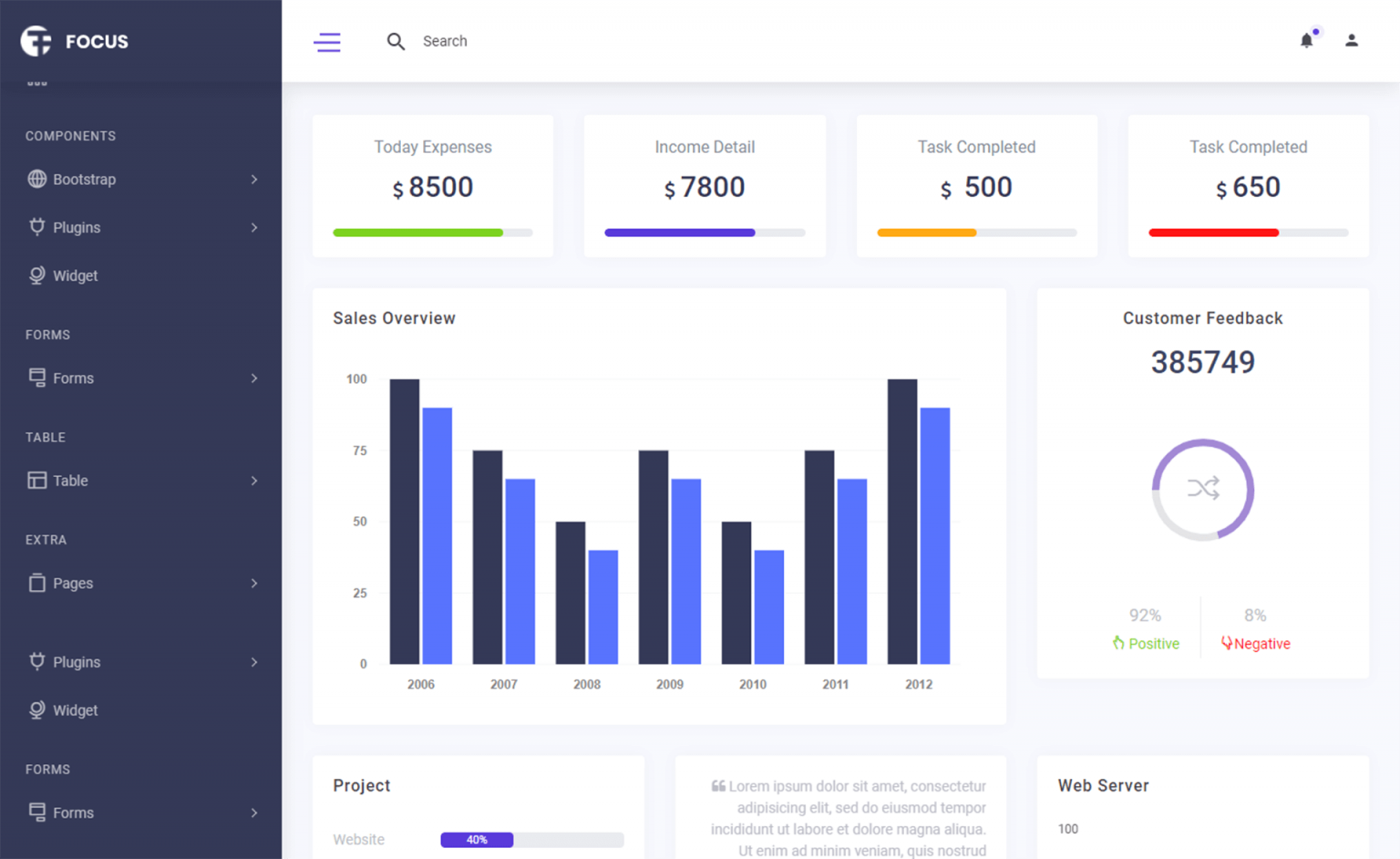An error occurred while processing your request.
Request ID: 00-0c02dce8126b5284192b429606f65844-3018ee91b6658c72-00
Error Code: 404 - Page Not Found
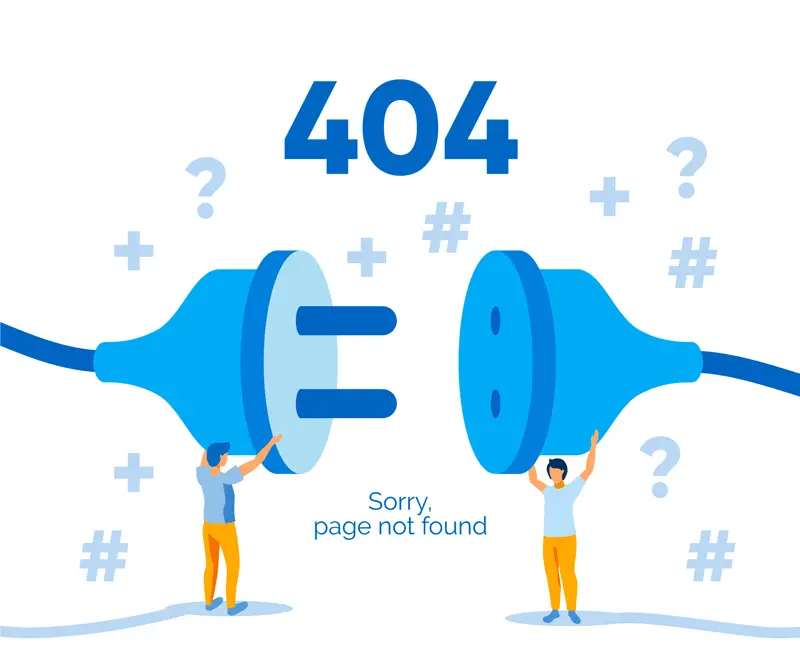
Categories
Popular Posts
11 Things You Didn't Know About Cloudflare
Dec 19, 2024
Dash UI HTML5 Admin Dashboard Template
Nov 18, 2024
Focus Admin Dashboard Template
Nov 18, 2024
Material Lite Admin Template
Nov 14, 2024