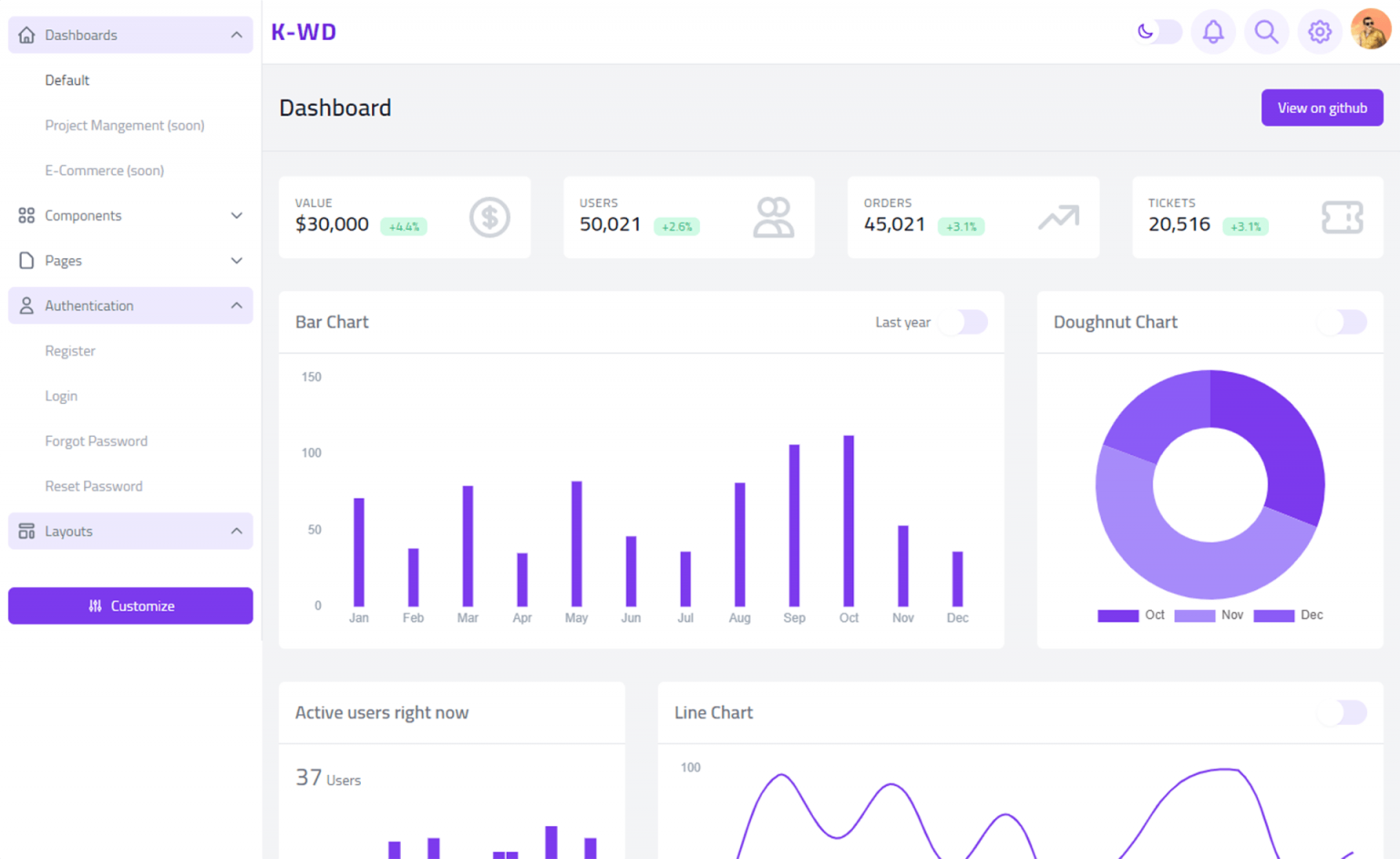How do I retrieve disk information in C#
By Tan Lee Published on Jul 13, 2024 4.78K
This class provides methods and properties to obtain information about drives on a computer, such as drive type, available space, total size, and more,
Here's a basic example of how you can get disk information:
Drag and drop the Combobox, Label controls from the Visual Studio toolbox into your form designer, then design a simple UI allows you to select a driver, then display disk information as shown below.
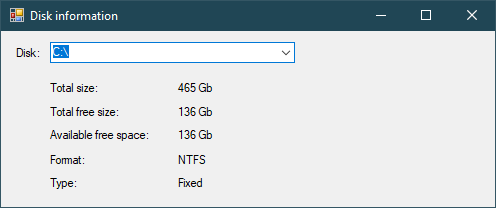
C# get list of drives
Adding a Form_Load event handler to your form allows you to get list of drivers.
//c# get physical drives
private void frmGetDiskInfo_Load(object sender, EventArgs e)
{
// c# get all available drives
cboDisk.Items.AddRange(DriveInfo.GetDrives());
}C# get disk usage
Adding a SelectedIndexChanged event handler to the Combobox allows you to get disk information.
//c# get diskspace
private void cboDisk_SelectedIndexChanged(object sender, EventArgs e)
{
DriveInfo driveInfo = new DriveInfo(cboDisk.Text.Substring(0, 1));
lblType.Text = driveInfo.DriveType.ToString();
if (driveInfo.IsReady)
{
lblFormat.Text = driveInfo.DriveFormat;
lblAvailableFreeSpace.Text = driveInfo.AvailableFreeSpace.ToPrettySize();
lblTotalFreeSize.Text = driveInfo.TotalFreeSpace.ToPrettySize();
lblTotalSize.Text = driveInfo.TotalSize.ToPrettySize();
}
else
{
lblFormat.Text = string.Empty;
lblAvailableFreeSpace.Text = string.Empty;
lblTotalFreeSize.Text = string.Empty;
lblTotalSize.Text = string.Empty;
}
}Creating a converter extension method allows you to convert size to prettysize.
// Helper method to format bytes into appropriate unit
public static class ConverterExtension
{
private const long Kb = 1024;
private const long Mb = Kb * 1024;
private const long Gb = Mb * 1024;
private const long Tb = Gb * 1024;
public static string ToPrettySize(this long value, int decimalPlaces = 0)
{
var tb = Math.Round((double)value / Tb, decimalPlaces);
var gb = Math.Round((double)value / Gb, decimalPlaces);
var mb = Math.Round((double)value / Mb, decimalPlaces);
var kb = Math.Round((double)value / Kb, decimalPlaces);
string size = tb > 1 ? string.Format("{0}Tb", tb)
: gb > 1 ? string.Format("{0} Gb", gb)
: mb > 1 ? string.Format("{0} Mb", mb)
: kb > 1 ? string.Format("{0} Kb", kb)
: string.Format("{0} byte", Math.Round((double)value, decimalPlaces));
return size;
}
}This c# example returns disk information including: Total free size, Available free space, Format, Type...etc