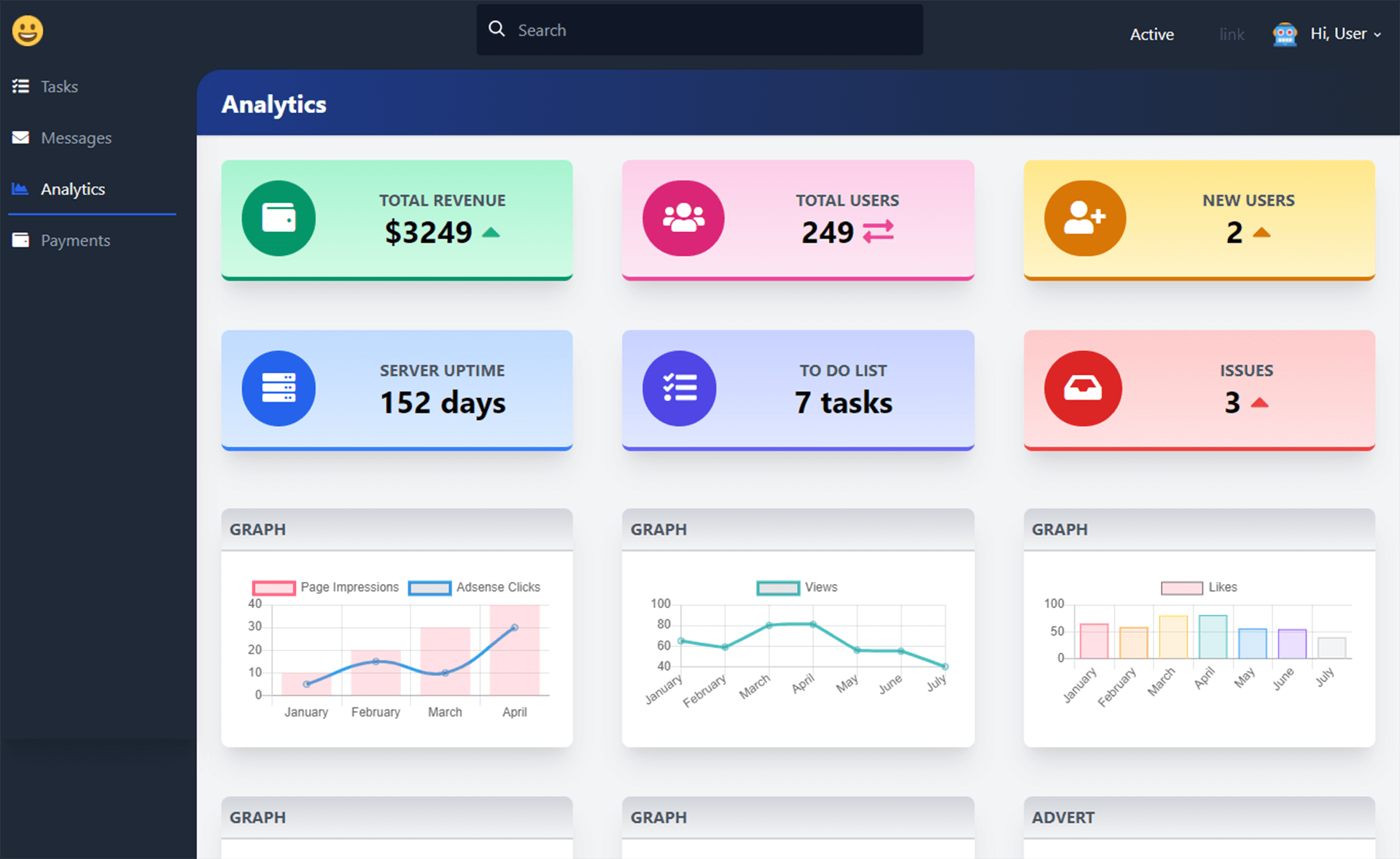How to Change the Text Selection in a DataGridViewCell in C#
By Tan Lee Published on Jan 16, 2025 257
There are plenty of scenarios where you might want to modify the text selection, such as when a user enters incorrect data. By selecting all the text, you can make it easy for them to correct their input quickly.
Selecting All Text in a Cell
The simplest way to select all the text in a cell is by calling the BeginEdit method on the DataGridView. The BeginEdit function has a parameter that determines whether or not to select all the text in the cell.
_myDataGrid.BeginEdit(true);
This will trigger the editing mode and select all the text in the cell. However, what if you want to modify the text selection while you’re already in edit mode? In this case, you’ll need to interact with the edit control directly.
Accessing the Editing Control
The DataGridView exposes the edit control through the EditingControl property, which allows you to access and manipulate the control used for editing the cell.
Depending on the column type, the EditingControl can be different types, but for this example, we’ll assume the column is a DataGridViewTextBoxColumn, which gives us a DataGridViewTextBoxEditingControl.
DataGridViewTextBoxEditingControl editControl =
(DataGridViewTextBoxEditingControl)_myDataGrid.EditingControl;Before working with the EditingControl, it’s important to ensure that the DataGridView has a cell in edit mode. If not, the EditingControl will be null.
Modifying the Text Selection
Once you have access to the DataGridViewTextBoxEditingControl, you can modify the text selection just like you would with a regular TextBox.
You can set the SelectionStart and SelectionLength properties to change the selected text.
editControl.SelectionStart = 0; editControl.SelectionLength = 2;
To select all the text in the cell:
editControl.SelectionStart = 0; editControl.SelectionLength = editControl.Text.Length;
By using the SelectionStart and SelectionLength properties of the DataGridViewTextBoxEditingControl, you can control the selected text in a DataGridViewCell.