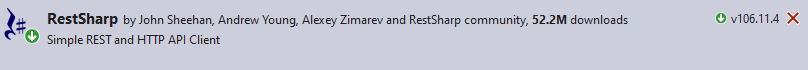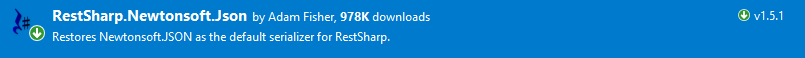How to Upload Image to Server in C#
By Tan Lee Published on Jul 17, 2024 14.73K
How to Upload Image to Web Server in C#?
Create a new Windows Forms Application project.
Drag and drop the PictureBox, Button, TextBox controls from the Visual Studio toolbox into your form designer, then design a simple UI allows you to display image to PictureBox, show image path to TextBox and upload image to server in c# as shown below.
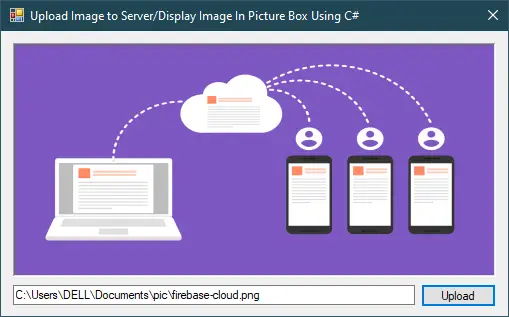
How to call web api post method from windows application in C#?
Right-clicking on your project, then select Manage Nuget Packages. Next, Search 'RestSharp', then download and install it.
On the server side, you need a script to handle the uploaded image data and save it to the appropriate location on the server. If you don't know how to create a web api you can view this post How to Upload files in ASP.NET Core Web API using C#.
Adding a click event handler to the Upload button allows you to upload an image to server in c#.
// image upload asp net
private async void btnUpload_Click(object sender, EventArgs e)
{
//c# open file dialog with image filters
using (OpenFileDialog ofd = new OpenFileDialog() { Filter = "Image Files(*.jpg; *.jpeg; *.gif; *.bmp; *.png)|*.jpg; *.jpeg; *.gif; *.bmp; *.png" })
{
// Get the file path from the use
if (ofd.ShowDialog() == DialogResult.OK)
{
//c# display image in picture box
pictureBox1.Image = new Bitmap(ofd.FileName);
//c# show image file path
txtFileName.Text = ofd.FileName;
//c# upload image to web server
using (var fileStream = File.Open(ofd.FileName, FileMode.Open))
{
// Set the URL of the server script that handles the upload
var client = new RestClient("http://localhost:11122/api/file/upload");
var request = new RestRequest(Method.POST);
using (MemoryStream memoryStream = new MemoryStream())
{
await fileStream.CopyToAsync(memoryStream);
request.AddFile("file", memoryStream.ToArray(), ofd.FileName);
request.AlwaysMultipartFormData = true;
var response = await client.ExecuteAsync(request);
if (response.StatusCode == System.Net.HttpStatusCode.OK)
{
dynamic json = JsonConvert.DeserializeObject(response.Content);
string fileName = json.fileName;
//Handling your code
}
}
}
}
}
}Below is using HttpClient to upload files in c# windows forms
private async void btnUpload_Click(object sender, EventArgs e)
{
//c# open file dialog with image filters
using (OpenFileDialog ofd = new OpenFileDialog() { Filter = "Image Files(*.jpg; *.jpeg; *.gif; *.bmp; *.png)|*.jpg; *.jpeg; *.gif; *.bmp; *.png" })
{
// Get the file path from the use
if (ofd.ShowDialog() == DialogResult.OK)
{
//c# display image in picture box
pictureBox1.Image = new Bitmap(ofd.FileName);
//c# show image file path
txtFileName.Text = ofd.FileName;
//c# upload image to web server
using (var client = new HttpClient())
{
// Set the URL of the server script that handles the upload
string url = "http://localhost:11122/api/file/upload";
using (var content = new MultipartFormDataContent())
{
// Add the image file to the content
string filePath = ofd.FileName;
byte[] fileBytes = File.ReadAllBytes(filePath);
content.Add(new ByteArrayContent(fileBytes), "file", Path.GetFileName(filePath));
// Send the POST request
HttpResponseMessage response = await client.PostAsync(url, content);
// Check the response status
if (response.IsSuccessStatusCode)
{
//Image uploaded successfully
dynamic json = JsonConvert.DeserializeObject(response.Content);
string fileName = json.fileName;
//Handling your code
}
else
{
//"Failed to upload image.
}
}
}
}
}
}If you want to get the filename when the file is uploaded to the server. You need to install RestSharp.Newtonsoft.Json from Manage Nuget Packages in your Visual Studio.
Through this post, i hope so you can understand how to upload image to server c# windows application via c# web api upload file with model asp.net core.