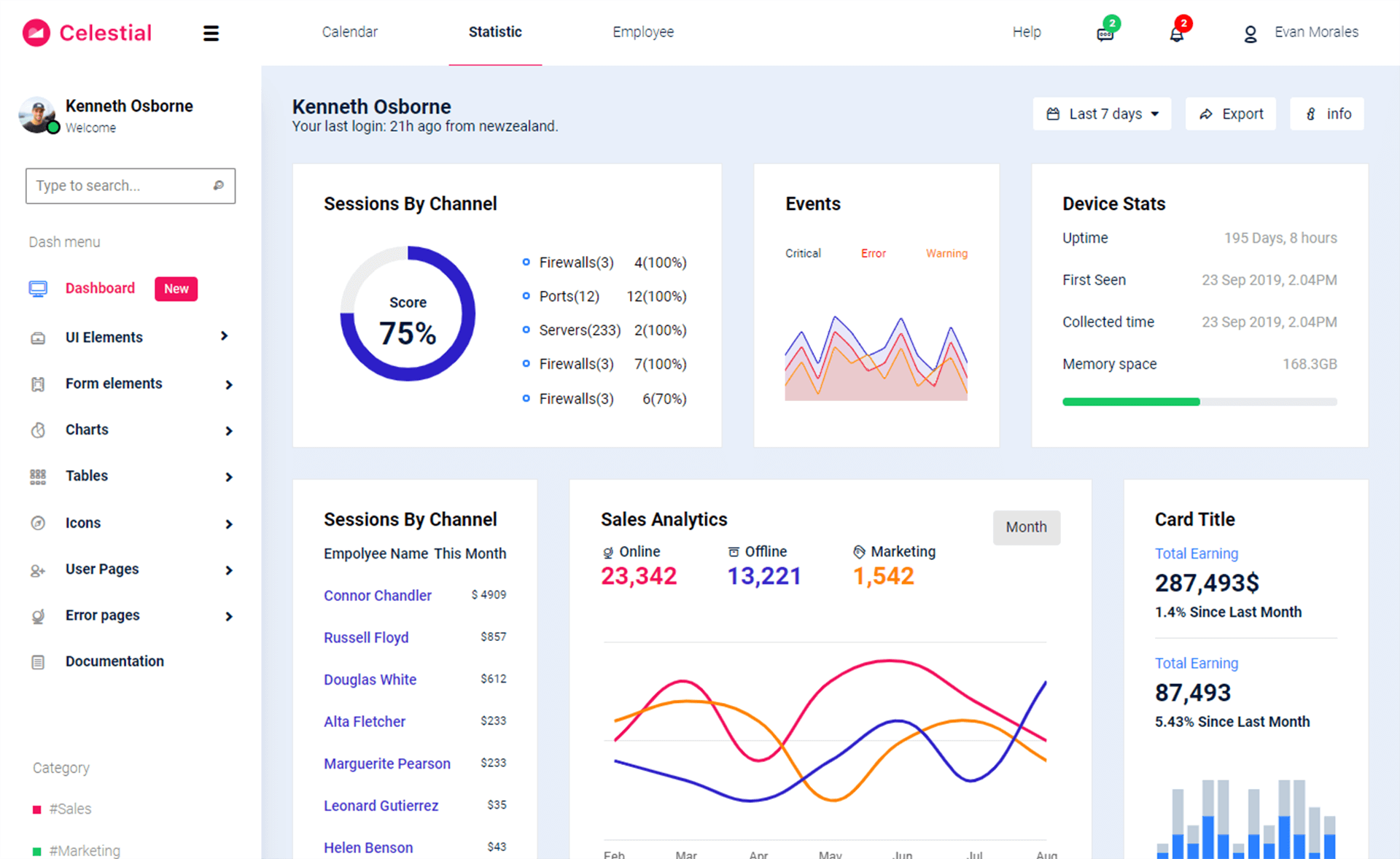How to fix 'Can not install nuget packages'
By Tan Lee Published on Jan 14, 2024 7.28K
I've created an ASP.NET Core project, i don't use anything DevEpxress components, but when i install or update the library from Nuget i got an error as shown below.
Severity Code Description Project File Line Suppression State
Error The local source 'C:\Program Files (x86)\DevExpress 20.2\Components\System\Components\Packages' doesn't exist.
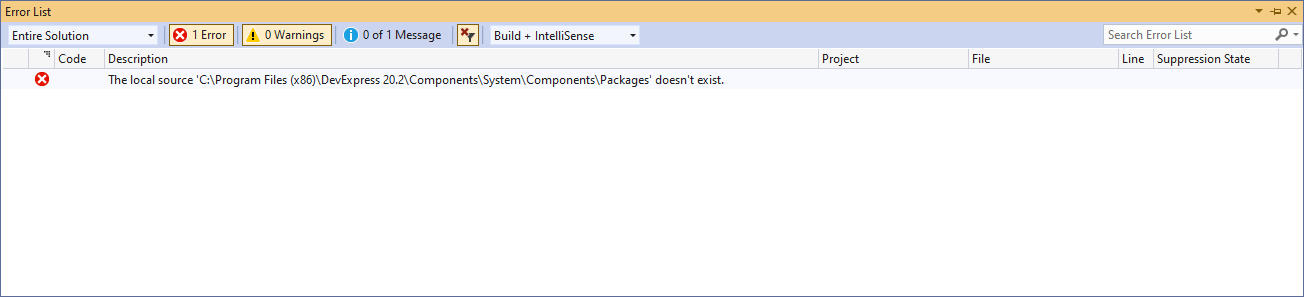
This problem maybe i have installed different versions of DevExpress before then i uninstalled DevExpress. To fix the error when installing libraries from Nuget in a project that doesn't use DevExpress, you can do the following step.
In Visual Studio, you can go to Tools =>Nuget Package Manager =>Package Manager Settings.
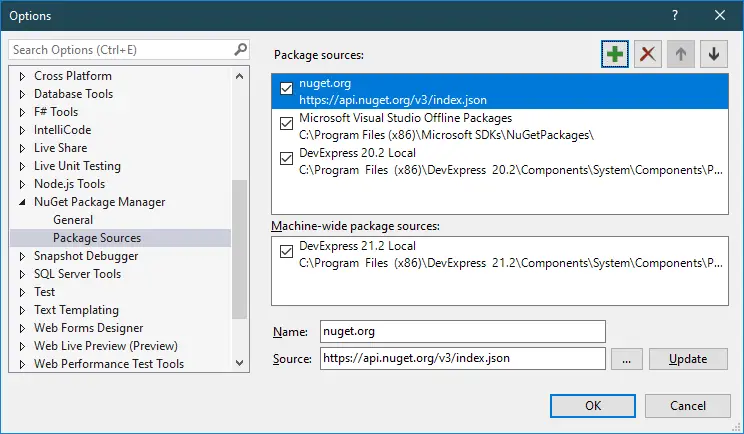
Under Package Sources subgroup on the left, you need to uncheck or delete the missed references to Package Sources.
- How to Share a file between multiple projects in Visual Studio
- How to add .gitignore in Visual Studio
- How to set multiple startup projects in Visual Studio
- How to fix 'NonComVisibleBaseClass was detected'
- How to Auto Increment Version Number in Visual Studio
- How to Add a Custom Prerequisites to Visual Studio Setup Project
- The referenced component could not be found
- How to Auto increment version in Visual Studio