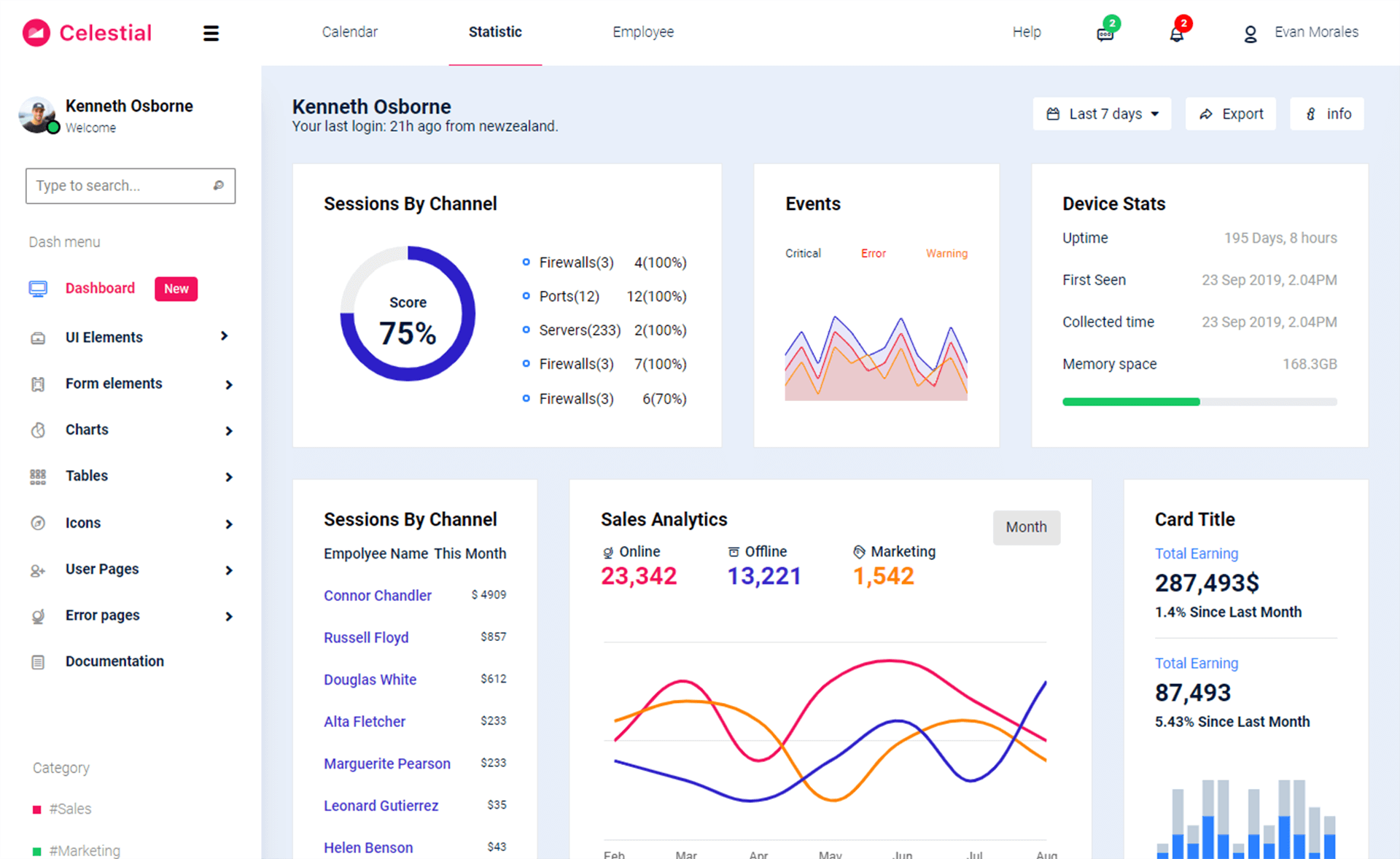Bunifu Framework: Download and Install
By Tan Lee Published on May 15, 2024 12.5K
Bunifu UI Framework is a popular library used for creating modern and stylish interfaces for .NET applications, especially in Windows Forms.
Here's a step-by-step guide on how to download and install Bunifu UI Framework.
Go to the Bunifu UI official website. Next, On the homepage, look for the "Products" section and select "Bunifu UI WinForms" or navigate directly to the download page.
After downloading the file to your computer, if you downloaded a .zip file, extract its contents to a directory on your computer, then run it and follow the on-screen instructions to install Bunifu UI on your machine.
How to Add Bunifu UI to your project
Open your .NET project in Visual Studio, then right-click on your project in the Solution Explorer and select "Manage NuGet Packages".
Next, In the NuGet Package Manager, search for "Bunifu UI". Select the appropriate Bunifu UI package from the search results and click "Install".
How to Add reference Bunifu UI to your Project
After installation, the Bunifu UI controls should be available in the Visual Studio toolbox. If they aren't, you may need to manually add them by right-clicking on the toolbox and select "Choose Items...".
In the dialog that appears, browse for the Bunifu.UI.WinForms.dll file and add it.
Finaly, You can drag and drop Bunifu UI controls from the toolbox onto your Windows Forms just like you would with any other standard controls.
Bunifu UI Controls are DLL driven tools to help you build awesome desktop application interfaces. When you purchase Bunifu UI, you receive a license key. To activate your license, you will need to input your license key in the license activation dialog that appears the first time you use a Bunifu control, or you might need to call a license activation method in your code.
VIDEO TUTORIAL