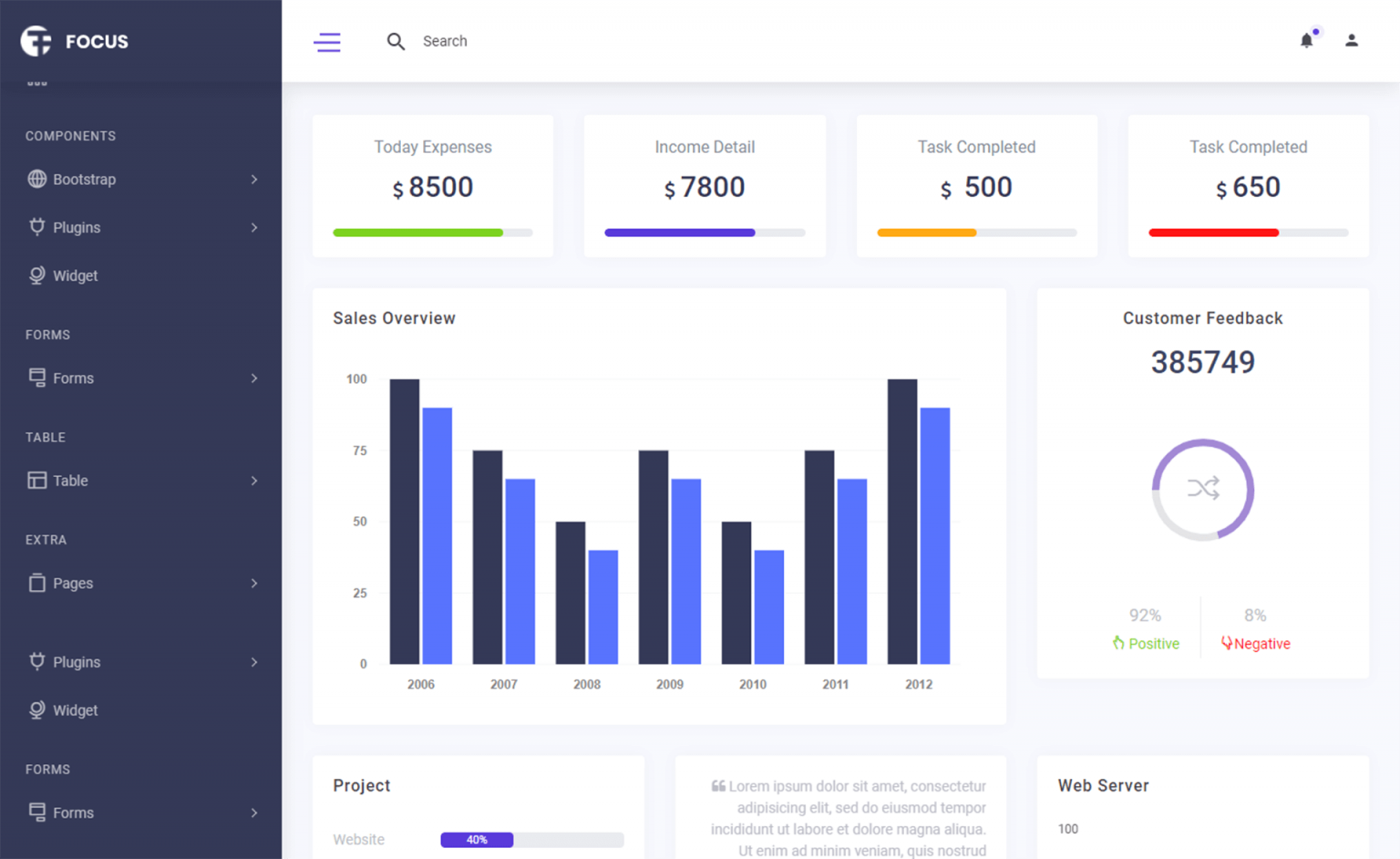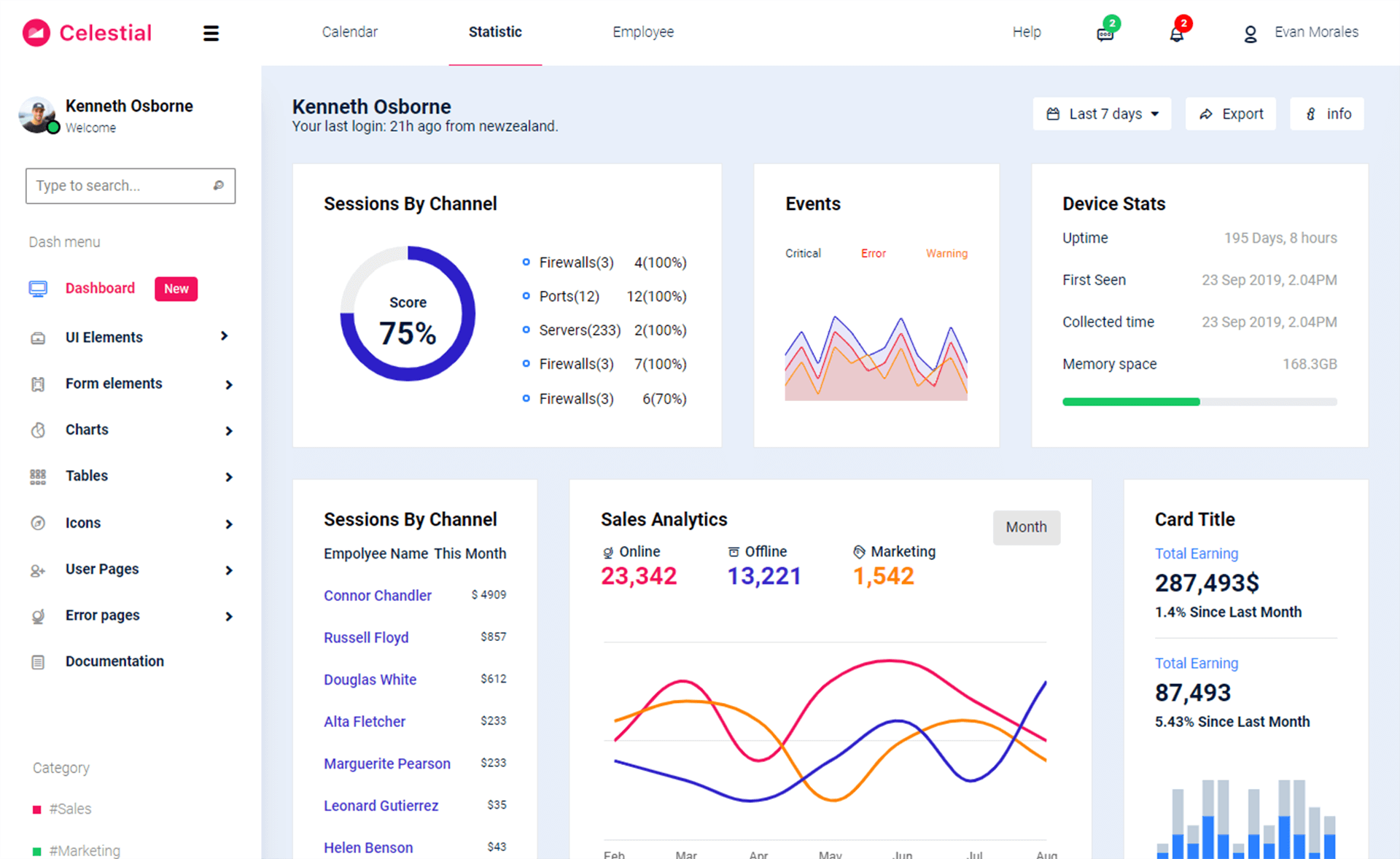How to Configure ASP.NET Core Identity password policy
By Tan Lee Published on Feb 18, 2024 442
This post shows you 'How to Configure ASP.NET Core Identity password policy require at least one special character, one uppercase letter, one number...etc'
Opening your Startup class, then configure the identity settings in your startup class, like this.
services.Configure<IdentityOptions>(options =>
{
options.Password.RequireDigit = false;
options.Password.RequiredLength = 3;
options.Password.RequireLowercase = true;
options.Password.RequireNonLetterOrDigit = true;
options.Password.RequireUppercase = false;
});You can also configure identity when you add it as shown below.
services.AddIdentity<IdentityUser, IdentityRole>(options=> {
options.Password.RequireDigit = false;
options.Password.RequiredLength = 3;
options.Password.RequireNonAlphanumeric = false;
options.Password.RequireUppercase = false;
options.Password.RequireLowercase = false;
}).AddEntityFrameworkStores<ApplicationDbContext>().AddDefaultTokenProviders();
- How to Initialize TagHelpers in ASP.NET Core with Shared Data
- Boost Your ASP.NET Core Website Performance with .NET Profiler
- The name 'Session' does not exist in the current context
- Implementing Two-Factor Authentication with Google Authenticator in ASP.NET Core
- How to securely reverse-proxy ASP.NET Core
- How to Retrieve Client IP in ASP.NET Core Behind a Reverse Proxy
- Only one parameter per action may be bound from body in ASP.NET Core
- The request matched multiple endpoints in ASP.NET Core
Categories
Popular Posts
11 Things You Didn't Know About Cloudflare
Dec 19, 2024
Gentella Admin Template
Nov 14, 2024
Focus Admin Dashboard Template
Nov 18, 2024