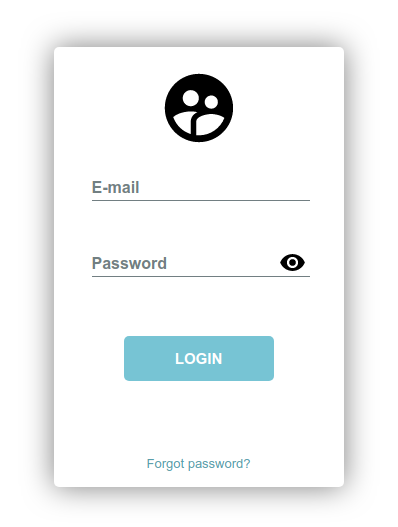How to implement database connection resiliency in ASP.NET Core
By Tan Lee Published on Dec 30, 2024 486
This feature helps ASP.NET Core applications overcome transient faults, such as temporary network issues or database unavailability, ensuring stable and continuous connectivity.
In EF Core, an execution strategy is a component that handles database command errors by retrying them when the errors are considered transient. This strategy enables applications to automatically recover from temporary issues without human intervention. To implement such a strategy, developers use the CreateExecutionStrategy method.
Creating an Execution Strategy
In the example below, an execution strategy is created and used to handle database operations with retries in case of transient errors:
var strategy = _context.Database.CreateExecutionStrategy();
await strategy.ExecuteAsync(async () =>
{
await using var transaction = await _context.Database.BeginTransactionAsync();
_context.Books.Add(new Book { Id = 1, Title = "Database Design" });
await _context.SaveChangesAsync();
transaction.Commit();
});This code can be included in the OnConfiguring method of your custom DbContext class, as shown here:
protected override void OnConfiguring(DbContextOptionsBuilder optionsBuilder)
{
optionsBuilder
.UseSqlServer(@"Server=yourserver;Database=yourdatabase;Trusted_Connection=True",
options => options.EnableRetryOnFailure());
}Enabling Connection Resiliency in EF Core
EF Core provides built-in resiliency and retry logic for Azure SQL Database. To enable this, ensure that retries are configured for each DbContext connection as shown below:
builder.Services.AddDbContext<LibraryContext>(options =>
{
options.UseSqlServer(builder.Configuration["ConnectionString"],
sqlOptions =>
{
sqlOptions.EnableRetryOnFailure(maxRetryCount: 3, maxRetryDelay: TimeSpan.FromSeconds(45));
});
});Transactions with Connection Resiliency
When transactions are used, retries need to be handled explicitly using an execution strategy.
var strategy = db.Database.CreateExecutionStrategy();
strategy.Execute(() =>
{
using var context = new LibraryContext();
using var transaction = context.Database.BeginTransaction();
context.Books.Add(new Book { Id = 1, Title = "Intro to C#" });
context.SaveChanges();
context.Books.Add(new Book { Id = 2, Title = "Mastering C#" });
context.SaveChanges();
transaction.Commit();
});Handling Database Connection Failures in ASP.NET Core
To handle connection failures, EF Core allows developers to catch exceptions and implement retry logic.
Product Entity Class
The Product class represents a product in the system with its properties like name, description, price, and stock quantity.
public class Product
{
public int Id { get; set; }
public string Name { get; set; } = string.Empty;
public string Description { get; set; } = string.Empty;
public decimal Price { get; set; }
public int StockQuantity { get; set; }
}IDbConnectService Interface
The interface defines the method GetProductAsync for retrieving a product by its ID. It will be implemented in the DbConnectService class to handle database queries and manage retry logic.
public interface IDbConnectService
{
Task<Product> GetProductAsync(int productId);
}DbConnectService Class
The DbConnectService class implements the IDbConnectService interface. It includes the logic for handling database connection errors and retrying the operation if needed.
public class DbConnectService : IDbConnectService
{
private readonly CustomDbContext _dbContext;
private const int MaxRetries = 3; // Maximum number of retry attempts
public DbConnectService(CustomDbContext dbContext)
{
_dbContext = dbContext;
}
public async Task<Product> GetProductAsync(int productId)
{
int attempt = 0;
while (attempt < MaxRetries)
{
try
{
// Attempt to retrieve the product from the database
return await _dbContext.Products.FindAsync(productId);
}
catch (SqlException ex)
{
attempt++;
Console.WriteLine($"Attempt {attempt} failed: {ex.Message}");
// If we've reached the max number of retries, throw the exception
if (attempt >= MaxRetries)
{
Console.WriteLine("Max retry attempts reached. Could not fetch product.");
throw; // Rethrow the exception after max retries
}
// Wait for a brief period before retrying
await Task.Delay(1000); // Wait 1 second before retrying
}
}
// Return null if all retry attempts fail
return null;
}
}Creating a CustomDbContext Class in EF Core
The CustomDbContext class typically configures the execution strategy and models in its OnConfiguring and OnModelCreating methods.
public class CustomContext : DbContext
{
public DbSet<Product> Products { get; set; }
public CustomContext(DbContextOptions options) : base(options)
{
}
protected override void OnConfiguring(DbContextOptionsBuilder optionsBuilder)
{
optionsBuilder
.UseSqlServer(@"Server=yourserver;Database=yourdatabase;Trusted_Connection=True",
options => options.EnableRetryOnFailure());
}
protected override void OnModelCreating(ModelBuilder modelBuilder)
{
// Custom model configurations
}
}While EF Core provides built-in retries for transient errors, you can use Polly, a .NET library, to add more advanced fault-handling strategies like circuit breakers. Polly can work alongside EF Core's retries to create even more robust failure-handling mechanisms.
- How to Initialize TagHelpers in ASP.NET Core with Shared Data
- Boost Your ASP.NET Core Website Performance with .NET Profiler
- The name 'Session' does not exist in the current context
- Implementing Two-Factor Authentication with Google Authenticator in ASP.NET Core
- How to securely reverse-proxy ASP.NET Core
- How to Retrieve Client IP in ASP.NET Core Behind a Reverse Proxy
- Only one parameter per action may be bound from body in ASP.NET Core
- The request matched multiple endpoints in ASP.NET Core