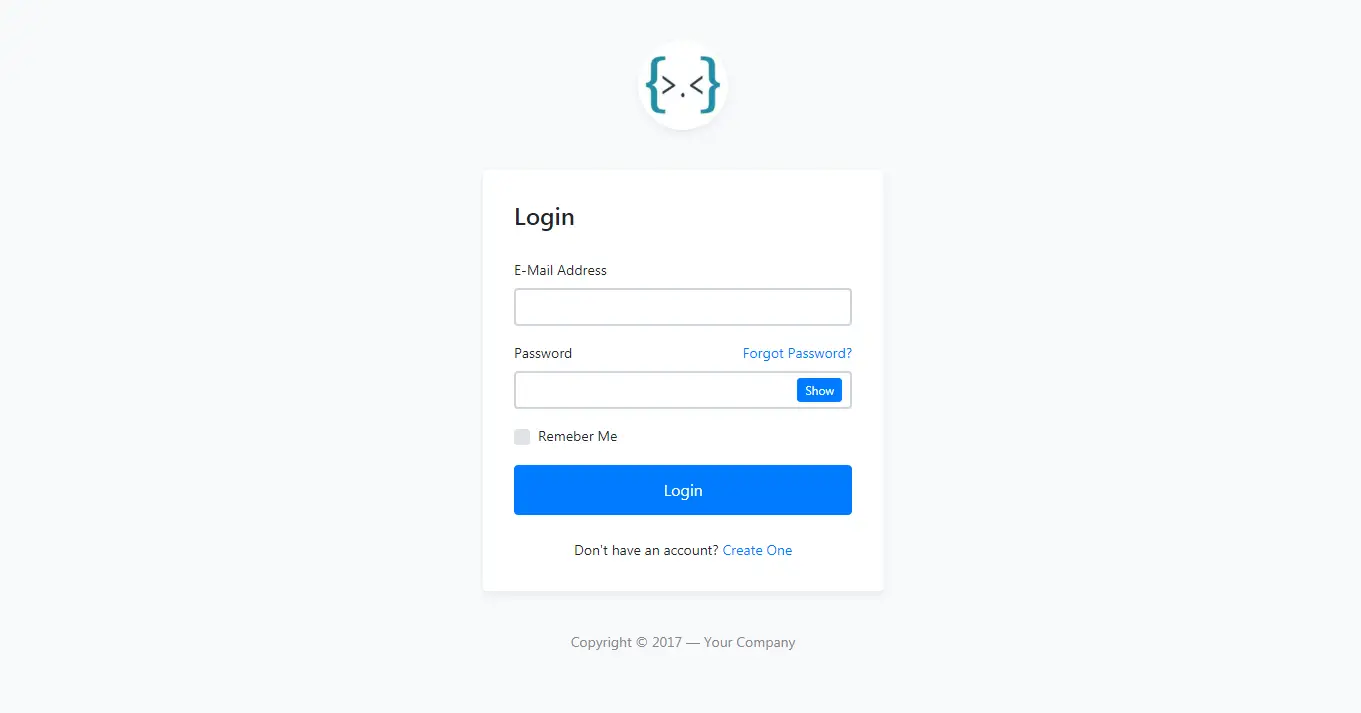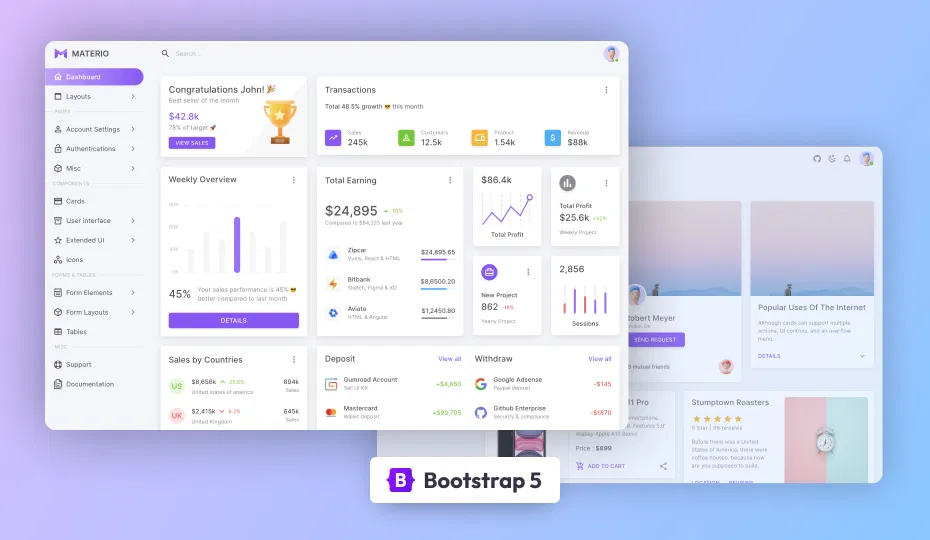How do I define the password rules for Identity in ASP.NET MVC
By Tan Lee Published on Feb 18, 2024 444
This post shows you how to define the password rules for Identity in ASP.NET MVC
As you all know, the default Identity provider provided in ASP.NET MVC has very strict password rules by default, such as requiring lowercase character, uppercase character, non-alphanumeric character and a number.
To config the password rules you need open IdentityConfig.cs and then configure the password rules that you want.
// Configure validation logic for passwords
manager.PasswordValidator = new PasswordValidator
{
RequiredLength = 3,
RequireNonLetterOrDigit = false,
RequireDigit = false,
RequireLowercase = false,
RequireUppercase = false
};You can change login password length, digit, lowercase, upercase...
- How to Initialize TagHelpers in ASP.NET Core with Shared Data
- Essential Tips for Securing Your ASP.NET Website
- Top Security Best Practices for ASP.NET
- Boost Your ASP.NET Core Website Performance with .NET Profiler
- The name 'Session' does not exist in the current context
- Implementing Two-Factor Authentication with Google Authenticator in ASP.NET Core
- How to securely reverse-proxy ASP.NET Core
- How to Retrieve Client IP in ASP.NET Core Behind a Reverse Proxy
Categories
Popular Posts
Freedash bootstrap lite
Nov 13, 2024
Bootstrap 4 Login Page Template
Nov 11, 2024
Materio Admin Template
Nov 13, 2024
Material Lite Admin Template
Nov 14, 2024