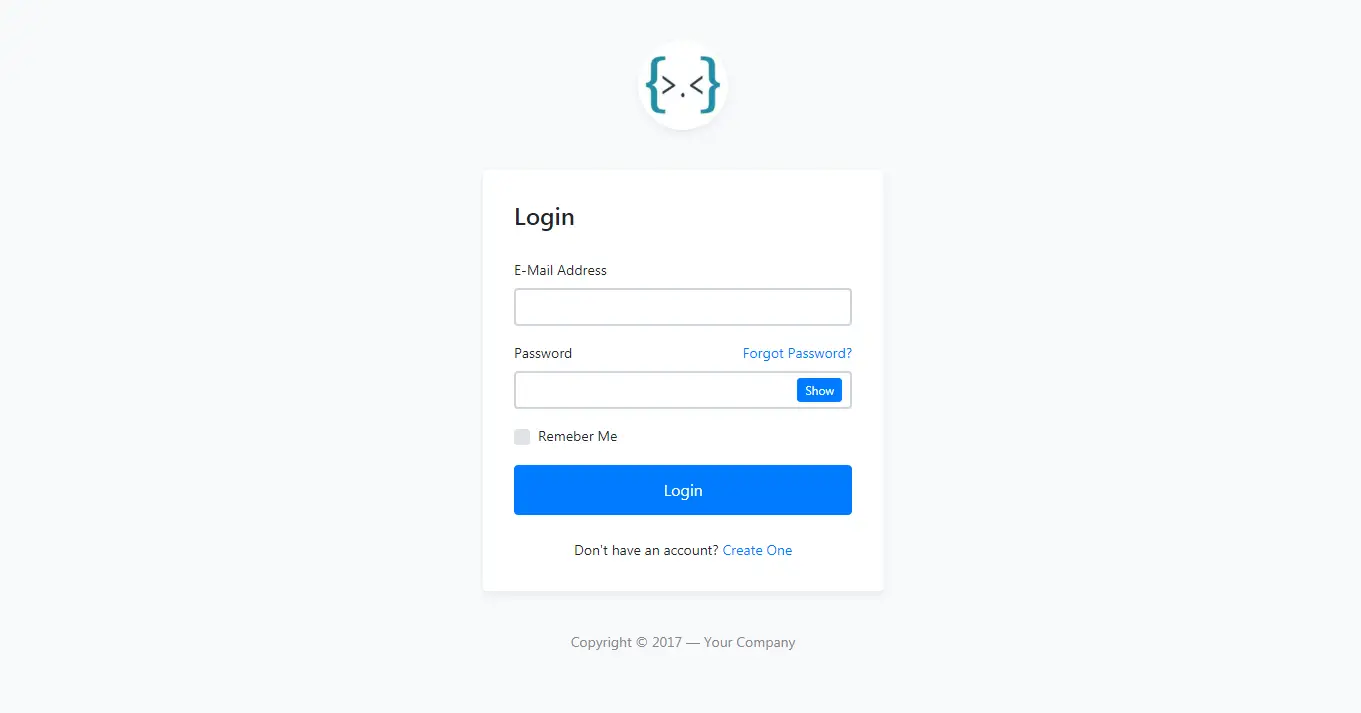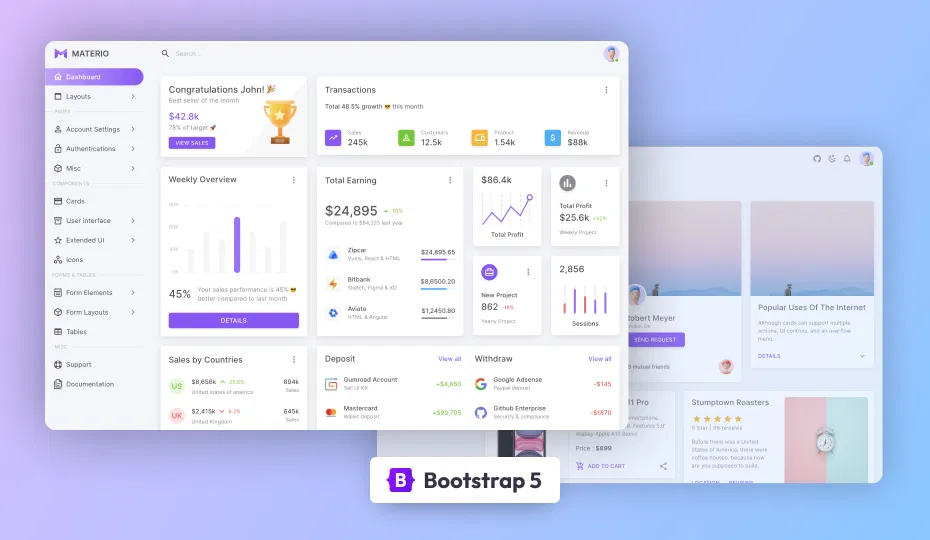How to Export data to Excel file with ASP.NET MVC
By Tan Lee Published on Feb 18, 2024 626
The export to Excel functionality is implemented using the ClosedXML.Excel NuGet Package or download it directly from https://github.com/ClosedXML/ClosedXML, as shown in this example.
We will install ClosedXML.Excel library from the Nuget Packages Manager
What is the NuGet package manager?
It's a tool that allows you to let developers to create, share, and consume useful . NET libraries. NuGet client tools provide the ability to produce and consume these libraries as "packages"
The ClosedXML library makes it easier for developers to create Excel (.xlsx, .xlsm, etc) files. It provides a nice object orientation for manipulating files without having to handle the complexity of XML documents. It can be used by any .NET language such as C# and VB.NET.
public FileResult Export()
{
if (TempData["Invoices"] != null)
{
DataTable dt = new DataTable("Invoices");
dt.Columns.AddRange(new DataColumn[7]
{
new DataColumn("RowNumber"),
new DataColumn("InvoiceNumber"),
new DataColumn("BuyerName"),
new DataColumn("BuyerAddress"),
new DataColumn("BuyerEmail"),
new DataColumn("Total"),
new DataColumn("InvoiceDate")
});
foreach (var item in TempData["Invoices"] as List<InvoiceInfo> )
dt.Rows.Add(item.RowNumber, item.InvoiceNumber, item.BuyerName, item.BuyerAddress, item.BuyerEmail, item.Total, item.InvoiceDate);
TempData.Keep("Invoices");
using (XLWorkbook wb = new XLWorkbook())
{
wb.Worksheets.Add(dt);
using (MemoryStream stream = new MemoryStream())
{
wb.SaveAs(stream);
return File(stream.ToArray(), "application/vnd.openxmlformats-officedocument.spreadsheetml.sheet", "Invoices.xlsx");
}
}
}
throw new HttpException(404, "File not found !");
}You can get data from TempData or get directly from your database, in this tutorial i'm using TempData
ClosedXML allows you to create Excel 2007 version (.xlsx, .xlsm, etc) files without the Excel application. The typical example is creating Excel reports on a web server.
- How to Initialize TagHelpers in ASP.NET Core with Shared Data
- Essential Tips for Securing Your ASP.NET Website
- Top Security Best Practices for ASP.NET
- Boost Your ASP.NET Core Website Performance with .NET Profiler
- The name 'Session' does not exist in the current context
- Implementing Two-Factor Authentication with Google Authenticator in ASP.NET Core
- How to securely reverse-proxy ASP.NET Core
- How to Retrieve Client IP in ASP.NET Core Behind a Reverse Proxy