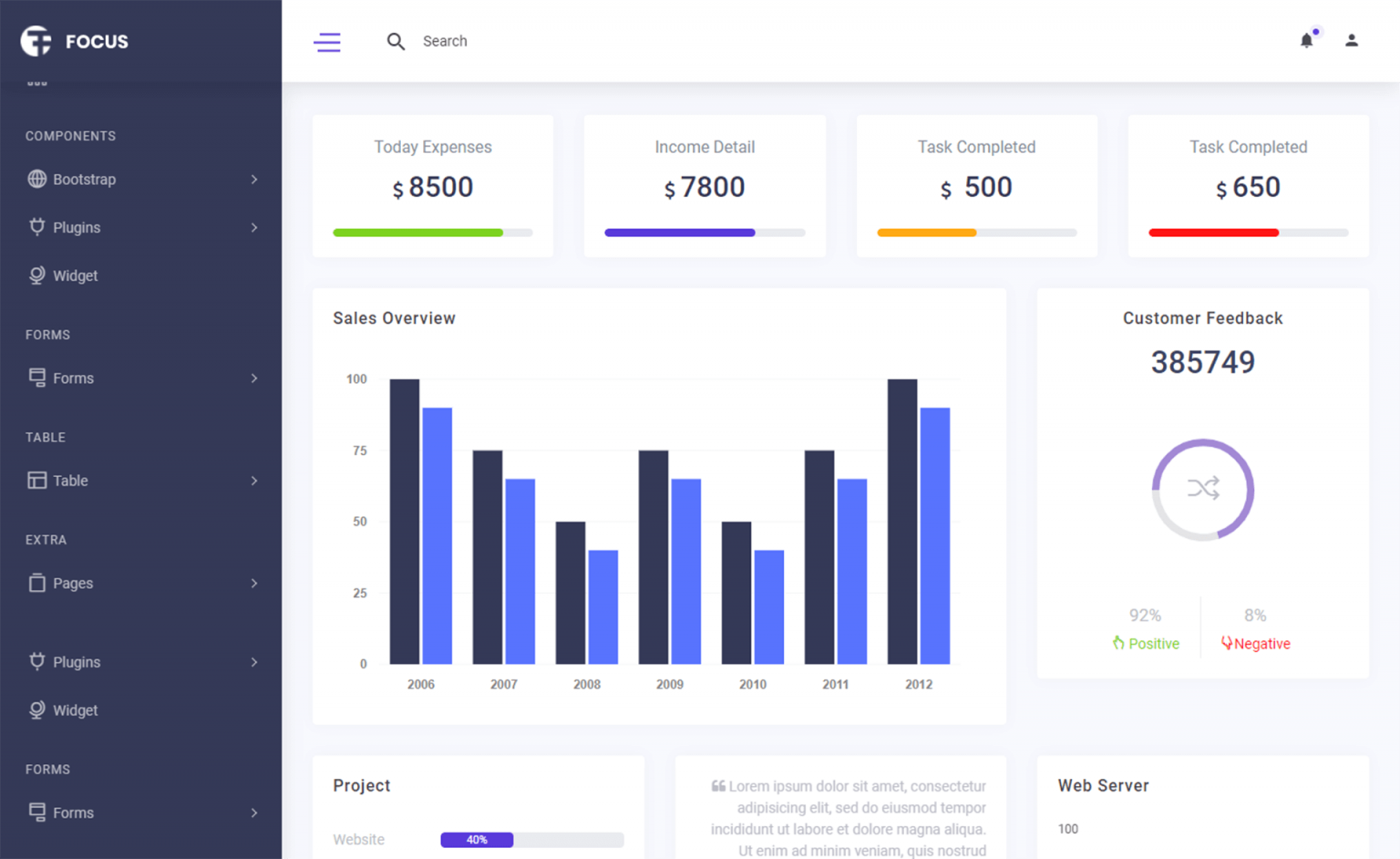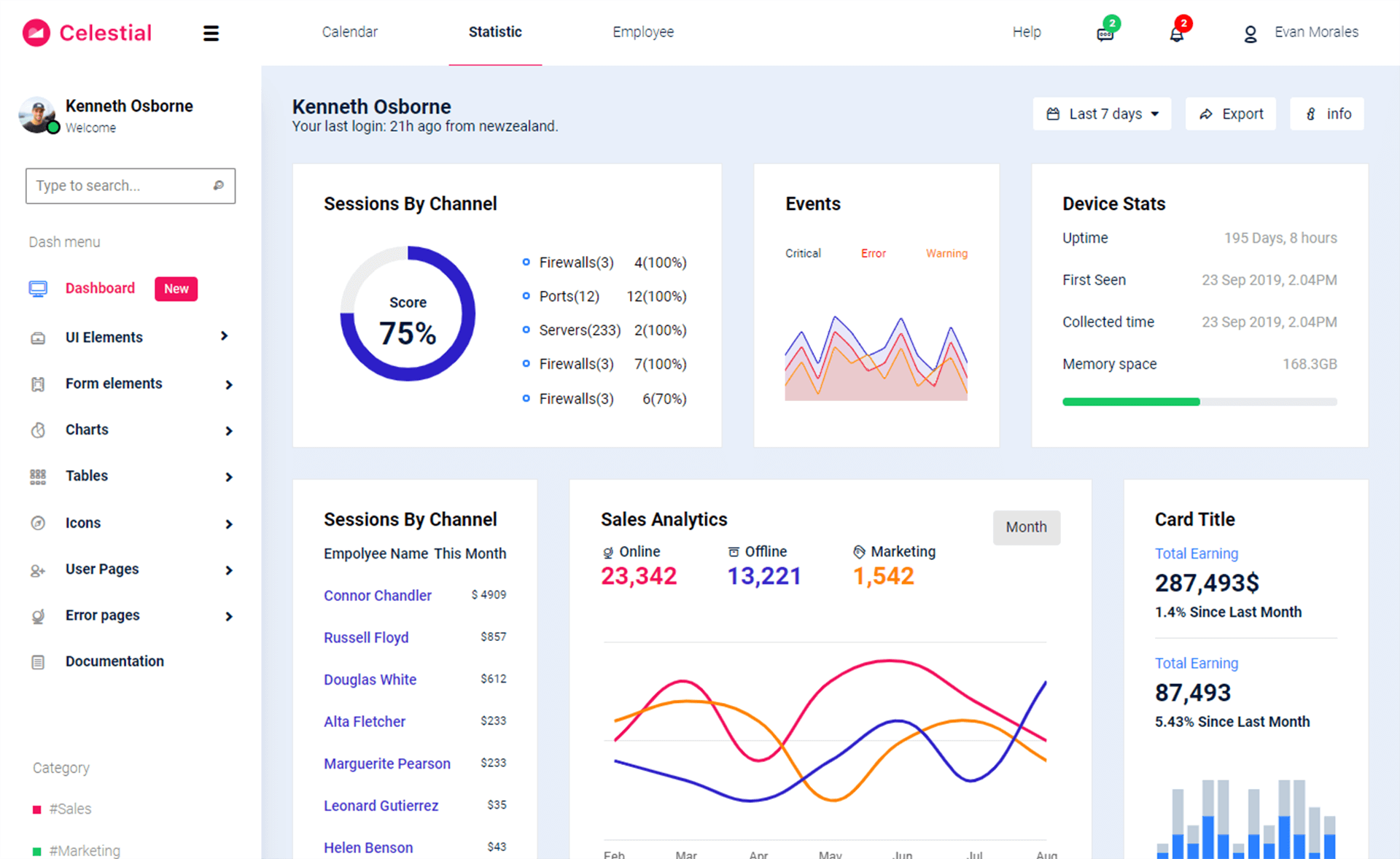How to fix 'woff and ttf fonts 404 not found'
By Tan Lee Published on Feb 18, 2024 626
"Failed to load resource: the server responded with a status of 404 (Not Found)" or "woff2?v=4.3.0 Failed to load resource" with fontawesome-webfont.woff, fontawesome-webfont.woff2, glyphicons-halflings-regular.woff, glyphicons-halflings-regular.woff2.
If you haven't got files, i think you should download then copy to your project. First ensure that you copy all files to webserver, In Visual Studio you can click each of file then select properties->copy always
Second you need to open the Web.config file then add a config as below
<staticContent>
<remove fileExtension=".woff" />
<mimeMap fileExtension=".woff" mimeType="application/font-woff" />
<remove fileExtension=".woff2" />
<mimeMap fileExtension=".woff2" mimeType="font/x-woff" />
</staticContent>Now, Start your project again then select inspect->tab network you can see no error throw a 404 not found error on woff or woff2 files when requesting the .woff, .ttf, .woff2 files
- How to Initialize TagHelpers in ASP.NET Core with Shared Data
- Essential Tips for Securing Your ASP.NET Website
- Top Security Best Practices for ASP.NET
- Boost Your ASP.NET Core Website Performance with .NET Profiler
- The name 'Session' does not exist in the current context
- Implementing Two-Factor Authentication with Google Authenticator in ASP.NET Core
- How to securely reverse-proxy ASP.NET Core
- How to Retrieve Client IP in ASP.NET Core Behind a Reverse Proxy