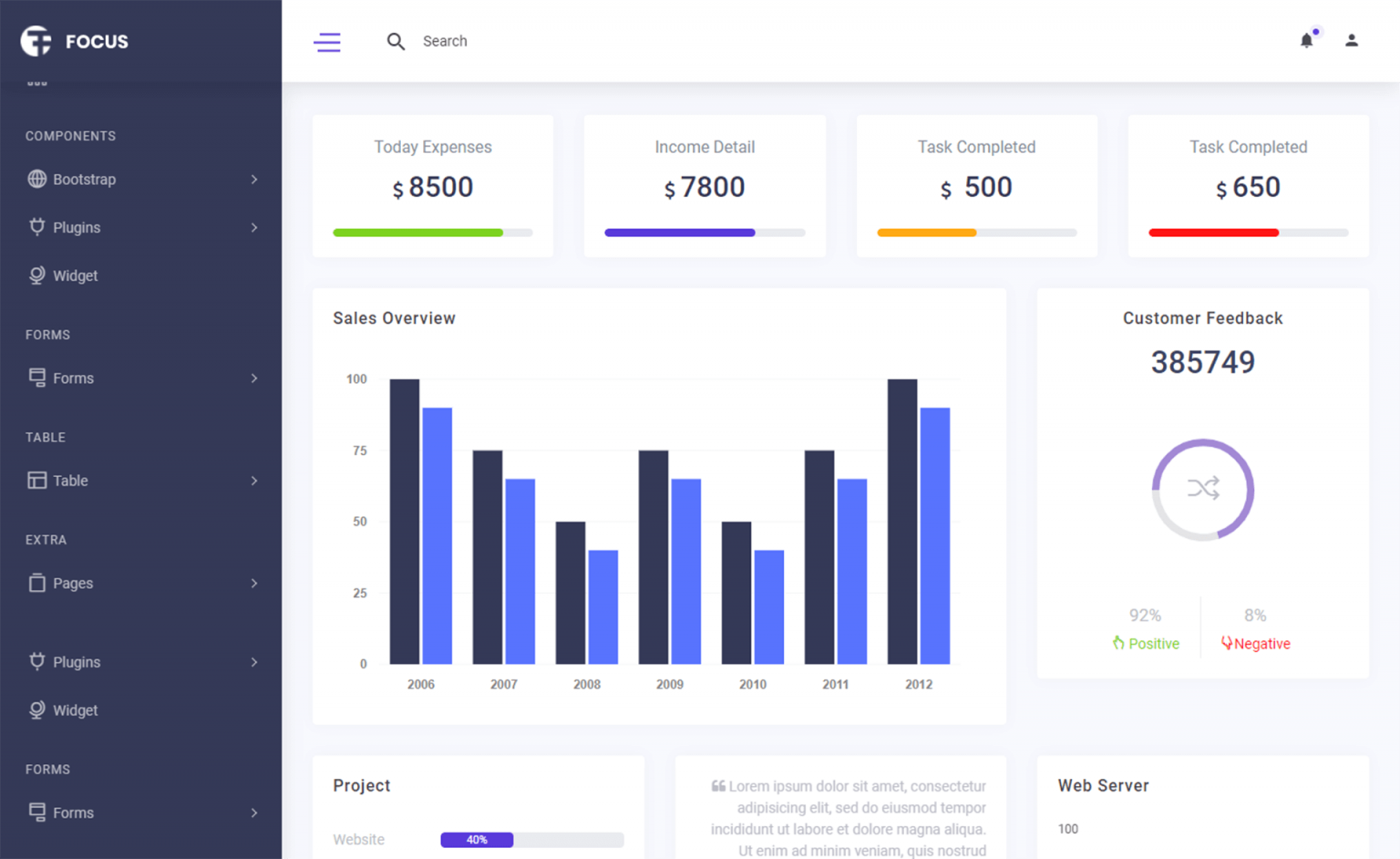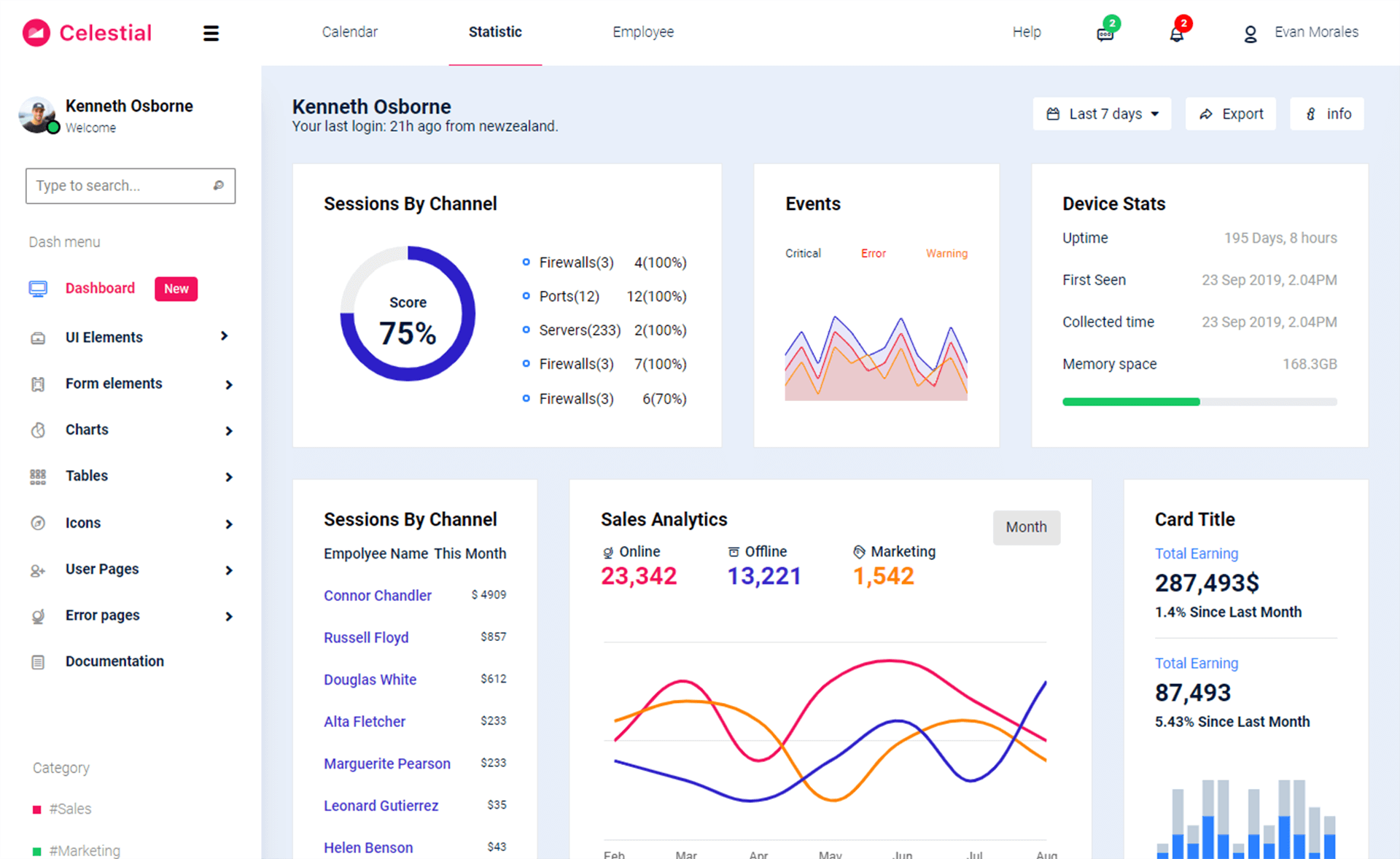How to se 'Require strong password in ASP.NET Identity'
By Tan Lee Published on Feb 18, 2024 443
This post shows how to configure a require strong password in ASP.NET Identity using C#.NET.
Open your IdentityConfig.cs class, then modify your code as shown below
manager.PasswordValidator = new PasswordValidator
{
RequiredLength = 6, // Minimum length of the password
RequireNonLetterOrDigit = true, // Must include a special character
RequireDigit = true, // Must include a number
RequireLowercase = true, // Must include a lowercase character
RequireUppercase = true // Must include an uppercase character
};Use the PasswordValidator properties to define your own password validation policy
- How to Initialize TagHelpers in ASP.NET Core with Shared Data
- Essential Tips for Securing Your ASP.NET Website
- Top Security Best Practices for ASP.NET
- Boost Your ASP.NET Core Website Performance with .NET Profiler
- The name 'Session' does not exist in the current context
- Implementing Two-Factor Authentication with Google Authenticator in ASP.NET Core
- How to securely reverse-proxy ASP.NET Core
- How to Retrieve Client IP in ASP.NET Core Behind a Reverse Proxy
Categories
Popular Posts
11 Things You Didn't Know About Cloudflare
Dec 19, 2024
Gentella Admin Template
Nov 14, 2024
Focus Admin Dashboard Template
Nov 18, 2024