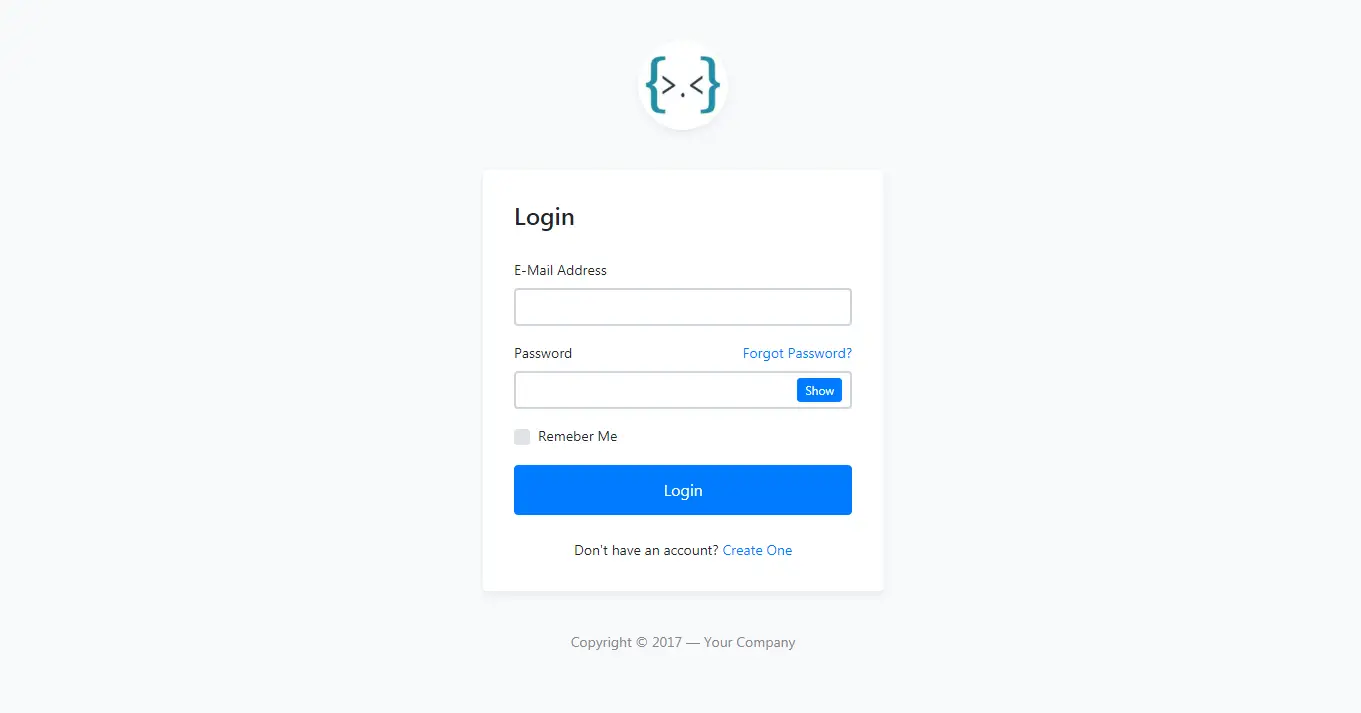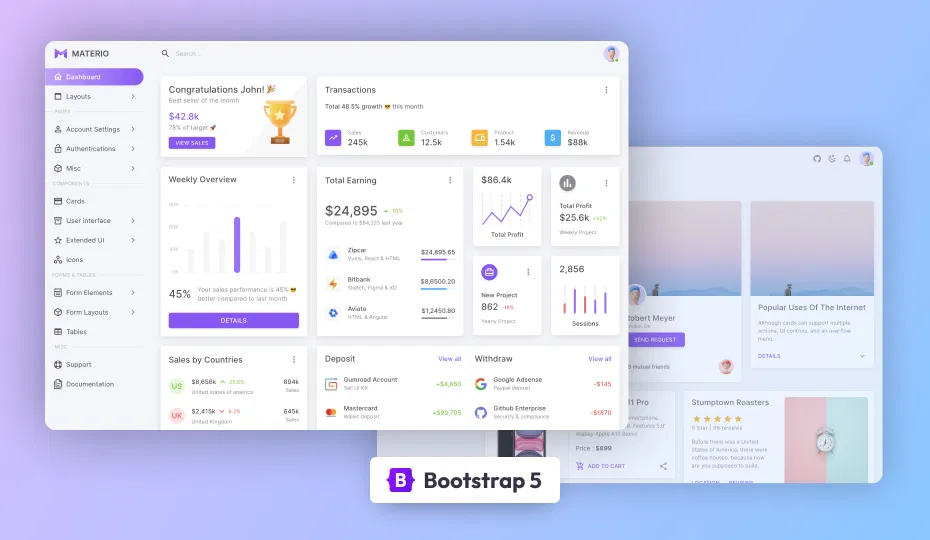How to use Syntax highlighter in ASP.NET MVC
By Tan Lee Published on Feb 18, 2024 666
Prism is a lightweight, extensible syntax highlighter, built with modern web standards in mind. It’s used in thousands of websites, including some of those you visit daily.
For more details, you can visit website https://prismjs.com/
To install Prism you should download prism.css and prism.js, then add to your website as below
<!DOCTYPE html>
<html>
<head>
<link href="themes/prism.css" rel="stylesheet" />
</head>
<body>
<script src="prism.js"></script>
</body>
</html>You can add a simple css code as below. In this forum, i'm using Prism to highlight the syntax
The second way, i would like to introduce to you is highlight.js. This is useful for syntax highlighting for the web site. You can download it directly at https://highlightjs.org/
<link rel="stylesheet" href="/path/to/styles/default.css"> <script src="/path/to/highlight.pack.js"></script> <script>hljs.initHighlightingOnLoad();</script>
Add the snippet above to your website to initialize the highlighter syntax. This will find and highlight the code inside of <pre><code> tags. It will automatically detect the language. If automatic detection doesn’t work for you, you can specify the language in the class attribute.
<pre><code class="html">...</code></pre>
- How to Initialize TagHelpers in ASP.NET Core with Shared Data
- Essential Tips for Securing Your ASP.NET Website
- Top Security Best Practices for ASP.NET
- Boost Your ASP.NET Core Website Performance with .NET Profiler
- The name 'Session' does not exist in the current context
- Implementing Two-Factor Authentication with Google Authenticator in ASP.NET Core
- How to securely reverse-proxy ASP.NET Core
- How to Retrieve Client IP in ASP.NET Core Behind a Reverse Proxy