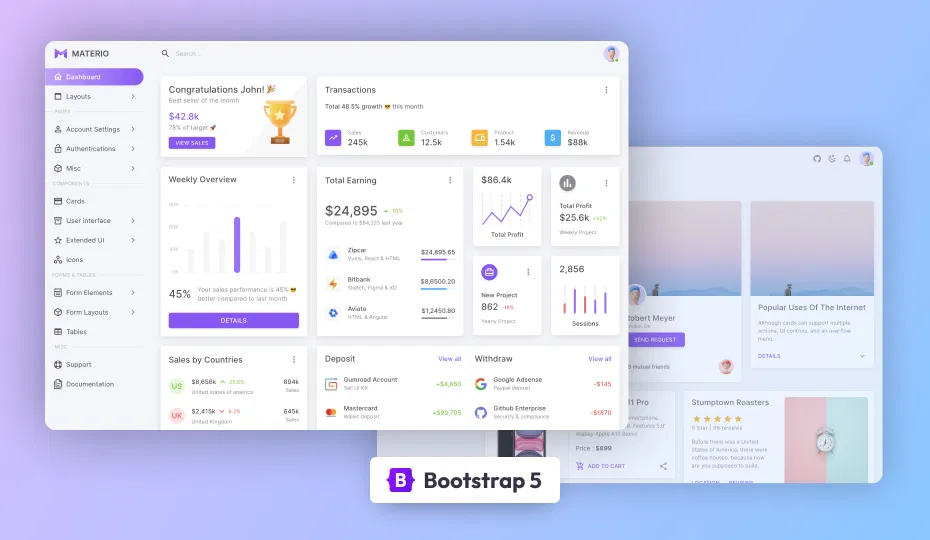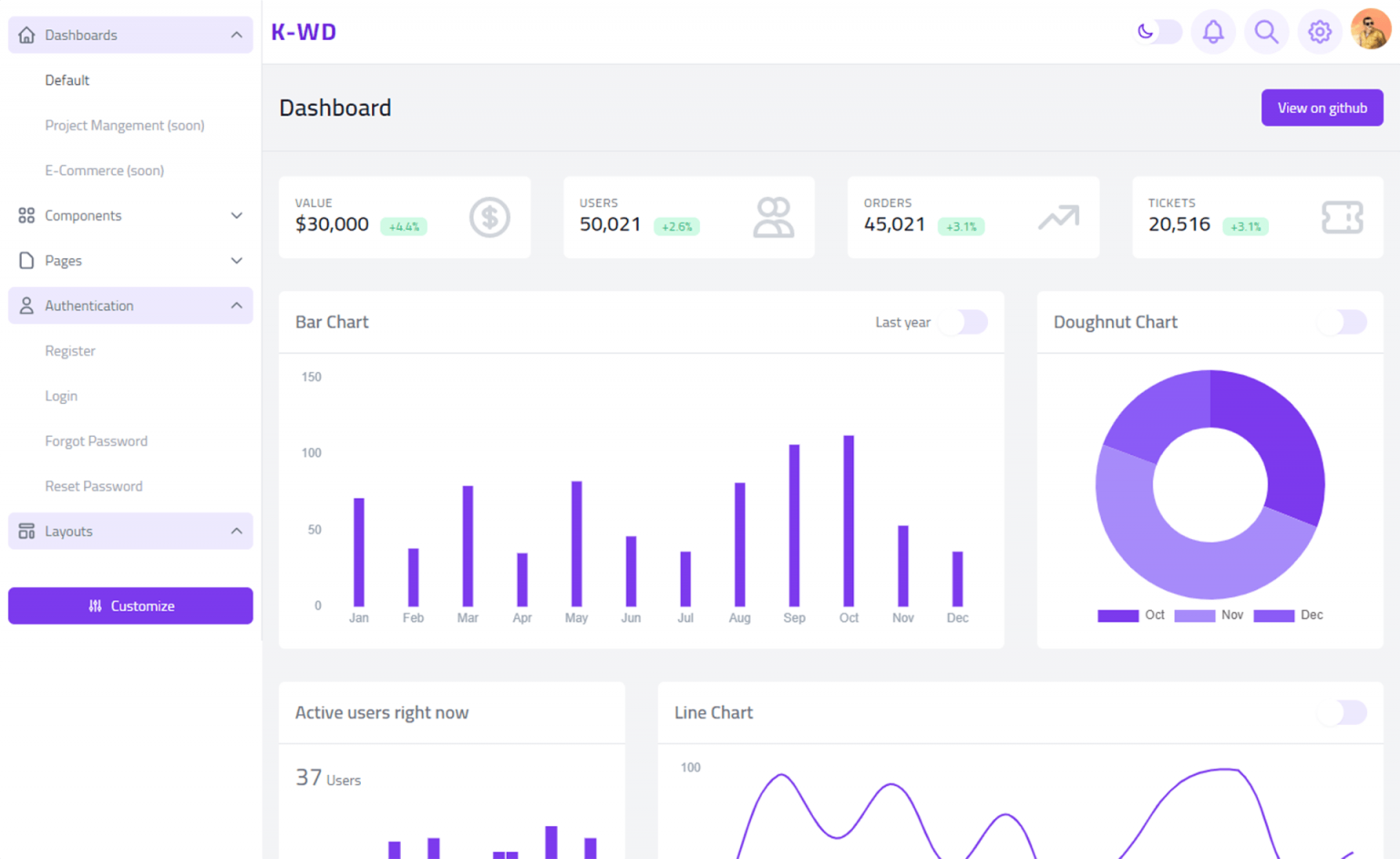Avoiding the Common Pitfalls of the == Operator in C#
By Tan Lee Published on Dec 27, 2024 310
Equality in C#: Understanding the Pitfalls of the == Operator
Let’s dive into an example to highlight this common pitfall.
Imagine we have a piece of code where rs["xtype"] returns the string "Admin". The question is: will Block A be executed?
SqlDataReader rs = cmd.ExecuteReader();
rs.Read();
object xtype = rs["xtype"].ToString(); // returns "Admin"
if (xtype == "Admin") // is this condition true?
{
// Block A
}At first glance, it seems that rs["xtype"].ToString() returns a string with the value "Admin", and the comparison appears straightforward. You might think that the if condition would evaluate to true. However, it actually evaluates to false regardless of the value of xtype.
To understand why this happens, let’s break down how the equality operator (==) behaves with different data types:
For value types (such as
int,double, etc.), the==operator compares the actual values. It returnstrueif the values are equal, andfalseotherwise.For reference types (such as
objector custom classes),==checks whether the two operands refer to the same object in memory. It will returntrueonly if they point to the exact same object.For strings, which are reference types, the
==operator actually compares the content of the strings (not their memory addresses), so it returnstrueif the values are identical.
In the example, xtype is of type object, even though it contains a string value. The literal "Admin" is a string. So, the equality check xtype == "Admin" is comparing an object to a string. This means that the rule for reference types comes into play.
Since xtype is an object and "Admin" is a string, the equality operator checks if both operands point to the same memory location. Since xtype is an object type and "Admin" is a string, they refer to different objects in memory. Therefore, the comparison fails and the if condition evaluates to false.
Let’s consider another example where we have two object variables a and b that contain the same string value. Will a == b return true?
object a = "Hello"; object b = "Hello"; return a == b;
The answer is true, but not for the reason you might think. Some might assume that because the values are identical, the comparison would return true simply based on the content. However, the reason this works is because of string interning.
String interning is a feature in the .NET runtime where the CLR (Common Language Runtime) maintains a pool of unique string constants. When you assign a string literal like "Hello" to both a and b, both references point to the same string in the intern pool.
Thus, despite being two separate object variables, a and b point to the same memory location. As a result, the == operator compares the references and finds that both variables point to the same object, and it returns true.