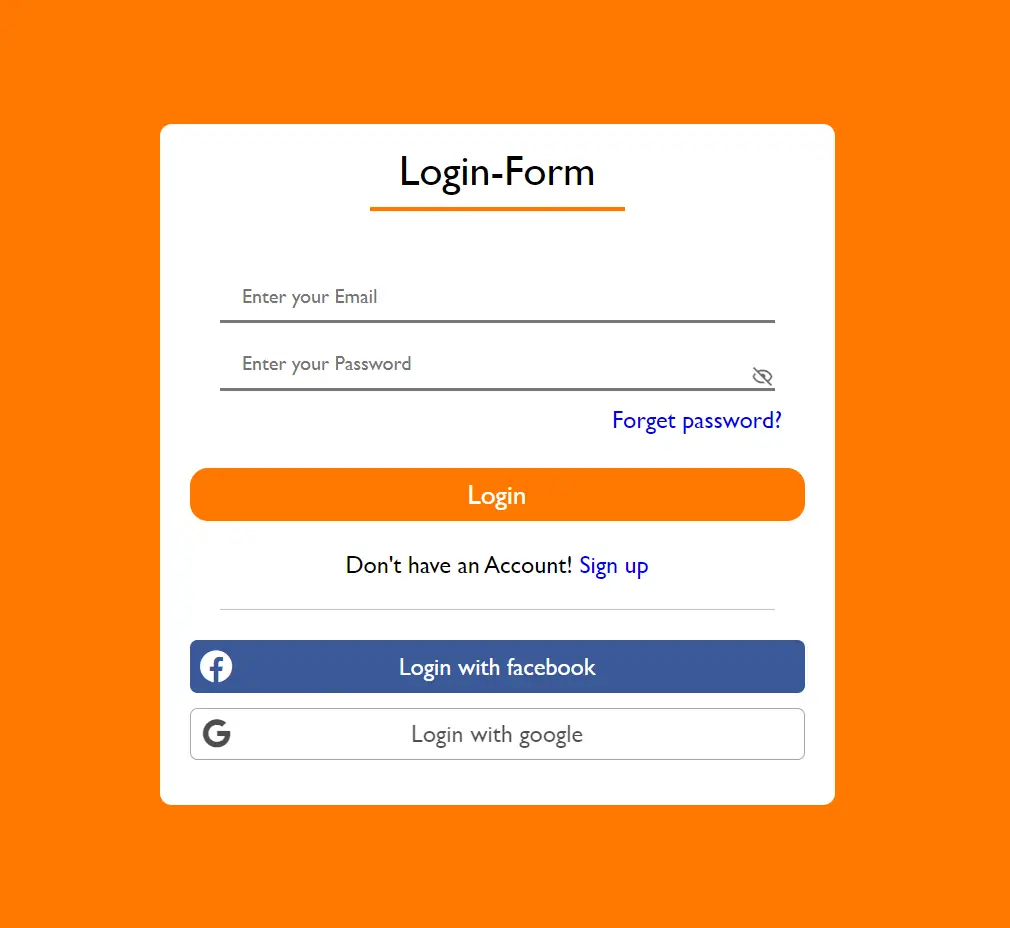Lowercase JSON Attributes in C# API Responses
By Tan Lee Published on Jan 09, 2025 453
One standard approach is using the JsonPropertyName attribute, which allows you to specify the output for each field on an individual basis:
For example, Using JsonPropertyName:
using System.Text.Json.Serialization;
namespace MyCode
{
public class Response
{
[JsonPropertyName("orderId")]
public int OrderID { get; set; }
[JsonPropertyName("userName")]
public string UserName { get; set; }
}
}In this example, we are manually defining the JSON property names using JsonPropertyName, which is useful when you need specific control over each property.
However, if you want a more scalable solution to apply a consistent naming convention across all properties in your response, you can use a global naming policy instead.
Note: The JsonPropertyName attribute takes priority over the global naming policy. If you plan to use a global rule, make sure to remove these individual attributes from your model classes.
Create a Custom JsonNamingPolicy
using System.Text.Json;
namespace MyCode
{
public class UppercaseNamingPolicy : JsonNamingPolicy
{
public override string ConvertName(string name)
{
return name.ToUpper(); // This converts the property name to uppercase
}
}
}In this example, the custom UppercaseNamingPolicy class overrides the ConvertName method to return the property names in uppercase.
Apply the Naming Policy Globally
builder.Services.AddControllers()
.AddJsonOptions(options =>
{
options.JsonSerializerOptions.PropertyNamingPolicy = new UppercaseNamingPolicy();
});By configuring .AddJsonOptions() inside AddControllers(), the UppercaseNamingPolicy will be applied globally, ensuring that all property names in the JSON response are uppercase.
What if I want to use PascalCase instead?
.NET also offers built-in JsonNamingPolicy for PascalCase, so you don't need to implement it yourself:
builder.Services.AddControllers()
.AddJsonOptions(options =>
{
options.JsonSerializerOptions.PropertyNamingPolicy = JsonNamingPolicy.PascalCase;
});In .NET 8, built-in support is available for several naming conventions, including CamelCase (camelCase), KebabCase (both lowercase kebab-case and uppercase KEBAB-CASE), and SnakeCase (both lowercase snake_case and uppercase SNAKE_CASE).
This provides a flexible and efficient way to enforce consistent naming conventions globally across your API responses without the need to manually annotate each field.