How to dynamically add button and click event in C#
By Tan Lee Published on May 21, 2024 18.97K
In C#, events and delegates are essential components that enable a publish-subscribe pattern, allowing one class to notify other classes when something happens.
What is a C# Event?
An event in C# is a type of delegate that allows you to provide notifications from one class to other classes. It's typically used when something happens in a class (like a button click, a change in data, or a time interval passing), and you want other classes to take some action in response.
What is a C# Event Delegate?
A C# event delegate is the key to defining what type of methods can handle an event. A delegate in C# is a type-safe function pointer, meaning it stores references to methods that match a particular signature.
When you declare an event, it must be associated with a delegate type. This delegate type defines the method signature for any event handler that subscribes to the event.
C# Event Delegate Syntax
To declare an event, you first need to define a delegate type that matches the signature of the event handlers. Then, you use the event keyword to declare the event itself.
For example: c# event delegate
public delegate void NotifyEventHandler(object sender, EventArgs e);
public class Publisher
{
// Event declaration
public event NotifyEventHandler NotifyEvent;
public void TriggerEvent()
{
NotifyEvent?.Invoke(this, EventArgs.Empty); // Safely trigger the event
}
}
To raise an event, the publisher calls the event with the Invoke() method, passing the required arguments. In the example above, NotifyEvent?.Invoke(this, EventArgs.Empty) raises the event, passing this as the sender and an empty EventArgs object.
A class can subscribe to the event by attaching an event handler. An event handler is simply a method that matches the signature of the event’s delegate.
public class Subscriber
{
public void OnMyEvent(object sender, EventArgs e)
{
Console.WriteLine("Event triggered!");
}
}To subscribe to the event:
Publisher publisher = new Publisher(); Subscriber subscriber = new Subscriber(); // Subscribe to the event using the delegate publisher.NotifyEvent += subscriber.OnMyEvent; // Trigger the event publisher.TriggerEvent();
Once the event is raised, the OnMyEvent method will be called automatically.
To unsubscribe from the event, you use the -= operator:
publisher.NotifyEvent -= subscriber.OnMyEvent;
The reason behind using event delegates is to ensure that the methods subscribed to an event follow a consistent signature, making it easier to manage and invoke event handlers. The event delegate also provides type safety, ensuring that only methods matching the delegate signature can handle the event.
How to call button click event in c# windows forms?
In C# Windows Forms, you can handle a button click event by adding an event handler to the button.
For example, c# button click event
// example c# click button event
Button myButton = new Button();
myButton.Text = "Click Me";
myButton.Location = new Point(100, 100);
// click button c# event
// c# call button click event programmatically
myButton.Click += new EventHandler(myButton_Click); // Attaching the event handler
this.Controls.Add(myButton);
// c# button click event handler
private void myButton_Click(object sender, EventArgs e)
{
// Your code to handle the button click event
MessageBox.Show("Button clicked!");
}
C# Dynamically add button click event
Drag and drop the Button controls from the Visual Studio toolbox into your form designer, then add a click event handler to the button control.
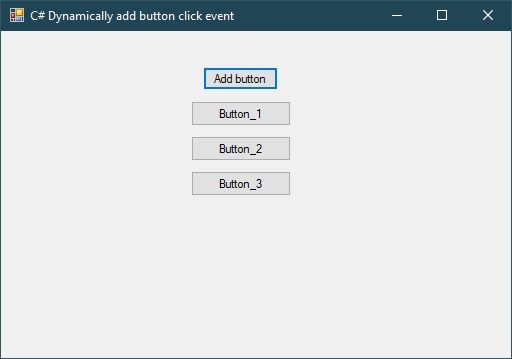
Each time you click the add button, a button is dynamically created and added to the form with the click event.
C# Dynamically add button to form
int index = 1;
// c# dynamic add button
// windows forms button click
private void btnAddButton_Click(object sender, EventArgs e)
{
// c# programmatically click button
string name = $"Button_{index++}";
// Create a new button
Button btn = new Button() { Name = name, Text = name };
btn.Size = new System.Drawing.Size(100, 25);
btn.Location = new System.Drawing.Point(190, index * 35);
// Attach the event handler to the button
// c# trigger event programmatically
btn.Click += Btn_Click;
// Add the button to the form
this.Controls.Add(btn);
}And don't forget to implement Btn_Click event handler.
// Event handler method for the dynamic button
// c# button click code
private void Btn_Click(object sender, EventArgs e)
{
Button button = (sender as Button);
MessageBox.Show($"{button.Name} clicked.", "Message", MessageBoxButtons.OK, MessageBoxIcon.Information);
}In this example, we create a new button dynamically and then attach the Btn_Click method to its Click event using the += operator. When the button is clicked, the Btn_Click method will be invoked.
One of the key features of C# events is that they support multicast. This means that an event can have multiple subscribers, and when the event is raised, all subscribers will be notified in the order they were added.
btn.Click += Btn_Click1;
btn.Click += Btn_Click2;
private void Btn_Click1(object sender, EventArgs e)
{
MessageBox.Show("Btn_Click1", "Message", MessageBoxButtons.OK, MessageBoxIcon.Information);
}
private void Btn_Click2(object sender, EventArgs e)
{
MessageBox.Show("Btn_Click2", "Message", MessageBoxButtons.OK, MessageBoxIcon.Information);
}When the event is triggered, both Btn_Click1 and Btn_Click2 will receive the event.
C# events and C# event delegates are fundamental tools in C# that help implement the observer pattern, allowing a class to notify other classes. By using delegates, C# events ensure type safety and provide a robust way to handle asynchronous notifications in your applications.





